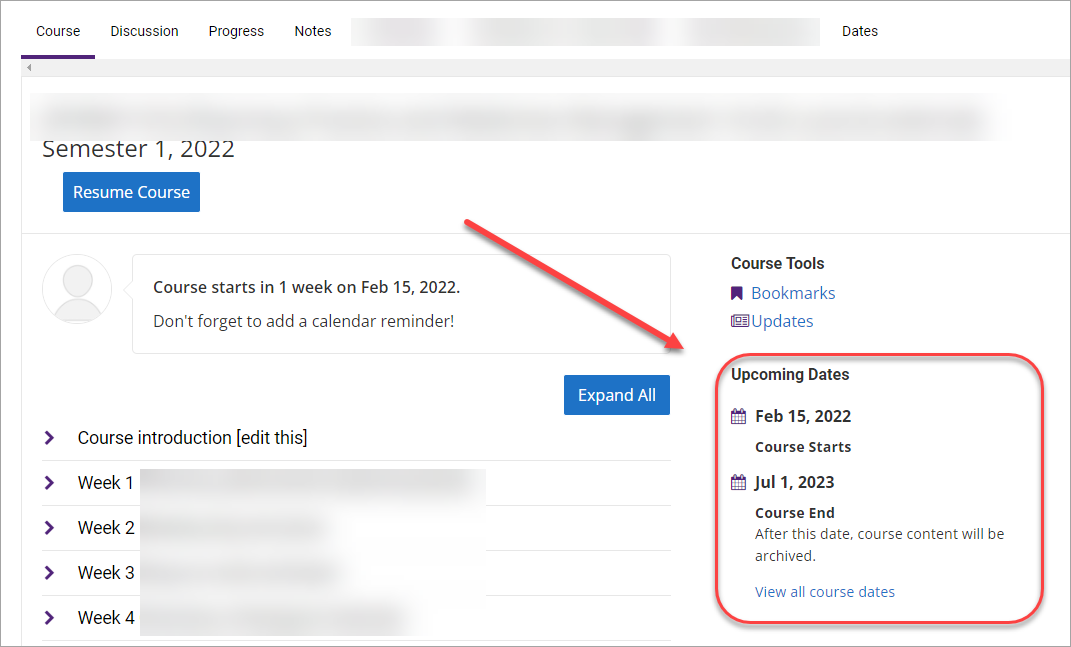Start and End Dates for UQ Extend Courses (Original)
Edit Start and End Dates
After the UQ Extend course has been created, the start and end dates need to be amended. For more information, refer to the Publish Content guide.
Warning: Prior to adding or editing content in your course you will need to access Studio view. Refer to the Change from Student View to Staff Editing (Studio) View guide for further instructions.
- Select Schedule & Details from the Settings drop-down menu.
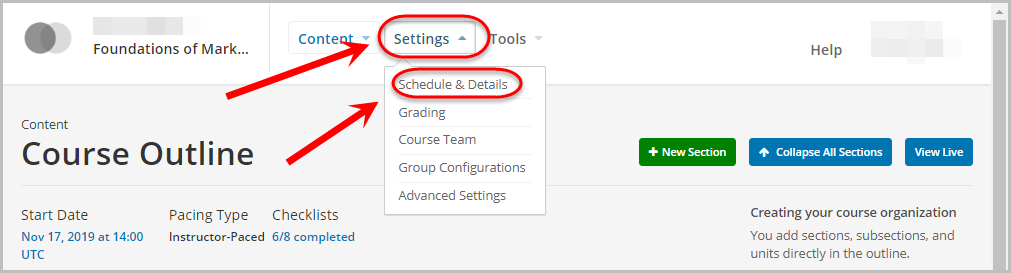
- Enter the start date in the Course Start Date textbox.
Note: The start date should be on the Monday before the teaching period.
- Leave the start time in the Course Start Time textbox at 14:00.
Note: The start time is in UTC.
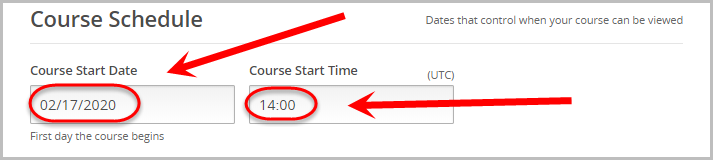
- Enter the end date in the Course End Date textbox.
Note: The end date should be set one year after the end of the semester.
- Leave the end time in the Course End Time textbox at 14:00.
Note: The start time is in UTC.
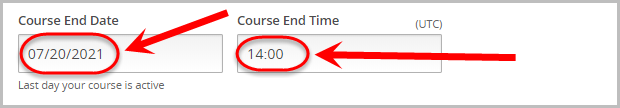
- Click on the Save Changes button.
![]()
- Click on the title of your course.
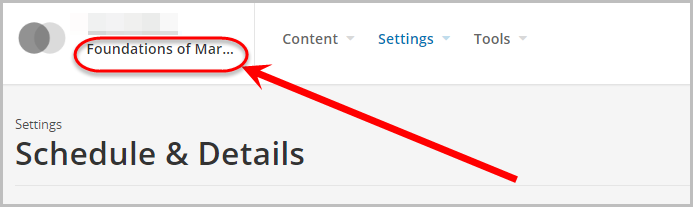
- Click on the View Live button.
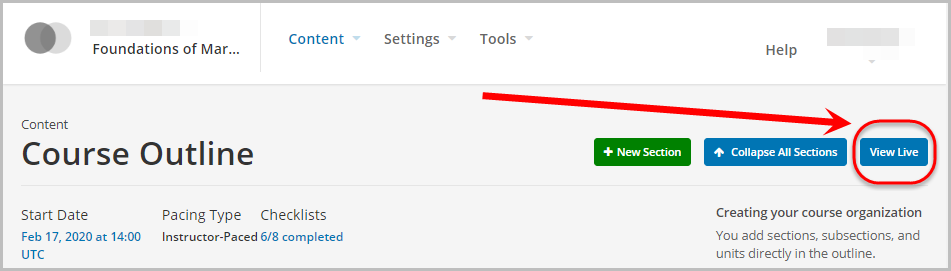
- The dates will be shown and is now visible to all students.