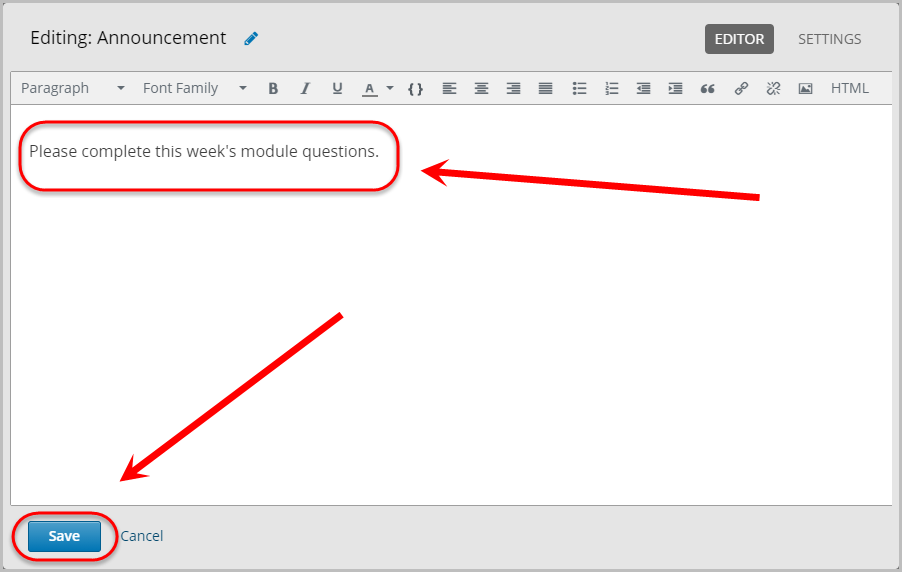Create HTML Components (Original)
Overview
HTML Components enable you to share documents or provide instructions for students.
For more information on how to upload and embed or link files in HTML components, consult the Upload and embed/link a file in HTML Component for more information.
Warning: Prior to adding or editing content in your course, you will need to access Studio view. Refer to the Change from Student View to Staff Editing (Studio) View guide for further instructions.
5. Create HTML Announcement
- In your unit, click on the HTML button.
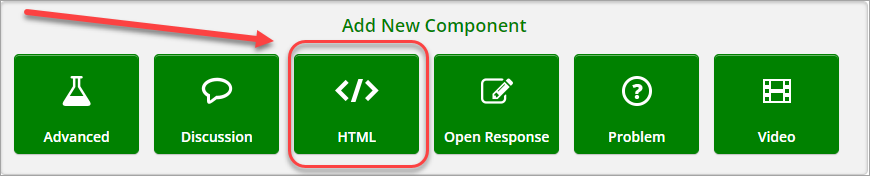
- Click on Announcement.
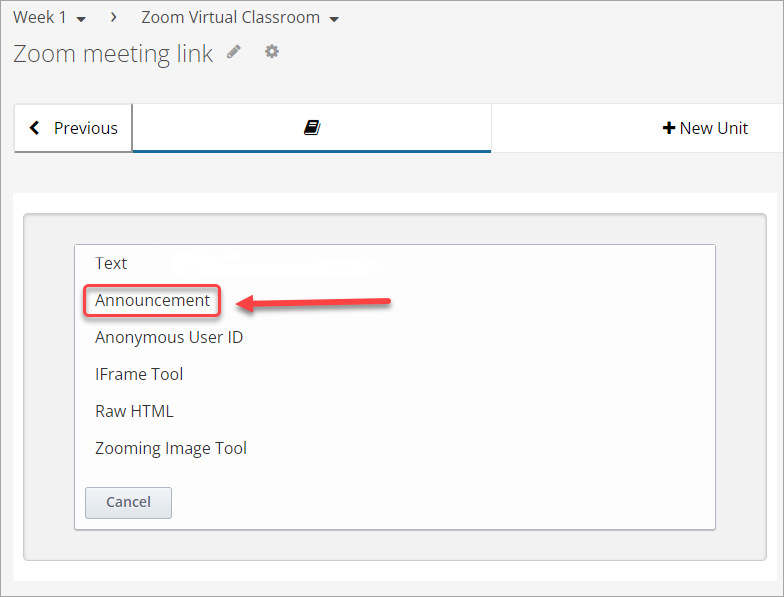
- Click on Edit.
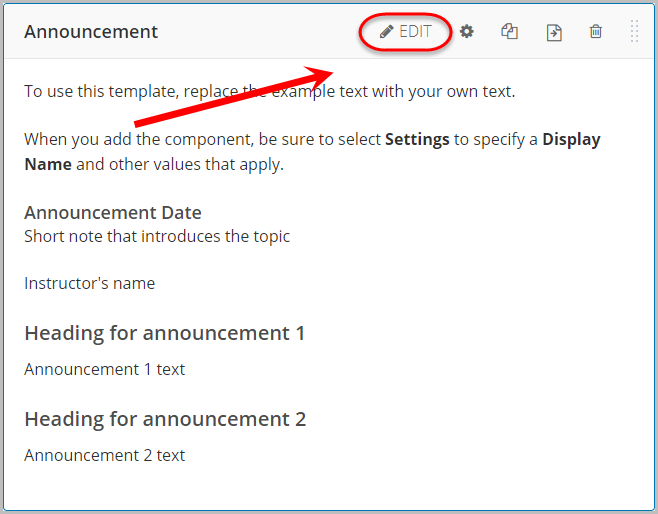
- Delete the existing text.
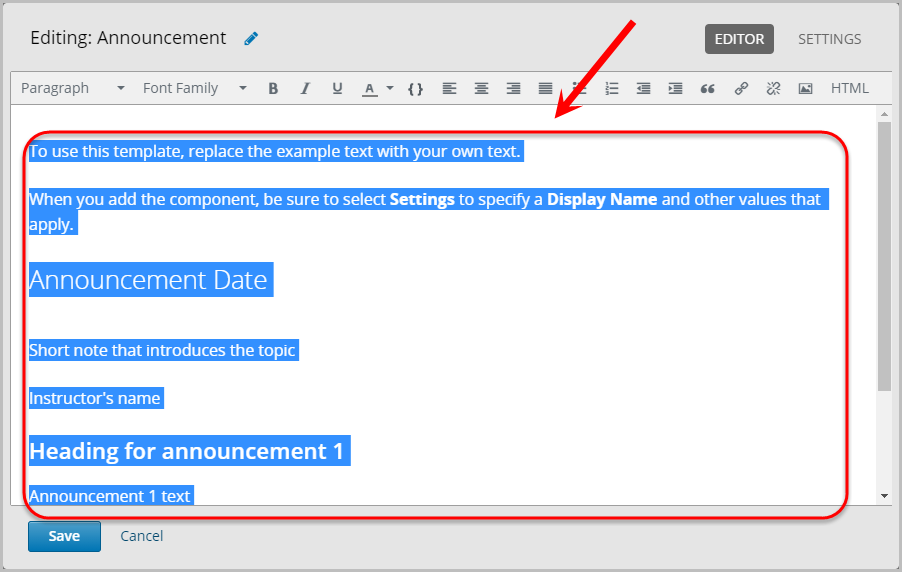
- Enter your text in the textbox.
- Click on the Save button.