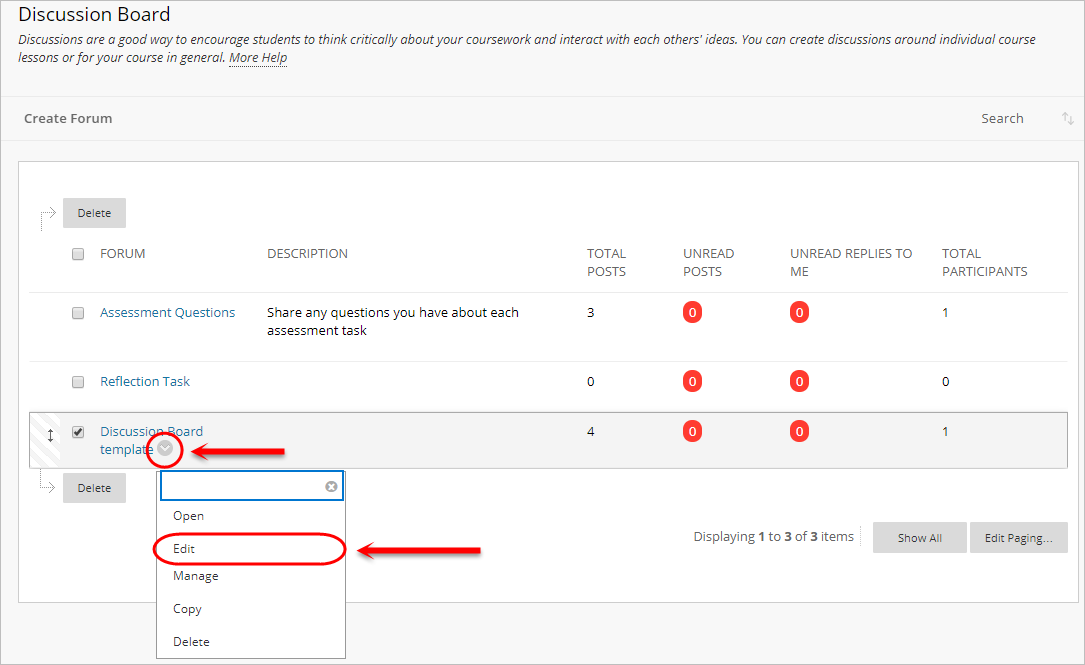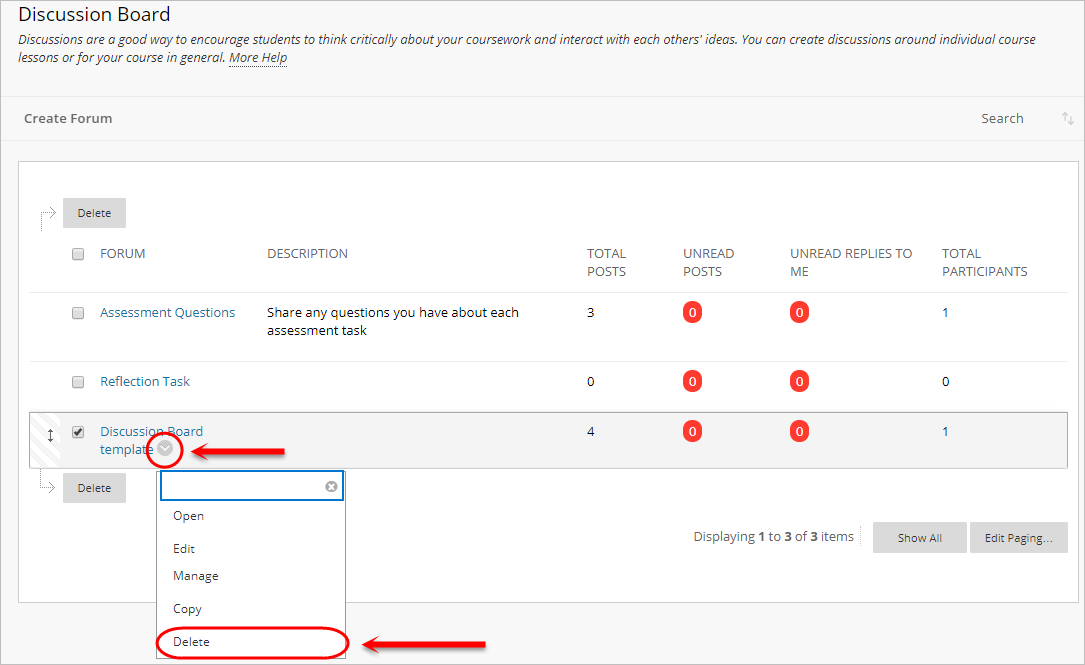Edit, Copy and Delete a Forum (Original)
Copy a forum
This option allows you to create a new forum with the same settings as a current forum.
- Hover over the forum title.
- Click on the down arrow button.
- Select Copy from the drop down menu.
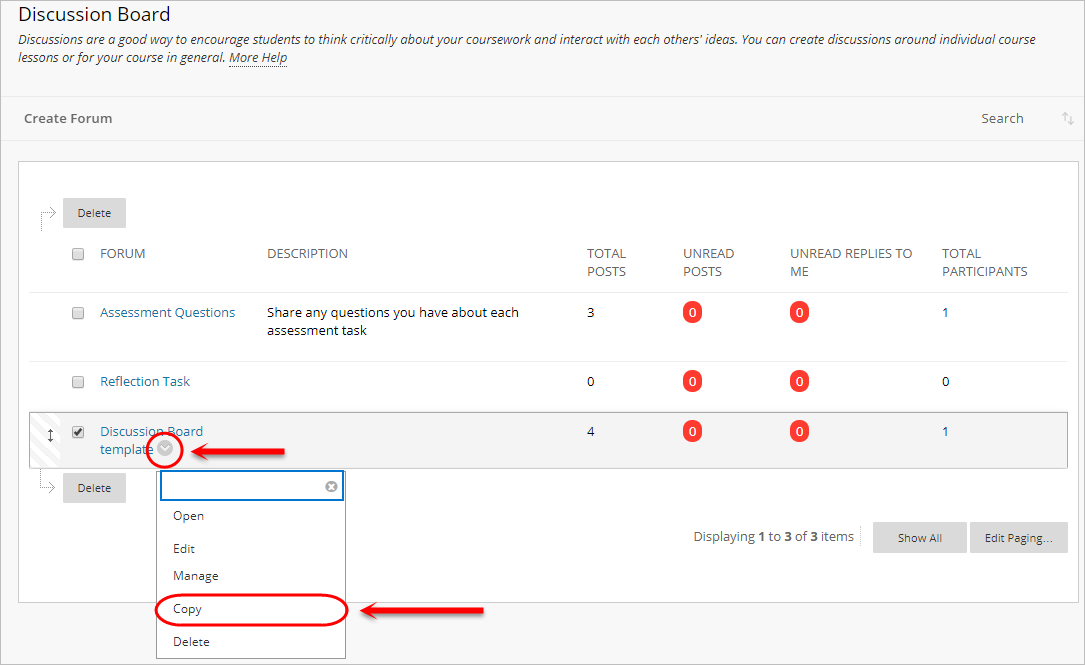
- Enter a title for the forum in the Name textbox.
- Select the required radio button.
- Entire forum: the whole forum including any existing threads and posts will be copied. Note: Only file attachments will not be included.
- Forum settings only: this option will only copy the forum, not any threads or posts within it.
- Select the location.
- Course code: copies the forum into the main course discussion board section.
- Individual group: copies the forum into an individual group discussion board section. Note: You will need to repeat the copy process for each group and discussion boards will need to be enabled for each group beforehand. Refer to the Edit Group Properties guide.
- Click on the Submit button.
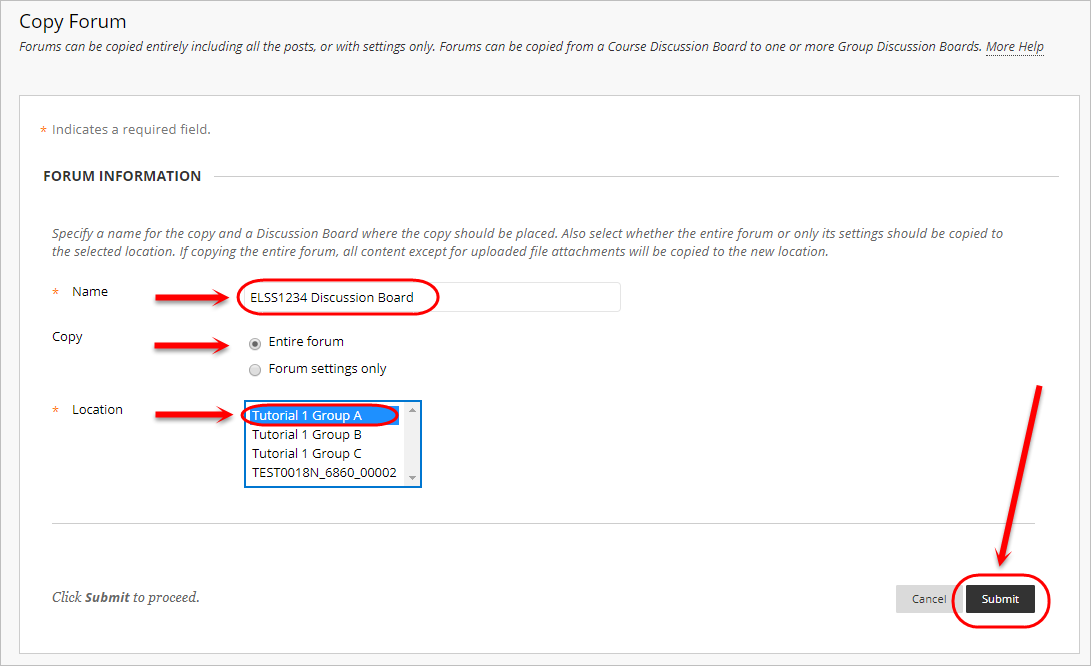
- Create Group Discussion Boards
- Create a Forum (basic)
- Create a Forum (marked)
- Create a Thread
- Delete Threads and Edit/Delete Replies
- Discussion Board Overview
- Discussion Boards for SI-net Practical / Seminar / Tutorial groups
- Ed Discussion Board
- Ed Discussion Chat and Channels
- Edit, Copy and Delete a Forum
- Icebreakers with Discussion Boards
- Link Ed Discussion Board to your Learn.UQ course
- Mark a Forum
- Mark a Thread
- Navigate a Discussion Board
- Online Tutorial - Collaboration
- Online Tutorial - Discussion
- Post a Discussion Board Reply
- Set up Ed Discussion Board
- Setup a group Discussion Board template
- Standalone Course