Edit Group Properties (Original)
Group properties can be changed by editing the properties of the relevant Group Set or by changing the properties of each individual group.
Edit Group Set properties
- Click on the Group Sets tab.
- Click on the arrow of the required group set.
- Select Edit Set Properties from the drop-down list.
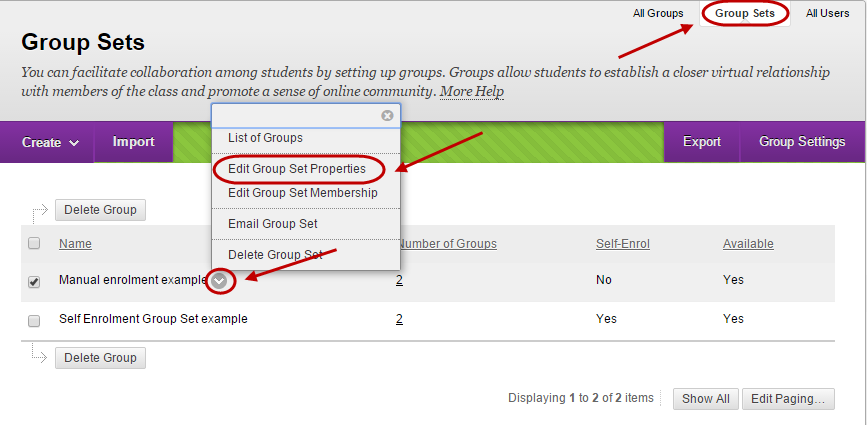
- Change the required properties.
- Click the Submit button.
Note: This will change the properties of all groups in the Group Set.
Edit Single group properties
- Click on the All Groups tab.
- Click on the arrow of the required group.
- Select Edit from the drop-down list.
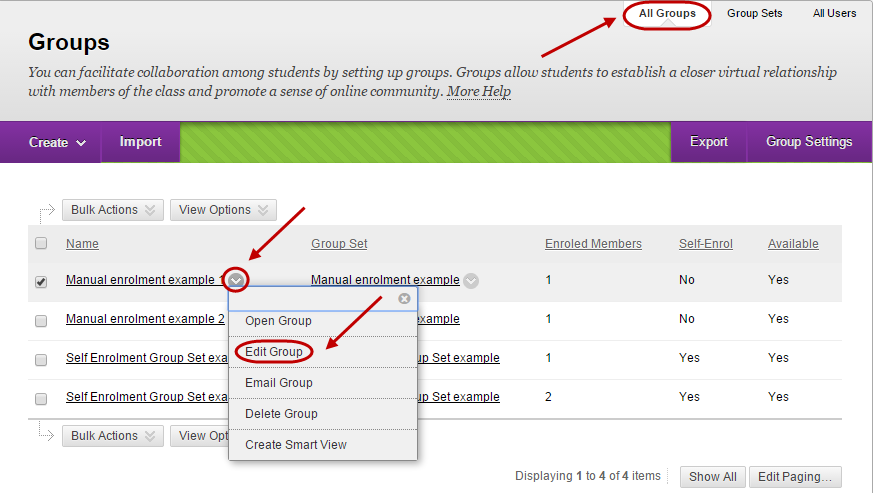
- Change the required settings.
- Click the Submit button.
