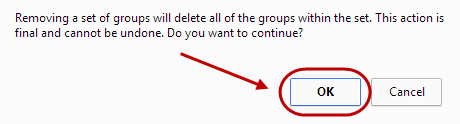Delete Groups (Original)
Group enrolments and tools can be viewed individually or you can use the Bulk Group Manager tool to download a group membership list (refer Download group membership list guide).
Delete a Single Group
Note: To delete a group that is a member of a Group Set, edit the enrolments of the Group Set (refer Edit group properties guide).
- Click on the All Groups Button.
- Click on the arrow of the required group set.
- Select Delete from the drop down list.
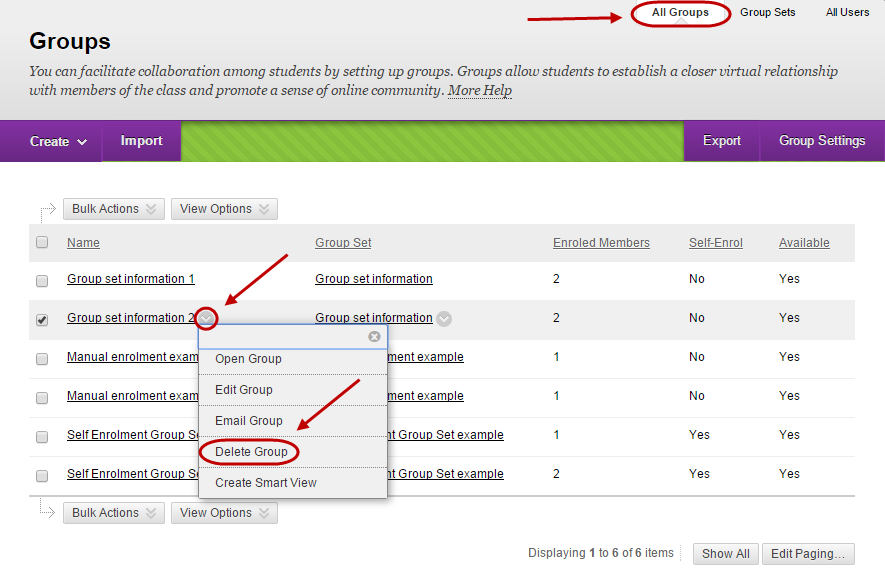
- Click on the OK button.
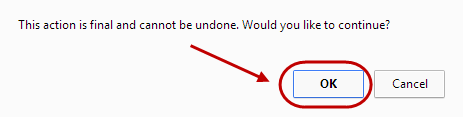
Delete a Group Set
- Click on the Group SetsButton.
- Click on the arrow of the required group set.
- Select Delete Group Set from the drop down list.
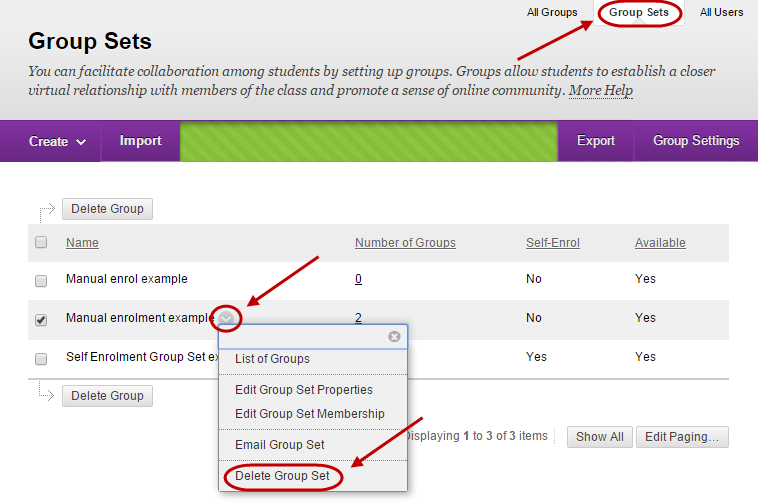
- Click on the OK button.