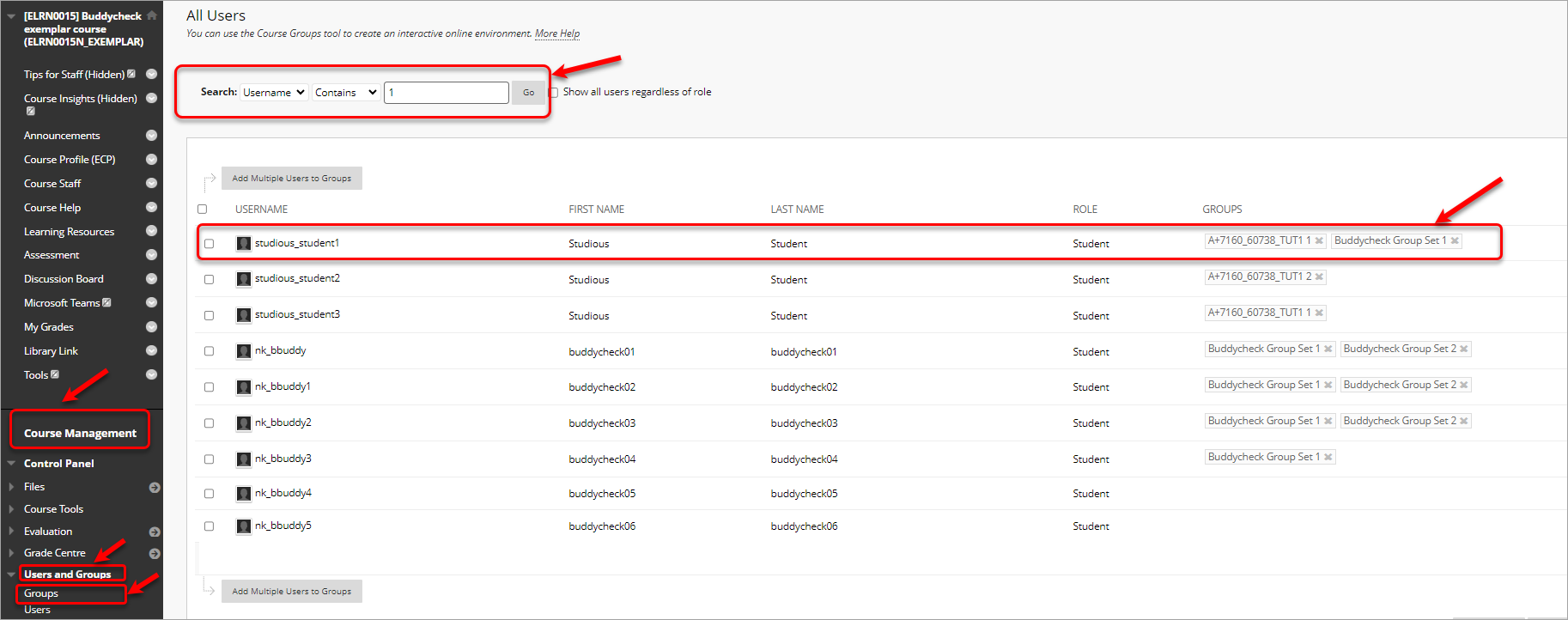Search for which Group a Student is a member of (Original)
Instructors can view group enrolments for student groups through the All Users tab.
- In the Course Management menu go to Users and Groups > Groups page.
- Click on the All Users tab.
- In the Search bar search for any user.
- Click on the Go button.
- View the groups the student is a memebr of.