Online Tutorial - Discussion (Original)
The purpose of this resource is to model an example of how to convert a discussion-based face-to-face tutorial to an asynchronous online format.
This may involve:
- a open-ended discussion questions
- discussion-based questions based on stimulus
- debate format
Students learn through articulating their own opinions and responding to each others' answers to foster healthy debate.
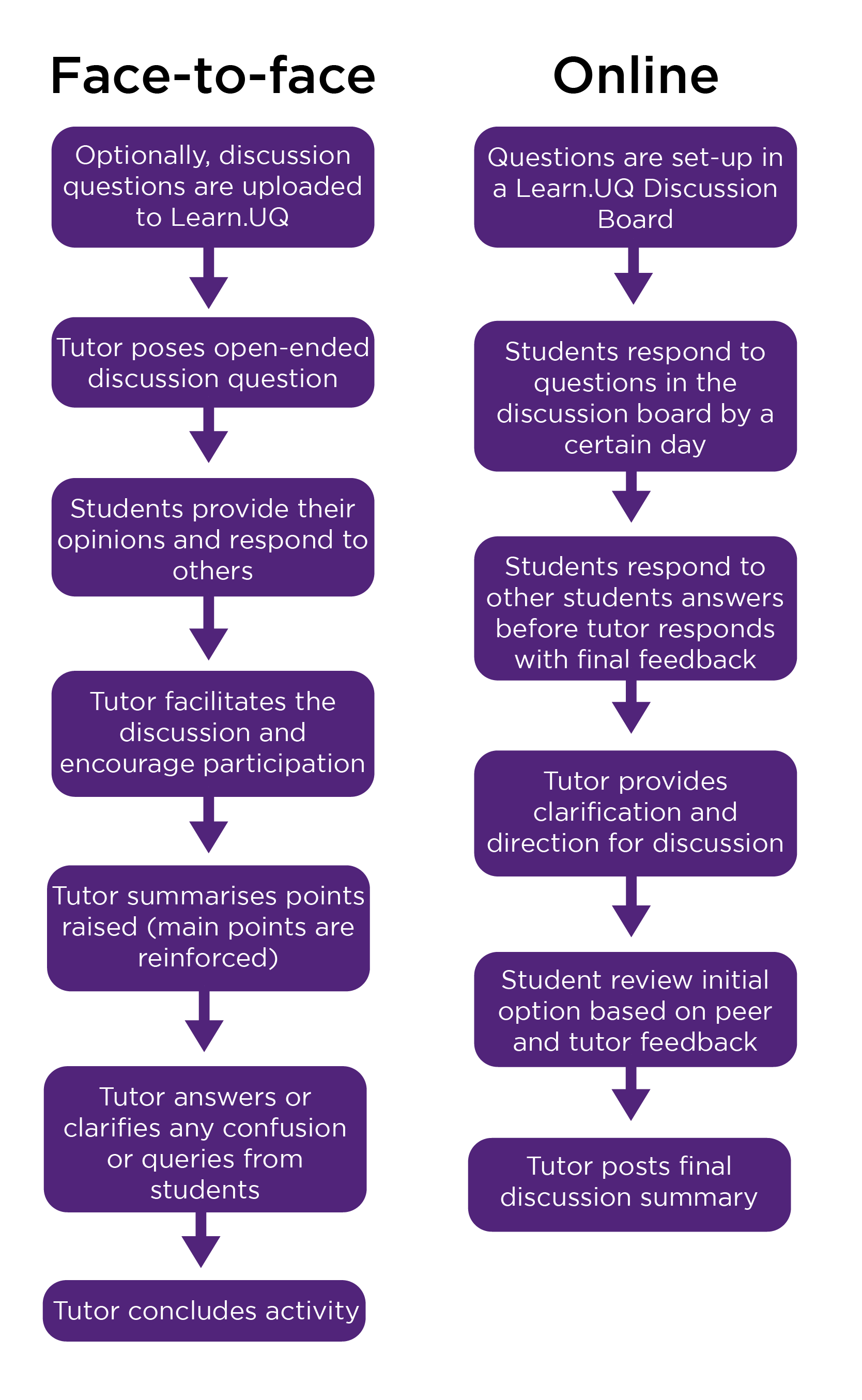
Approach
A discussion board is used to enable all students, regardless of locality, an opportunity to contribute and interact with their peers and tutors. Students would be instructed on how to respond to the facilitator and their peers, with guidance on expected timing, length and style of response. Tutorial activities are spaced over a week, enabling students time to think and compose statements. These online discussions will compliment the on-campus practicals/seminars/tutorials and provide all students with an opportunity to engage with their tutor.
A significant change in facilitating these activities online is based on the asynchronous approach, moving the class from a 1 or 2 hour block of time to running over multiple days. This approach provides students set times during the week to respond to stimulus and their peers. For facilitators, this change means they will need to engage with the class at multiple set times during the week, for shorter durations to support student engagement and provide feedback.
This approach will be new for most students, facilitators will need to provide guidance for students in how to engage in this environment, including:
- The timeframe for posting responses to the stimulus and their peers
- How to engage with other students to discuss concepts.
- How to draw on the course materials for help in how to develop answers to the set questions.
- When to expect responses from their tutor/facilitator
- Where to find help
Note: Marking does not need to be enabled but could be considered to encourage students to engage with the group discussion and help achieve the learning outcomes.
Preparation
What staff need to do:
- Communicate to students and staff about how to use the discussion board and how to navigate the discussion board respectively i.e. a few days before first tutorial. Ensure to mention:
- Agreed upon times for staff responses to student discussions.
- What sort of responses are expected (length, style of writing, referencing etc).
- Information about the process of dealing with inappropriate student responses.
- Post all relevant materials to your Learn.UQ (Blackboard) course site for students to prepare for the activity.
- Refer to the Setup a forum template guide and include instructions on format Forum i.e. Week 1: Tutorial and Threads - one for each discussion question. Alternatively enable Post First during forum creation where student must include their response/s to discussion questions. Ensure you include the following information in the forum description:
- The question/stimulus will be located in the Discussion Board and it can be accessed in their Learn.UQ (Blackboard) course site.
- Student responses will be required by a set time to allow the tutor/coordinator time to review and answer questions.
- Student are encouraged to respond to at least three other questions/responses posted by their peers by the deadline. This enables students to consider different approaches and explain their ideas, as well as reducing the reliance on tutors.
- Tutor/coordinator question responses will be posted by a set time and the thread will not be monitored after a set time.
- Remind students that staff will not be monitoring the discussion boards 24/7 and will review the boards at the specified times.
- Advise students that they should subscribe to the forum to ensure they are notified of posts when they occur.
- Set expectations around student behaviour, language and fairness, and refer students to the UQ Student Charter for these expectations.
Note: Students can be anxious about posting if they do not know the etiquette and genre for posting to a discussion board. Providing students with clear expectations helps students engage by removing concerns about posting in an incorrect way. Highlighting the commitment made by the facilitator sets the expectations for students. It is important that the facilitator exceeds these expectations.
Example Subject:
| Week 1 - Discussion Activity: Should steak be ordered well-done? Explain your reasoning. |
Example Message:
Hi everyone, This week you will attempt to answer the question: Should steak be ordered well-done? When answering the question, provide minimum three (3) sentences justifying your position by the end of Wednesday. After your first response, respond to your peers as well to foster discussion. Tutors will respond with feedback by Friday Ensure you adhere to the UQ Student Charter at all times while posting in this thread. |
Delivering the Activity
What staff need to do:
- Facilitate the discussion board to ensure students are replying and encourage students to have input or to provide guidance i.e. Wednesday night.
Tip: Staff may need to go check on the Discussion Board a few times (in short periods) while the students are responding to direct/faciliate the discussion.
- After students have added their repsonses, staff must reply and comment as per the time frames communicated and write a short summary post of all discussions that occured over the week. In doing this you want to encourage discussions and contributions. It may also be important to mention errors or misconceptions that appeared and why they were incorrect etc.
Tip: Instead of responding individually to student questions, make a post which summarises common themes within multiple student posts, acknowledging students by name.
- After feedback and questions have been provided, state that you will no longer be monitoring this thread.
What students need to do:
- At the start of the week, click on the discussion board tab in their Learn.UQ (Blackboard) course site.
- Click on the appropriate forum.
- Click on the appropriate thread.
- Answer by replying to the questions/stimulus posted by Wednesday.
Tip: This should be done as soon as possible instead of the last moment so as to foster dialogue and discussion.
Tip: A setting (Viewing Threads/Replies) can be added to ensure students must post first before seeing others' work.
- Review and reply to peers’ responses to foster discussion by Friday.
Note: All responses should be completed within two days of the question/stimulus being posted and students are expected to comment to enrich the learning and understanding of their peers.
- After responses have been posted, continue to monitor the thread for peers' responses, and course coordinator and/or tutor feedback.
- Optionally, respond to feedback for clarification.
Post-Activity
What staff need to do:
- Monitor the thread for student queries.
- Answer those queries where necessary.
- Check that all students have been engaging effectively.
- Provide final feedback comments.
- Post the next week's Forum and Thread found in the previous section: Preparation: What staff need to do
What students need to do:
- Monitor the thread for course coordinator and/or tutor reponses.
- Reply to those responses where necessary.
Enhancing the activity
Supporting students to engage and learn online is different to supporting students in face-to-face classrooms. The way you create the learning environment is as critical online as it is in face-to-face environments, but you will also have to support students to engage the relevant technologies.
Gilly Salmon developed a model to highlight one approach in supporting students to engage effectively online, moving to access and motivation, through socialisation, information exchange, knowledge construction and development.
Salmon’s 5 Stage Model (https://www.gillysalmon.com/five-stage-model.html)
In your online tutorials, it is worth considering how you will support students to move through a similar process.
Troubleshooting
- If students are having technical issues:
- Refer the student to AskUs for further assistance.
- If no answers are posted before the due date:
- Inform the student or students of the expecations.
- If a student has replied to the wrong post:
- Contact the student/s and inform them to post their reply to the appropriate location with clear instructions.
- Provide them a link to the Using the discussion board student guide for more information.
- If students are unclear of what needs to be completed:
- Make instructions clear in an Announcement.
- Provide links to the Discussion boards guide.
- Contact students via email.
- If a student has entered an inappropriate response:
- Screenshot the post with the student's name and contact the student to inform them of the UQ Student Charter. Provide screenshot to the Course Coordinator for further escalation.
- If students have not adhered to task i.e. discussion not relevant to topic:
- Contact students privately to ensure they adhere to the discussion board guidelines and task.
- Remove irrelevant content.
- Create Group Discussion Boards
- Create a Forum (basic)
- Create a Forum (marked)
- Create a Thread
- Delete Threads and Edit/Delete Replies
- Discussion Board Overview
- Discussion Boards for SI-net Practical / Seminar / Tutorial groups
- Ed Discussion Board
- Ed Discussion Chat and Channels
- Edit, Copy and Delete a Forum
- Icebreakers with Discussion Boards
- Link Ed Discussion Board to your Learn.UQ course
- Mark a Forum
- Mark a Thread
- Navigate a Discussion Board
- Online Tutorial - Collaboration
- Online Tutorial - Discussion
- Post a Discussion Board Reply
- Set up Ed Discussion Board
- Setup a group Discussion Board template
- Standalone Course
