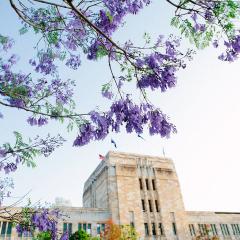AI writing indicator workshops
The eLearning Team is facilitating workshops for teaching staff on the use of Turnitin's new Generative AI writing indicator. Participants will view the indicator in student submissions, discuss how to use and interpret the indicator, and build awareness of the resources and support available.
Download student headshots
To help promote a sense of belonging, Course Coordinators can access student headshots from my.UQ. Headshots should be used for the purpose of pastoral care and enhancing the learning and teaching experience of students. The guide now includes instructions to create a PDF version. We are currently working on a more efficient solution for creating a file from the headshots.
Using H5P's The Chase as an incentive for revision
Novelty, competition, and engagement give gamification an edge when it comes to getting students to revise course content. In a video published by Times Higher Education Campus, Dr Teegan Green, Iliria Stenning, and Rasheda Keane explain how they used The Chase from H5P in a hybrid course.
Student guide to viewing and downloading results
To help students successfully access their grades and view feedback, please refer students to the guides on the Library website:
Visit the Learn.UQ assessment webpage >>
Ready to Teach Week EOIs
Ready to Teach Week (10-14 July) is a program of activities designed to help you prepare for the upcoming semester. Join your colleagues and support staff to prepare engaging online and on-campus classes, enhance your assessment, and get your course site and administration in shape.
Expressions of Interest (EOIs) will close on Friday 28 May.
Express your interest to present (staff login required) >>
What's Working? Webinar series
Thanks to Axel Wieneke, Angela Cook, Emily Ross and Lyn Cook for sharing their experiences on Generative AI. If you missed it, the recording is now available (YouTube, 58m 30s).
Our next webinar will feature academics working with Generative AI to enhance assessment and feedback practices. There will be opportunities to discuss how to use the Turnitin Generative AI tool to help students further understand the ethical and effective use of Generative AI.
SECat and SETutor surveys
The Semester 1 evaluation period will run from 15 May — 2 June. A reminder that all ECPs should now be finalised, as the data is currently being prepared for upload to the evaluation system. If you have any questions, please contact evaluations@uq.edu.au.
2023 UQ Awards for Excellence in Teaching and Learning - EOIs open
EOIs for the UQ Awards for Excellence in Teaching and Learning are open until Friday 19 May. If you are considering applying, we recommend attending the information session on Thursday 20 April. Register via Workday.
Course Insights - contact groups of students with ease
Course Insights, UQ's own course-level learning analytics dashboard is available to all Course Coordinators via Learn.UQ. The students section allows staff to identify disengaged students according to set criteria and contact them via email.
Embed career development learning in Semester 2
The Career Development Team offer a range of workshops and online modules that can be embedded into courses and programs. Join a virtual drop-in session on Monday 22 May or Monday 12 June for more information. Semester 2 requests close on Sunday 18 June.
Working with Files - Digital Essentials module
The Working with Files module (part of Digital Essentials) introduces students to file storage, file naming, backing up work and metadata. The module is embedded into courses to make it more accessible for students.
What's on
eLearning training (self-paced)
- Learn.UQ Basics
- Learn.UQ Quizzes, Tests and Exams
- Learn.UQ Grade Centre
- Turnitin
- Virtual Classroom (Zoom)
- Desktop Recording (Kaltura Capture)
- Video Assignment
- LearnX
eLearning
- Turnitin's Generative AI writing indicator (teaching staff) | 24, 26 April and 5 May
Other events and courses
Communities of Practice
Teaching and learning support
eLearning support
For technical support with central eLearning tools, email eLearning support.
eLearning Advisers
For tailored advice by qualified teachers on using eLearning tools, including how to select and configure learning technologies. Book a Zoom consultation with an eLearning adviser.
Workshops
Self-paced online workshops are available for a variety of systems and tools. eLearning advisers are available to deliver custom workshops in your school or faculty. Organise a custom workshop.
Inspera assessment design support
For 2023 Semester 1 approved courses, eAssessment Learning Designers can help with assessment design, advice on question and assessment task creation, optimising the student experience, and providing feedback in Inspera. Book an online consultation.
Teaching support
ITaLI staff are available to offer pedagogical advice. Please contact itali@uq.edu.au or book a 30-min Zoom consultation.
Learning designers
For faculty/school-level support, please refer to the list of learning designers in your area.