Create a Padlet (Ultra)
1. Access PadletUQ
- Visit padletuq.padlet.org
- Click on the Continue with Microsoft button.
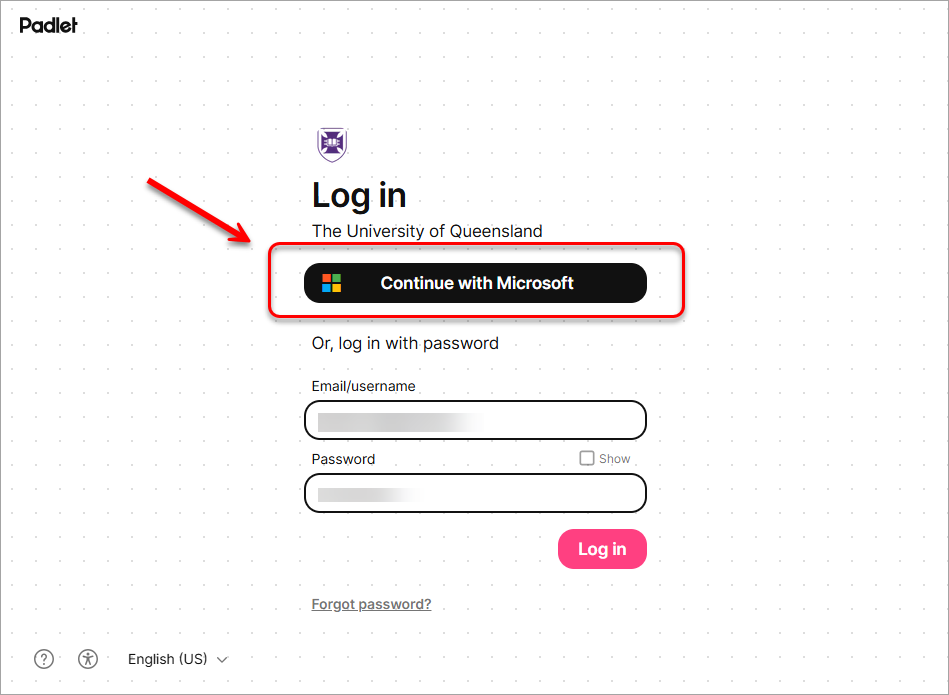
- Enter your UQ staff email address.
- Click on the Next button.
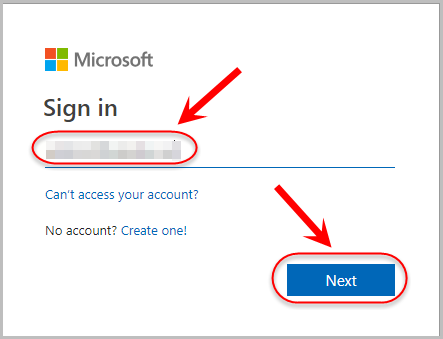
- Sign in with your UQ username and password.
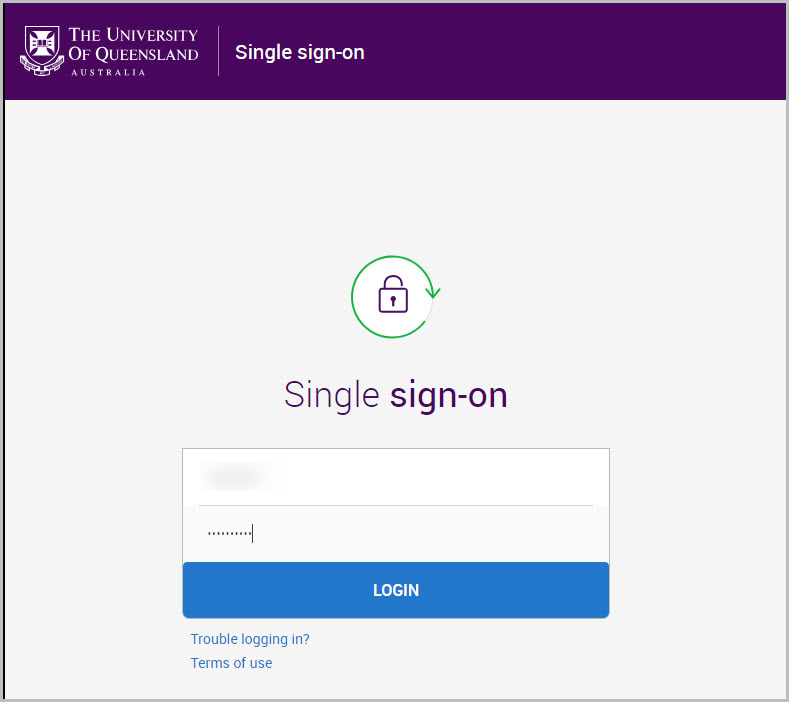
- If prompted, complete the Multi-factor authentication (MFA) step.
- Your Padlet homepage will be displayed.
