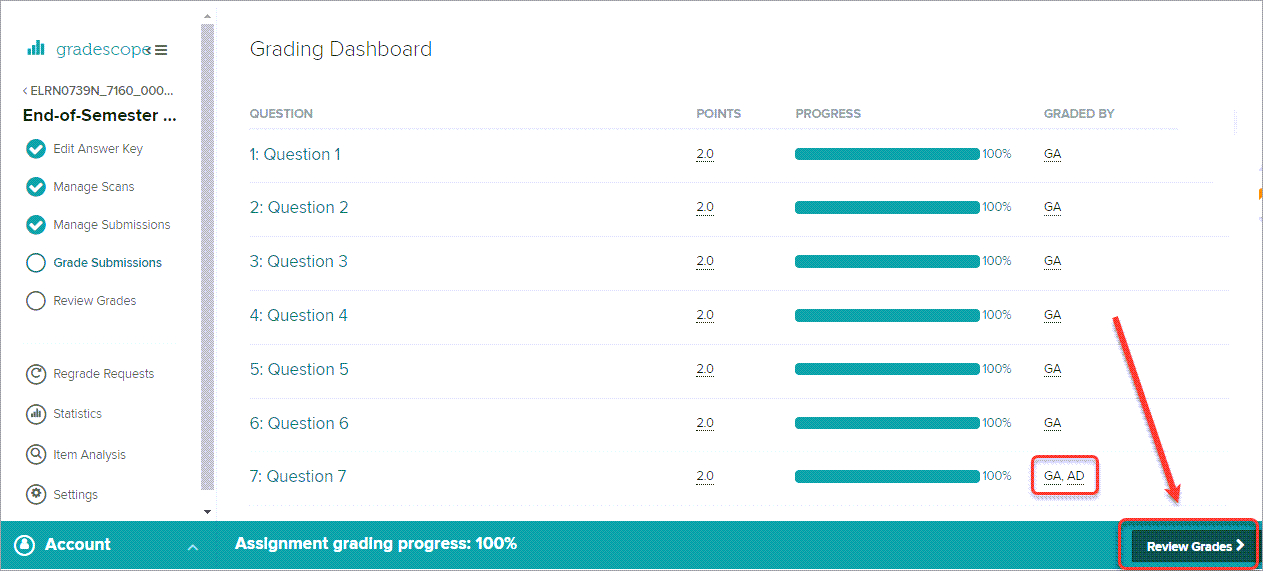Create a Gradescope Bubble Sheet Assignment (Original)
This guide provides instructions on how to scan and mark paper bubble sheets using Gradescope.
Note: Use of Gradescope bubble sheets is a UQ centrally supported exam option.
Note: Gradescope will only work with papers using the Gradescope Bubble Sheet template.
9. Grade Submissions
Gradescope will automatically mark all student's papers. Any answers that are unclear will be labelled as "Uncertain" and require manual checking.
Tip: Edit the Answer Key to change the correct answer/s and the grading will automatically update.
Tip: If you have two correct answers for a multiple-choice question, select both answers and change the SCORING for the question to Either/Or.
- Click on Uncertain Marks.
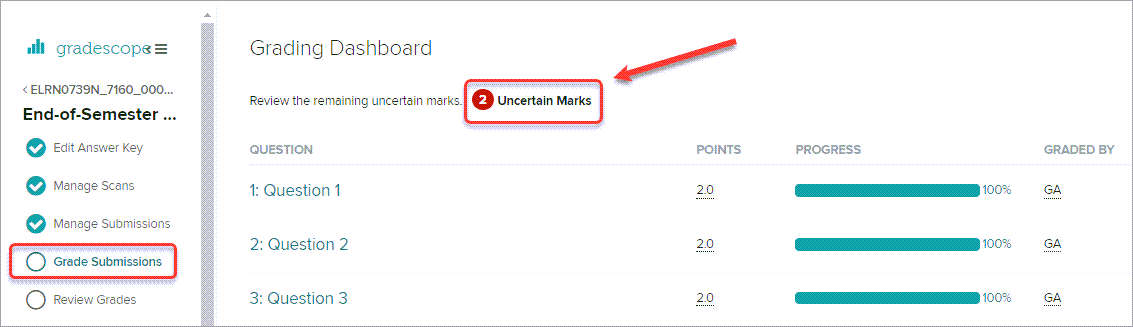
- Select the correct answer for each Uncertain Mark.
- Click on the Confirm All Marks button.
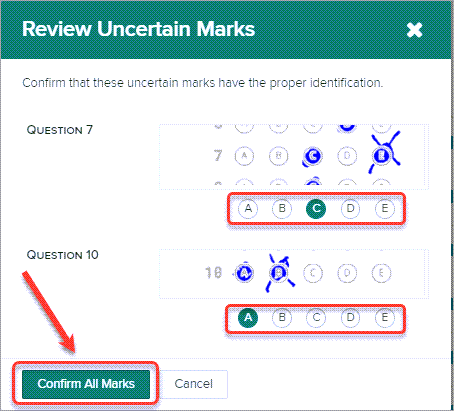
- Click on the Review Grades > button.