Folder Management (Original)
Creating a folder
- Click on the Create Folder button.
- Enter the folder name in the Folder Name textbox.
- Click the Submit button.
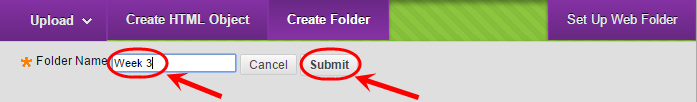
Move files to a folder
- Select the checkboxes of the file you wish to move.
- Click the Move button.
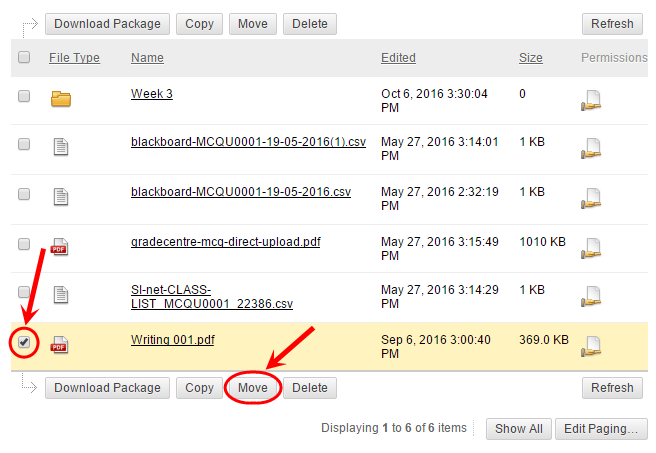
- In the Destination section, click the Browse button.
- Select the radio button of the folder into which you wish to move the files.
- Click the Submit button.
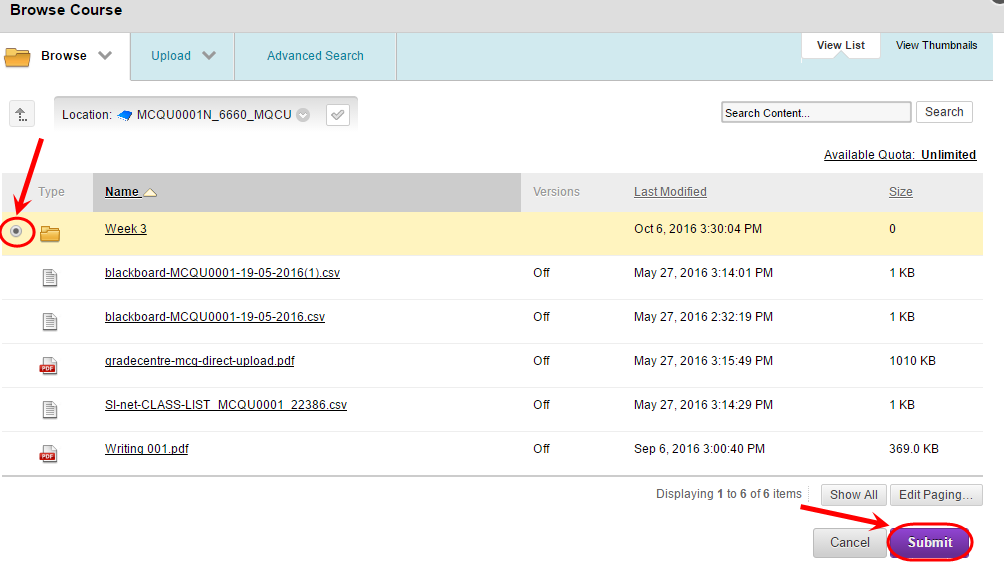
- Click the Submit button.
Edit a folder name
- Hover over the folder name and click on the
 Arrow button.
Arrow button. - Click on Edit Settings.
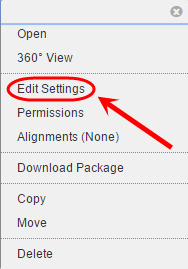
- Replace the Folder Name with your desired name.
- Click Submit button.
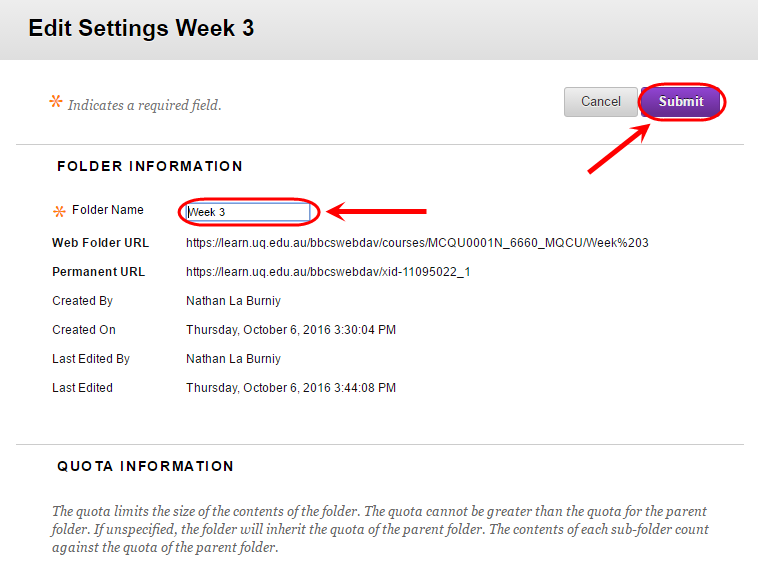
- The folder will now display the new name.
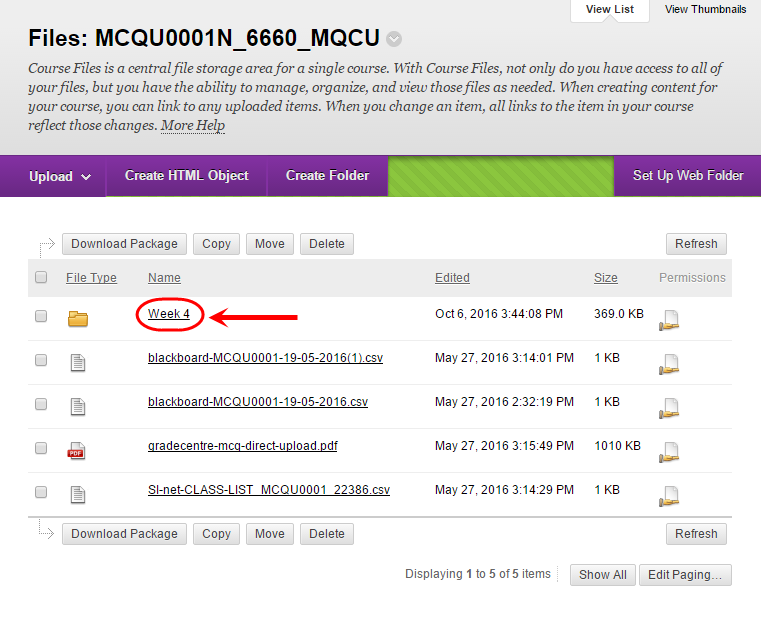

 Arrow button.
Arrow button.