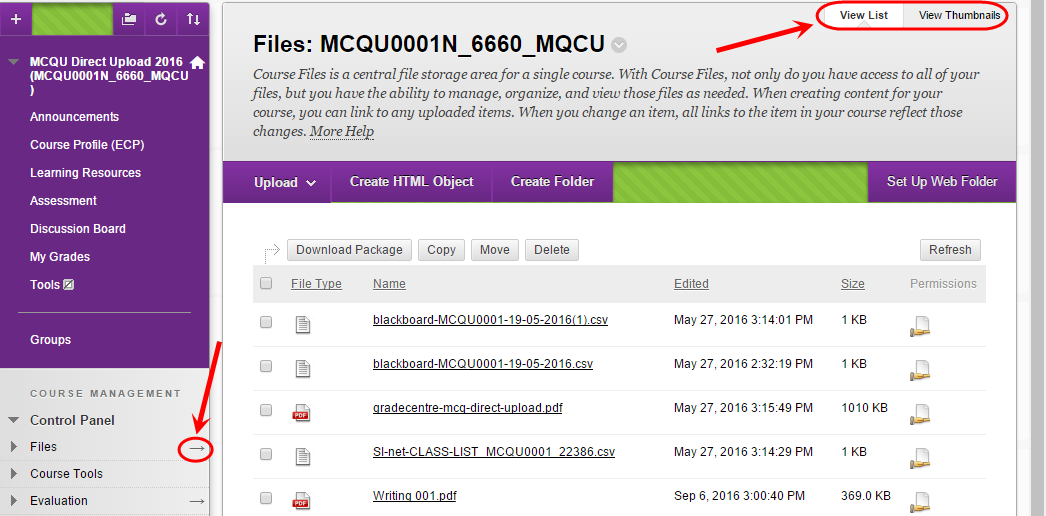Accessing Course Files (Original)
All the files uploaded to your course are available from the Files page.
- From the Control Panel select Files.
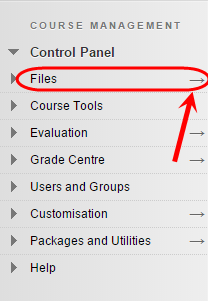
- Click on the View Thumbnails link in the top right corner of the page, to view all your files as thumbnails.
- Click on the View List link in the top right corner of the page, button to return to the default view.