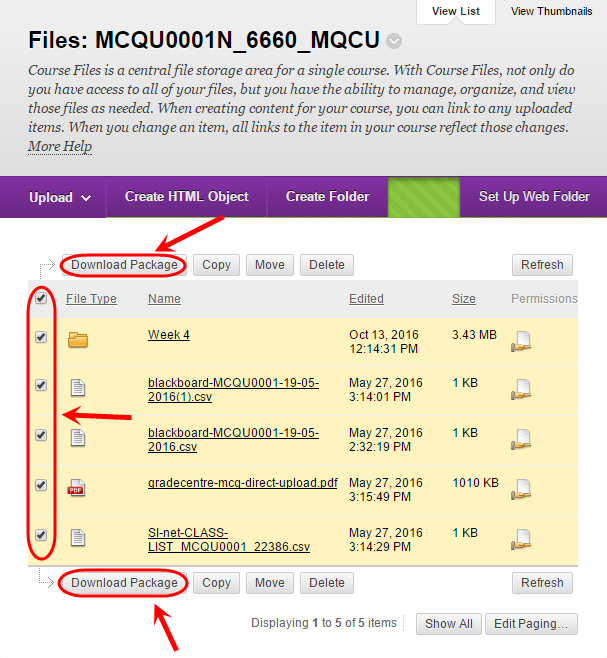Downloading Course Files (Original)
Downloading single files
- Navigate to the Files area in your course.
- Find the required file to download.
- Either click directly on the file and save to your desired location.
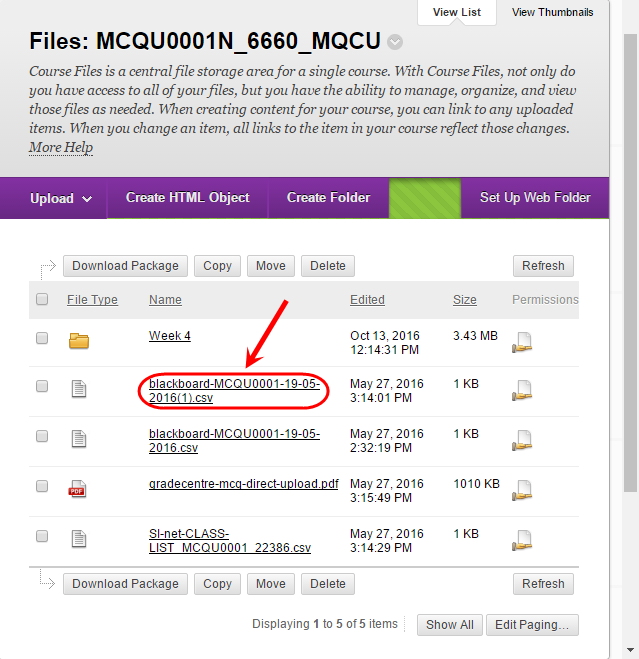
- Or click the checkbox next to the desired file and click Download Package button and save to your desired location.
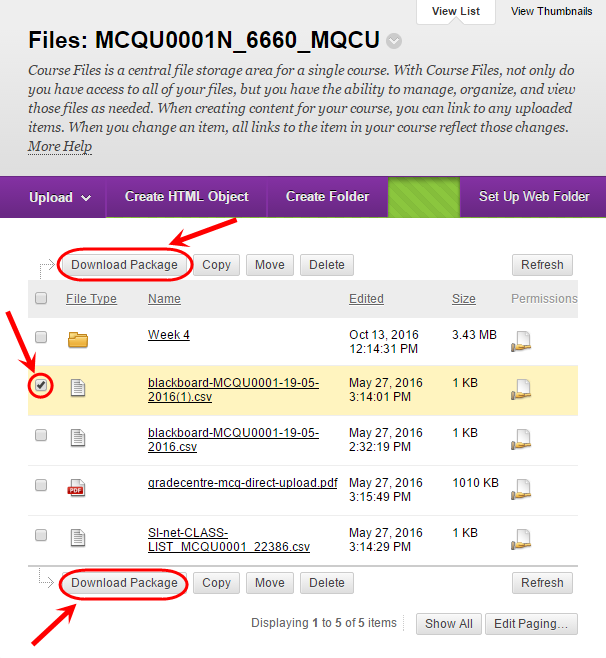
Downloading multiple files
Note: When downloading multiple files it will save as a zip package on your computer.
- Navigate to the Files area in your course.
- Click the checkboxes next to the required files and click Download Package button and save to your desired location.