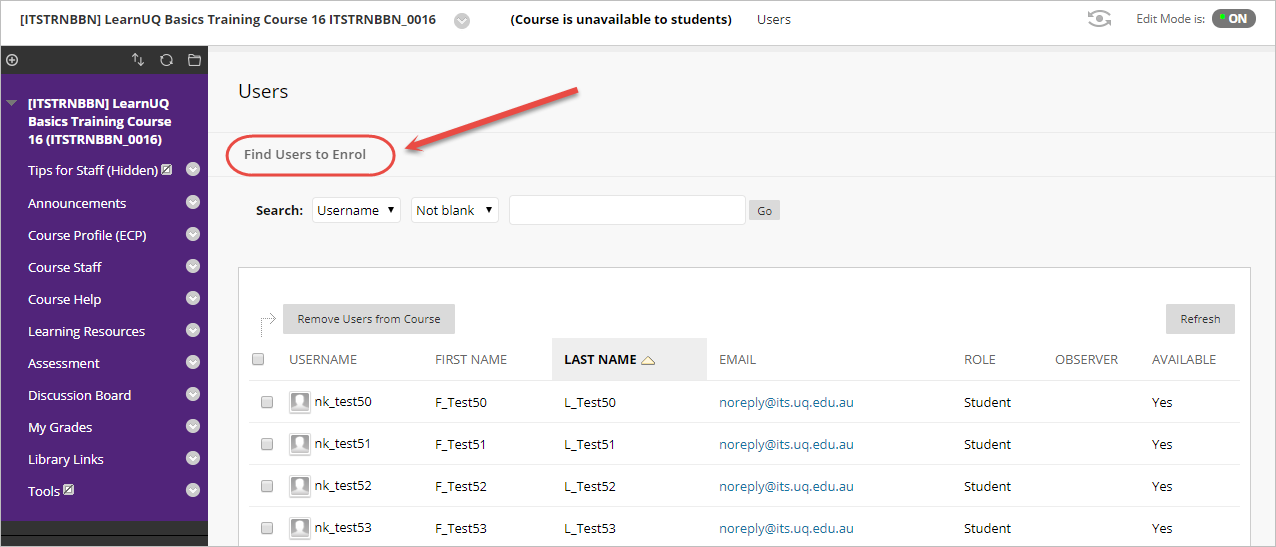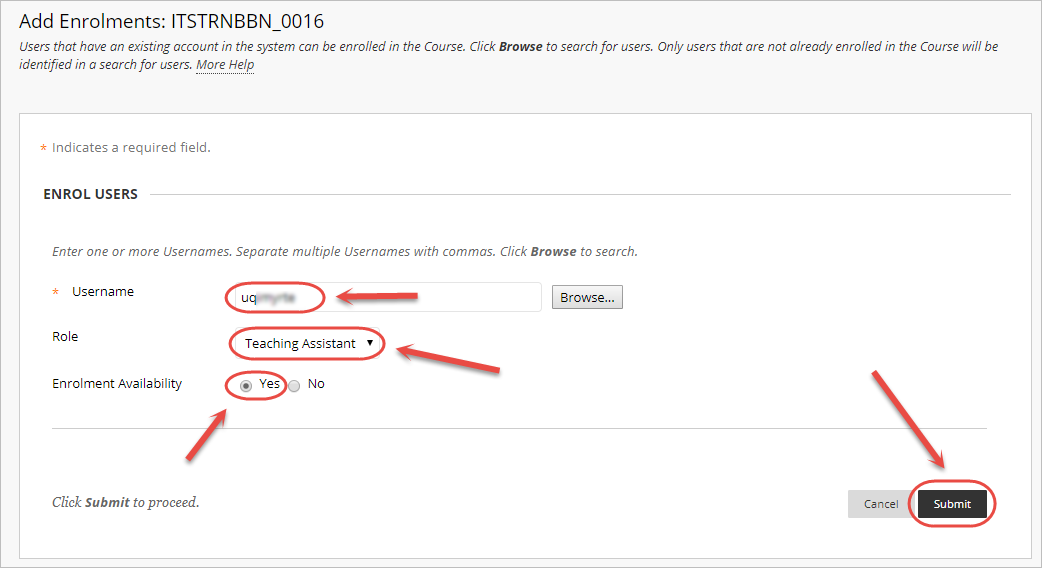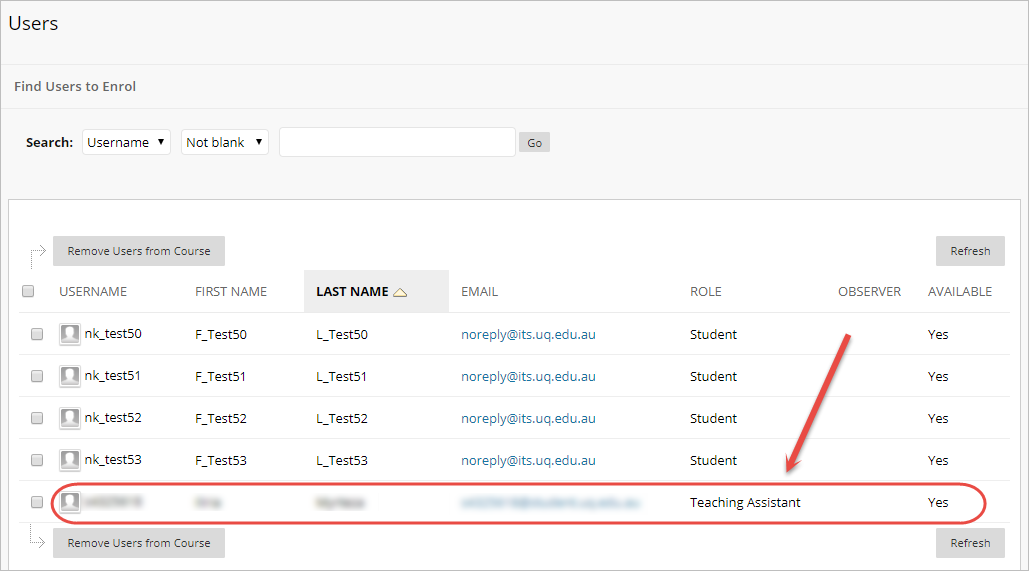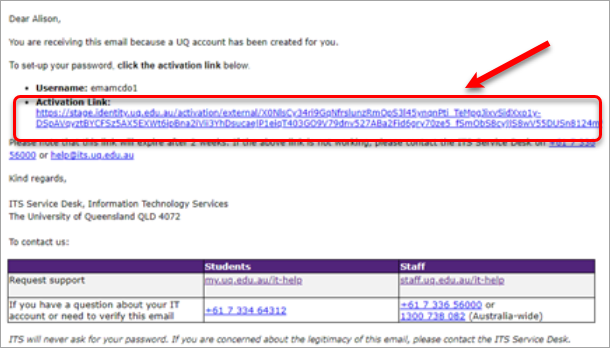External user tool (Original)
This tool allows course coordinators to create and enrol users from outside the university in their courses. The tool can also be used to create "dummy students" to allow you to test tools (also refer to the Student Preview tool).
Note: this tool is not intended to be used for the creation of external students, and is only to be used for guest staff and testing purposes.
Users created with this tool only have access to Learn.UQ. They will not be able to use their account to access any other university system.
Note: after the request form has been submitted, it will take up to an hour for the account to be created, before proceeding with account activation and enrolment into the necessary Blackboard course.
Should you have any questions or need further assistance, please do not hesitate to reach out to our eLearning Support team at help@elearning.uq.edu.au