Date Management Overview (Original)
Overview
The date management tool allows instructors to easily adjust all content and tool dates in a course. This includes discussion board, blogs, journals, wiki and tests.
You can reuse assessment items as this tools allows you to change due dates and availability start/end dates in bulk.
This is a beneficial time saving tool for when a course has been copied and new dates for the current course can be transitioned across using the Date Management tool.
There are two main adjustment date options:
Use Course Start Date
Note: This options is not used at UQ as start and end dates are not necessary included in Blackboard.
Adjust by Number of Days
The Adjust by Number of Days option is used when you know exactly how many days you want to adjust dates by.
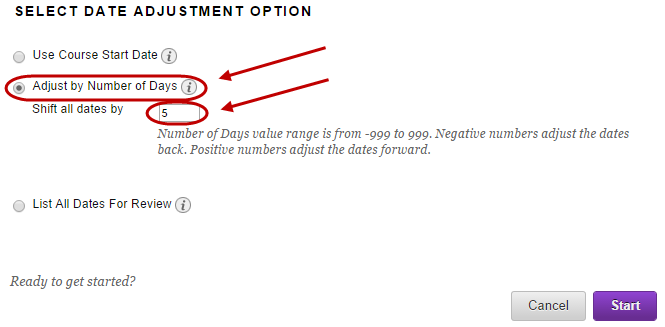
Note: Refer to guide Adjust by Number of Days for further information.
List All Dates for Review
The List All Dates for Review is used to review all dates before adjusting them. This option displays all content and tools with start and end dates displayed in the Date Management Review page.
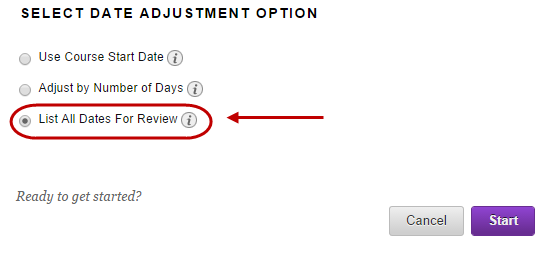
Note: Refer to guide List All Dates for Review for further information.
