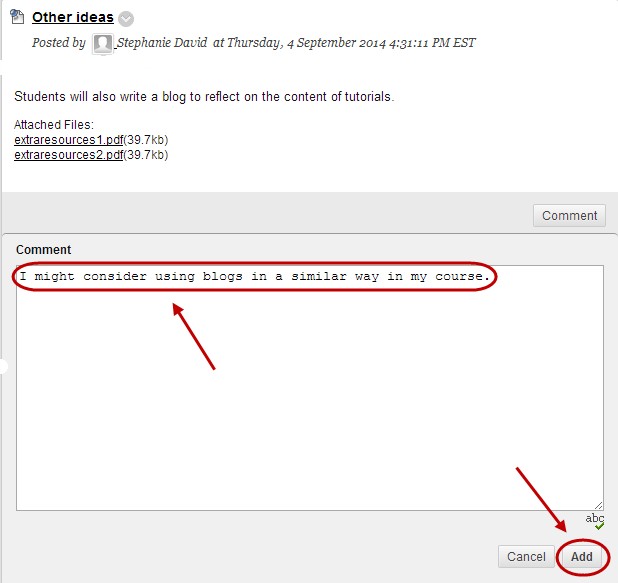Add a Blog/Journal Comment (Original)
- Browse to the required post by:
- Click on the expand button OR use the right and left navigation buttons to select the required student.
- Click on the required post link in the right hand side index.
- Click on the Comment button.
- Enter your comment in the Comment textbox.
- Click on the Add button.
Note: multimedia cannot be added to comments.