Ultra course site tour
An Ultra course site tour in your first lecture should walk students through the course structure and focus on resources/tools that will be used in your course. You should demonstrate the sections detailed in this guide using the Student Preview tool.
Note: EchoVideos do not work with the Student Preview tool and will display an error message.
An Ultra course site tour should cover the following elements:
3. Content: Assessment and Course Resources
Assessment
The Assessment folder contains an Assessment Summary document with a table which provides information from the Course Profile about all assessment items. There will also be a sub-folder for each assessment item which will contain the submission link, technical submission instructions, exemplars and other assessment information.
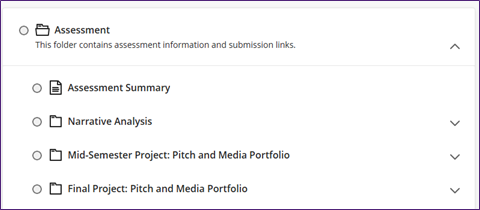
Course Resources
The Course Resources folder (formerly known as Learning Resources) contains:
- Transcript – Advice: A document containing transcript advice.
- Lecture Recordings: Course lecture recordings which will be available after they have been automatically processes (usually about 4 hours after the lecture).
- UQ Extend course content (if in use): If your course is using UQ Extend, this link will take students to UQ Extend.
- UQ Extend technical instructions and support (if in use): Contains technical instructions and support for UQ Extend.
- Course Reading List: Library tool that links you to view your course readings.
- Subject Guides Link (if available): General Library subject / discipline guide (if available for your course).
- Course Staff: Photos and information on all course teaching staff including the Course Coordinator(s) and Tutor(s).
- Course Help: Information and links for support services available to UQ students.

