FAQs: Ultra Courses Activation Project
To view the Ultra Proof of Concept specific FAQ's refer to the FAQs: Ultra Courses Proof of Concept (POC) page.
When will 'Original' courses be retired?
In June 2025 Anthology (Blackboard vendor) announced that Blackboard Original will be retired 31 December 2026. All UQ courses will be converted to be delivered in Blackboard Ultra by July 2026.
In January 2027 all Original courses will be placed in read only mode by the vendor for one year. At UQ this will cover all 2017 - 2023 course sites, almost all 2024 - S1 2025 course sites and some S2 2025 course sites.
- Student and Staff will be able to view the content of the course sites
- Staff will not be able to edit the course sites.
- Students will not be able to submit content or assessments.
- Staff will be able to copy content from Original courses to Ultra course sites.
The Original course sites will be automatically converted to Ultra by the vendor in January 2028.
Can I view an Ultra course?
A new Ultra Example Course is available for staff to self-enrol in (log in required), to experience Blackboard’s new look and functionality for course sites from a student perspective.
You can also investigate Ultra yourself as with Instructor access by emailing help@elearning.uq.edu.au to request an Ultra Course preview site. The preview site is not accessible to students, so you can explore Blackboard's new functionality in a test environment.
Does an 'Ultra Course' offer the same features as an 'Original Course'?
An 'Ultra Course' provides several enhancements and new features that are not available in an 'Original Course'. This includes the ability to add stimulus material to test questions, progress tracking, and 'Conversations' that can be enabled for each content item, along with inline Discussions. Certain features have been revamped to increase accessibility and improve workflows. However, please note that some features (e.g. Wikis and Glossary) have been discontinued. Other features, like Blogs, are planned for future vendor releases.
Will there be an outage?
No. Courses will be individually converted to an Ultra Course.Will there be a lot of work involved in updating my course from Original to Ultra?
Courses will be converted to Ultra and 'tidied up' by the eLearning team. The effort required to update a course by teaching staff for the new semester will be minimal (i.e. comparable to what staff have previously experienced). However, teaching staff will need to familiarise themselves with the new modern interface and content creation features. Once staff are familiar, we anticipate even less time required to update course content moving forward due to more efficient workflows.
Will there be a lot of work involved in updating my course from Original to Ultra?
Faculty conversion
Course coordinators who elect to have the faculty complete the conversion 'tidy up' work will have the course requested by the faculty. The effort required by course coordinators is predicted to be 6-8 hours which might include attending an Ultra workshop, or using self-directed resources, checking the conversion and completing standard semester updates.
Standard semester updates
The standard semester updates however, will take longer than usual as teaching staff will need to familiarise themselves with the new modern interface and content creation features. Once staff are familiar with Ultra, we anticipate even less time required to update course content moving forward due to more efficient workflows.
Self serve
Course coordinators who elect to complete their own conversion tidy up are required to either request a new site or a copy of a previous course site and complete the required 'tidy up' work themselves. The effort required is predicted to be 10-20 hours which might include reorganising course materials using the Convert your course to Blackboard Ultra guide, attending an Ultra workshop, or using self-directed resources and completing standard semester updates.
How long will Blackboard Original sites be maintained online?
By policy ITS will maintain both Blackboard Oriignal and Ultra course sites online for up to four years from the start of the course teaching period. In practice ITS is currently maintaining courses from 2017 onwards.
Courses must remain available to student by policy for 12 months following the completion of the course semester/teaching period.
How was the project initiated?
The Deputy-Vice Chancellor (Academic) requested ITaLI develop a proposal to update UQ's Learning Management System (LMS) with the least amount of impact and maximum benefit, noting UQ's Online Learning Platform is currently highly regarded by students according to National QILT student experience surveys. The Ultra course activation proposal was approved by the Digital Learning Subcommittee on 6 June 2023 and the Digital Learning Program Management Steering Committee on 22 June 2023.
A proof of concept Ultra project was delivered S1 2024. The Capital Management Group approved the business cases and funding for the full deployment of Ultra 30 August 2024.
Will there be changes to existing UQ tools?
Core tools integrated into Learn.UQ (Blackboard) including Blackboard assignments, Blackboard Tests, and Grade Centre will be updated. All other UQ developed and third-party tools (i.e. Turnitin, H5P, Echo360, UQ Extend, Inspera, Buddycheck, Ed Discussion Board, Gradescope, Course Insights, RiPPLE and Learning Pathway) will remain unchanged.
What is the role of 'Ultra Champions'?
The Ultra Champion's role as a recent adopter is to be a local touch point for other academics who might want to ask a peer about the adoption experience. The role is not about providing support on Ultra or explaining the project but rather to be available to offer insight into the experience from the academic point of view, because academics sometimes like to hear from a peer. Some champions choose to talk or present at local school or faculty meetings on their experience but this is optional.
Why can I not request my Ultra course now?
Semester 2 courses can be requested Semester 1 Week 3. Summer Semester and Semester 1 courses can be request Semester 2 Week 5. This is due to the standard practice of ITS creating course "shells" 6 months in advance when accurate course data is available from SI-net.
Will there any implications for existing tools?
Blackboard Assignments, Blackboards Tests, Grade Centre and content tools in Learn.UQ (Blackboard) will have enhanced functionality. All other UQ developed and external eLearning tools connected to Learn.UQ (Blackboard) may be accessible from a slightly different location, however there will be no changes to the tools themselves (i.e. Turnitin, Inspera, Ed Discussion Board and Learning Pathway).
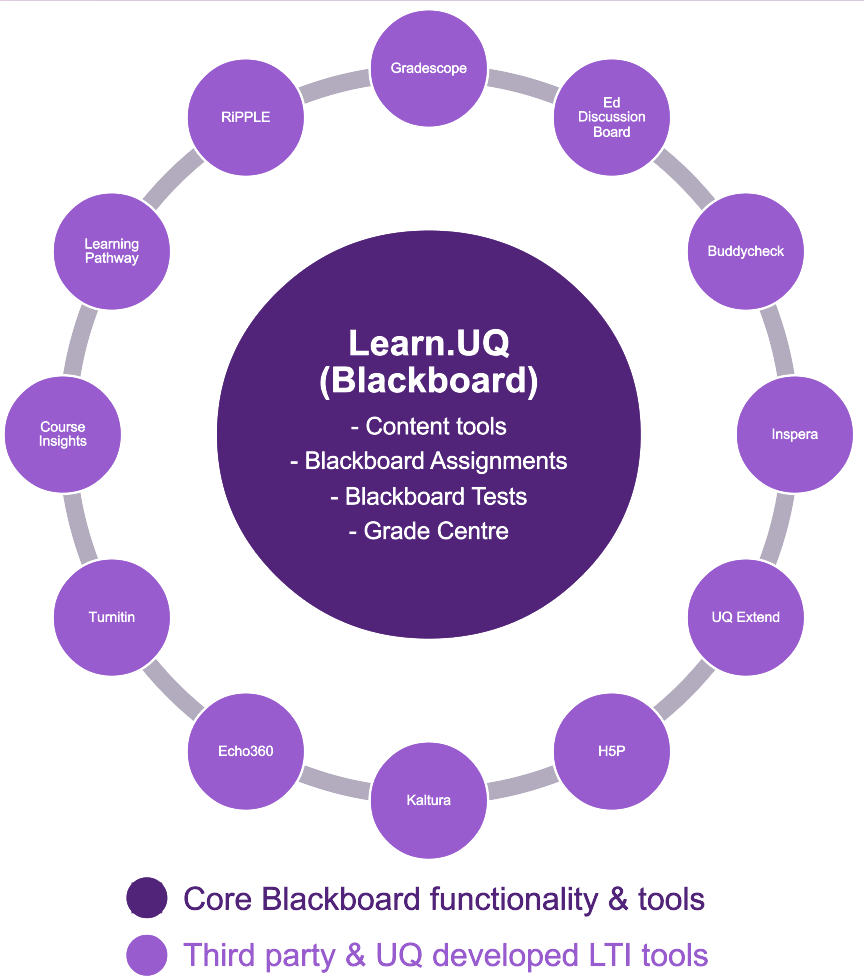
Will all courses need to activate Ultra at the same time?
A course activation approach will be decided in consultation with Associate Deans (Academic). For instance, Ultra may be rolled out by year group, program, or another approach. Individual courses can be converted to Ultra while other courses continue to use 'Original' course sites.
How do I order a sandbox course so I can test Ultra before I convert my course?
Ultra Course sandboxes are now available for staff to explore Blackboard’s most recent look and functionality for course sites. To request a sandbox course, email help@elearning.uq.edu.au with the subject line Ultra Course sandbox.
Will I be able to copy my Blackboard Test questions across to my Ultra course?
Most question types will be available in Ultra courses, but some types will be discontinued (File Response, Jumbled Sentence, Opinion Scale/Likert, Ordering, Quiz Bowl). An enabling project may be required to convert question types that are no longer available to a different format.
How many folder levels can I have in an Ultra course?
The default of three content levels (i.e. two folders plus a content level) was initially available in Ultra to maximise accessibility and limit clicks to ease navigation. In 2024, based a on request from faculties this was increased to four levels to suit the preference of some course coordinators. It was agreed that the use of three content levels is recommended and preferred to improve accessibility and ease of navigation in courses.
Why didn't UQ move to Ultra years ago?
While Ultra has been available for a number of years UQ has been careful to monitor the maturity of the product in order to gauge the optimal adoption time, based on balancing advantages against any potential disruption to teaching. Ultra was judged to be ready from 2023 onwards.
Will tutors need to undergo additional training?
Detailed guides are made available to tutors in support of the marking process. Minor changes to Blackboard Assignments, Journals, Tests and Gradebook, may affect the marking process, at about the same level of impact as regular tool updates. There are no changes to marking in tools external to Ultra (i.e. Turnitin), although the method of access may be slightly different. Course Coordinators can choose to book a 30-minute eLearning custom workshop to be presented during a pre-scheduled tutor marking or orientation meeting, or direct tutors to the online guides.
Are you able to Quick Enrol in Ultra courses?
Quick Enrol functionality is not currently available in Ultra courses, however we hope the vendor (Anthology) will implement this functionality in the future and encourage staff to vote for Quick enrol for Ultra courses on the Anthology Ideas Exchange.
Can you add accommodations/exceptions for individual students in Gradebook?
Extra time (Accommodations)
Accommodations in Ultra courses are set for individual students and then apply to all timed assessment items within the course. Accommodations can include adjusting or overriding time limits. For more information, refer to the Accommodations for timed assessment guide.
The following table shows the additional time required as a percentage of an hour for accommodations.
| Additional time required | Additional time as a percentage of an hour (rounded up to a whole number) |
|---|---|
| 5 minutes per hour | 9% |
| 10 minutes per hour | 17% |
| 15 minutes per hour | 25% |
| 20 minutes per hour | 34% |
| 25 minutes per hour | 42% |
| 30 minutes per hour | 50% |
Due date extensions, time-zone adjustments or additional attempts (Exceptions)
Exceptions in Gradebook allow instructors to make a one-time change to assignment settings for an individual student, such as:
- extending the due date for students with an approved extension
- customising the 'Show on' or 'Hide after' date/time for students in different time-zones
- allowing an extra attempt to account for personal circumstances
For more information, refer to the Grant Exceptions and Exemptions guide.
How was the Ultra conversion process selected?
Two main conversion processes were considered for the main Ultra deployment.
Conversion Approach 1 (Recommended): Ultra the Ultra Template
Courses are flagged to be created as Ultra courses using the Ultra template. Content is generated using the copy and convert method.
- Creating course shells as Ultra, rather than converting Original course shells resulting in courses being more technically robust.
- Control of the level of folders that are copied, resulting in less conversion clean-up work.
- Faculties determine which courses are transitioning to Ultra before ITS creates the course shells, i.e., O'Week Semester 1 for Semester 2 courses, Week 2 Semester 2 for Summer Semester and Semester 1 courses.
- Ultra course template would be adapted for use as part of the first delivery, which would mean no additional clean-up work will be necessary in the second delivery of the course.
- Template also includes folder with student technical instructions for different assessment submissions with updated links.
- Reduced course site file size, as only linked items are copied from previous offering. This reduced course file size improves the responsiveness of courses.
- The reduced course file size also has technical benefits. Courses over 4GB can not be restored by the eLearning team if there are technical issues. It is also not possible for the vendor to copy the site to conduct a technical investigation if it is needed.
- All three other Australian unis who have transitioned to Ultra used this copy and convert approach.
Conversion Approach 2 (Not Recommended): Using Conversion Tool
Course can be flagged to be created as Original. Making use of Instructor Choice the conversion tool is used to migrate content.
- The POC determined the conversion tool appeared to have technical issues resulting in obscure "bugs" for course coordinators that took weeks to resolve during the POC.
- Does not leverage the Ultra template (with guidelines etc) for the first delivery of the course. The Ultra template will get implemented for second delivery, but then require additional clean-up work.
- Does not allow for control over the level folders are copied at, resulting in additional clean-up work.
- Allows for the determination of what courses will be transitioned to Ultra during the course request timeframe (17 weeks).
What if I have a Learn.UQ Exam? Will they be transitioned to Ultra Courses?
Central non-invigilated Learn.UQ (Blackboard) end-of-semester exams are being discontinued from Semester 1, 2025. For further information, refer to the Teaching and assessment updates | Semester 1, 2025 page by ITaLI.
When will community site transfer to Ultra? Is there support available?
Community site owners have the option to request an Ultra course when they order their 2025 site. In 2026, all community sites requested, will be in the Ultra format.
Community site owners are responsible the tidy up of content copied from previous versions (Original sites) in their Ultra site.
What is happening with UQ Extend?
The Ultra conversion project will not affect current use of UQ Extend but some course coordinators may consider utilising the new features within Blackboard Ultra, on an as needed basis. Please note however that conversions from UQ Extend to Ultra are not within the scope of the project.
- Communications: Ultra Courses Activation Project
- Declutter your Learn.UQ course checklist
- FAQs: Ultra Courses Activation Project
- FAQs: Ultra Courses Proof of Concept (POC)
- Identified issues in Ultra
- Original Course vs Ultra Course feature comparison table
- Semester 1, 2025 Ultra courses
- Stage 2: Ultra Courses Activation Project
- Stage 3: Ultra Courses Activation Project
- Stage 4: Ultra Courses Activation Project
- Timeline: Ultra Courses Activation Project
- Ultra Courses Activation - Proof of Concept
- Ultra course site tour
