Reflect channel in course team (Original)
Reflect in Teams is pre-installed and available in course (and staff) team, offering a simple way to conduct check-ins with your students and colleagues.
The use of Reflect in a course can assist students in recognising and navigating their emotions by offering regular opportunities to share and be heard. Reflect enhances learners' emotional vocabulary and deepens empathy for their peers, all while providing valuable feedback to teaching staff to foster a healthy course community.
Within Reflect, students respond to check-ins using emojis and the Feelings Monster, a research-backed character suitable for all ages, which showcases 60 different emotions in an engaging and playful way. This approach aids students in authentically identifying and naming their emotions, thereby fostering the growth of emotional granularity.
Research demonstrates that explicitly teaching social and emotional skills improves students' academic and behavioral performance and has lifelong positive impacts.
To create a check-in activity
- Click on the Reflect channel in your course team.
- Click on the New check-in button.
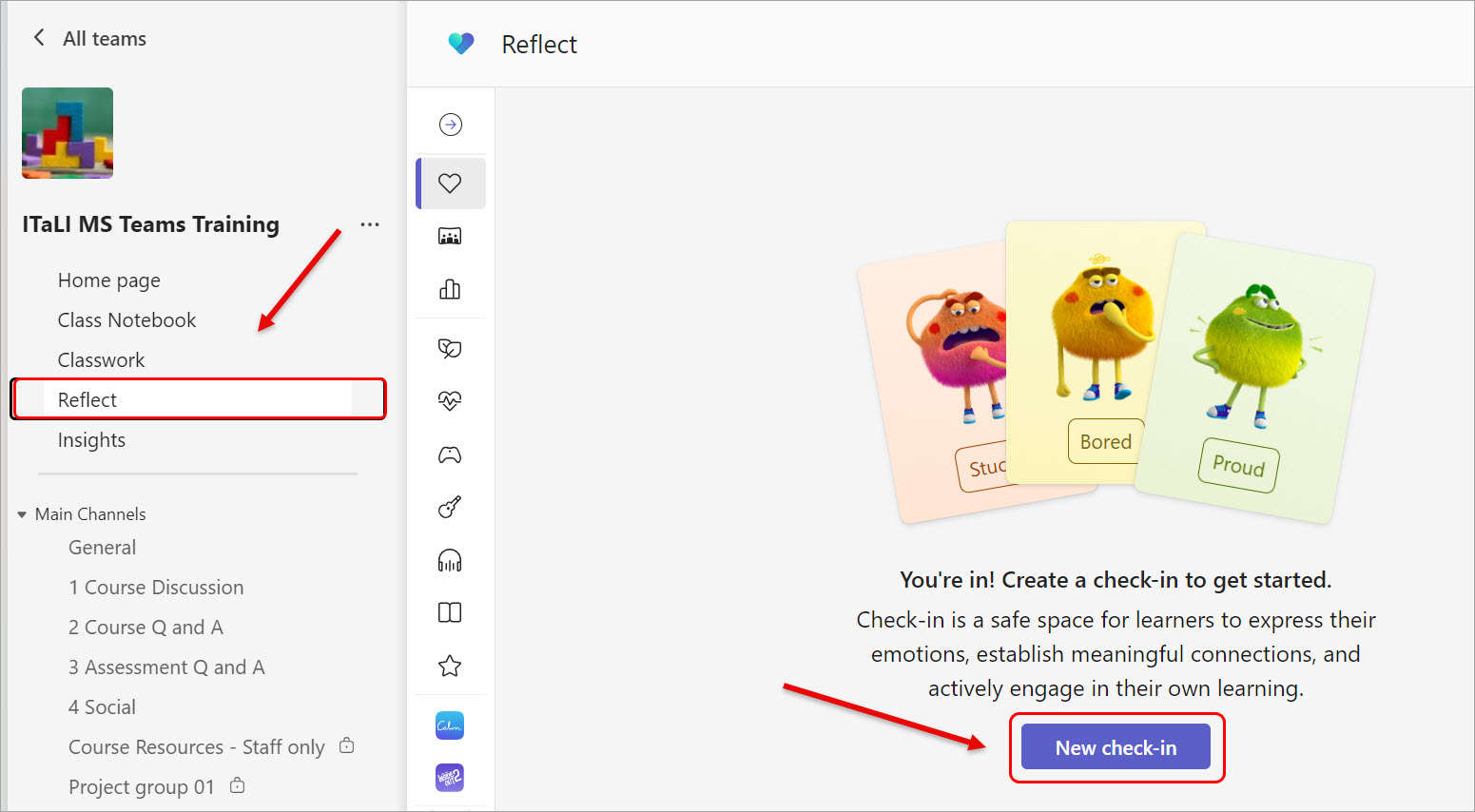
- Select the relevant check-in question for your course or the Customised question option to create a relevant question.
- Click on the Setting button to select the relevant settings for your activity.
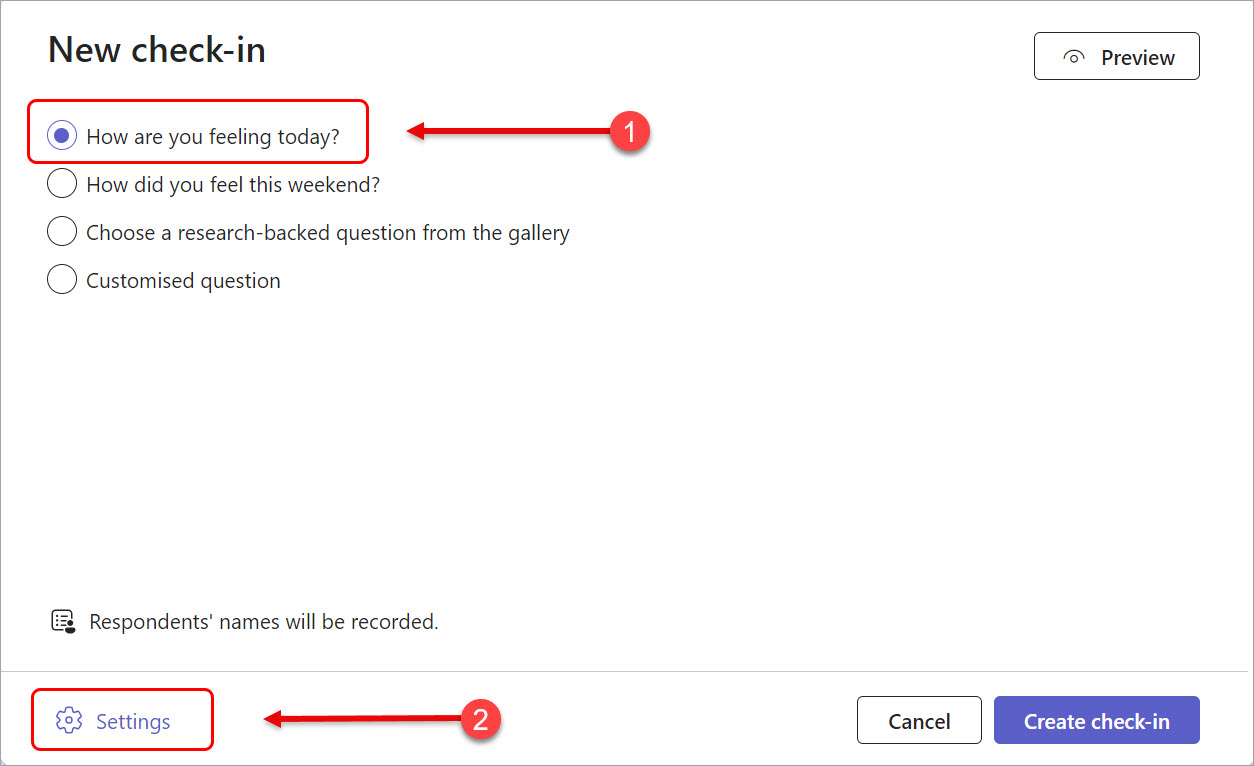
- How long you want the activity to be available for your course.
- Which channel you want to post the activity (the General channel is recommended).
- Students' names will will recorded by default.
- Whether you want to share the result of the activity to the whole course.
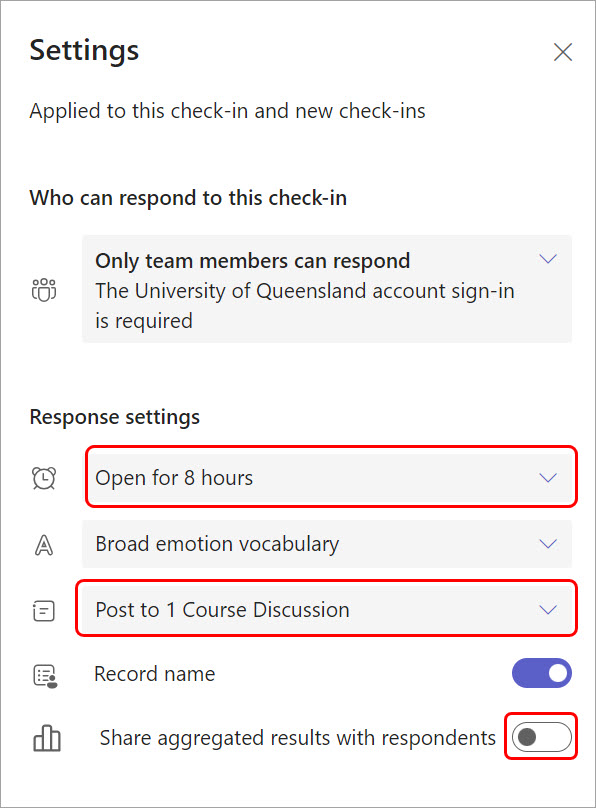
- Click on the cross X button to close the setting.
- Click on the Create check-in button.
