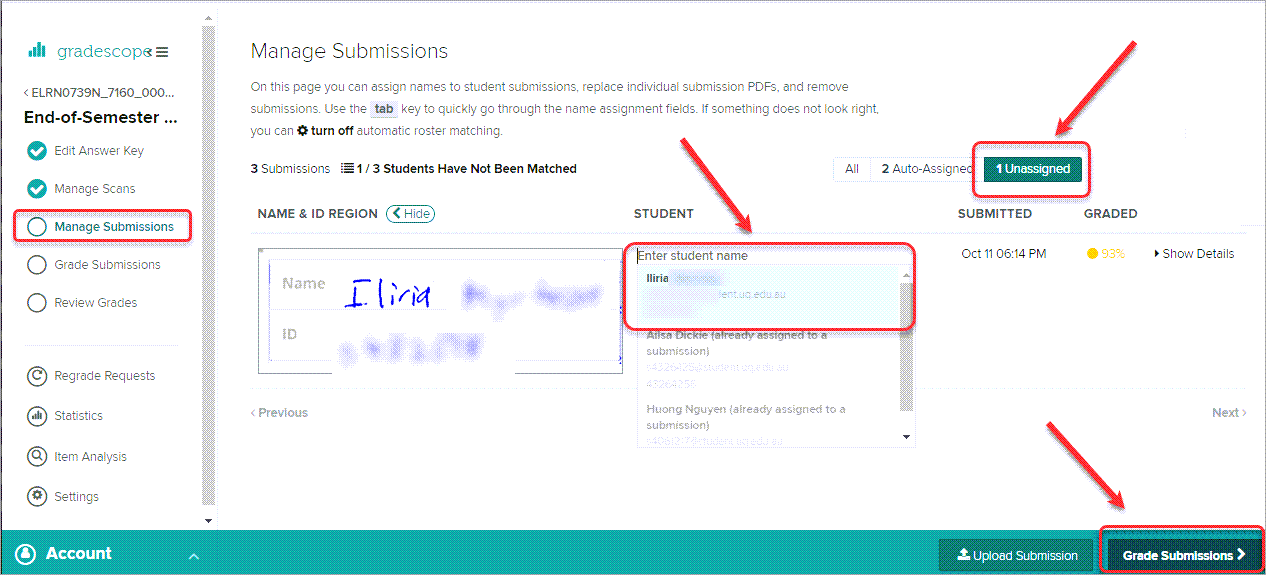Create a Gradescope Bubble Sheet Assignment (Original)
This guide provides instructions on how to scan and mark paper bubble sheets using Gradescope.
Note: Use of Gradescope bubble sheets is a UQ centrally supported exam option.
Note: Gradescope will only work with papers using the Gradescope Bubble Sheet template.
8. Manage Submissions
Gradescope will match papers to students using their names and ID number. You will need to select the correct student to match unassigned papers.
- Click on the Unassigned button.
- Select the required student from the Enter student name drop-down list.
- Repeat for all unassigned papers.
- Click on the Grade Submissions > button.