Manage multiple Microsoft 365 accounts (Original)
If you have multiple Microsoft 365 accounts, it is recommended that you add them to your account profile so that it will be handy when you need to switch to different accounts. You can then access your required account easily on both the MS Teams app or the web environment.
- Access your Microsoft Teams via the app or web (office.com or UQ dashboard).
- Click on your user profile icon.
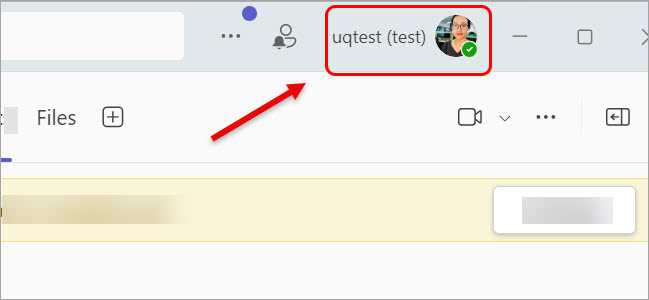
- Click on the Add another account button.

- Enter your professional/work email address.
- Click on the Next button.
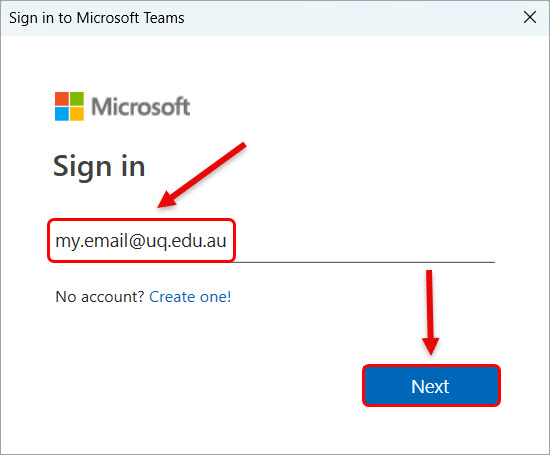
- Enter your password.
- Click on the Sign in button.
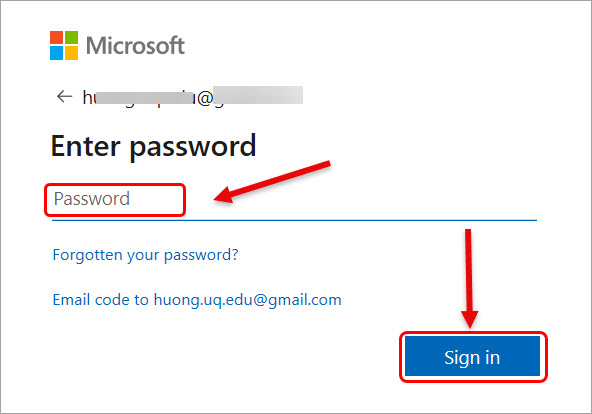
Tip: you can add different profile pictures to your accounts to help you easily distinguish which account you are working with.
