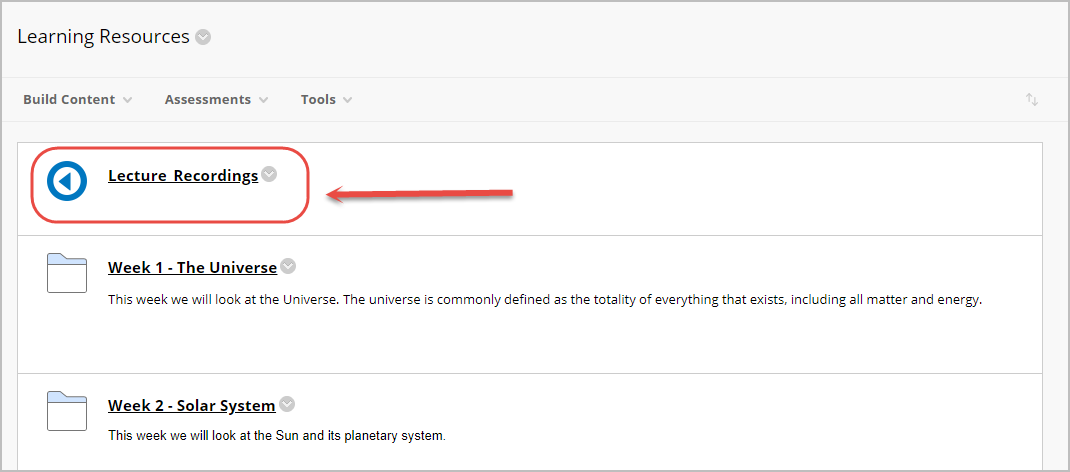Add a Course Lecture Recording Link (Original)
A lecture recordings link will be automatically added to the Learning Resources content area. If the link has been accidently deleted it can be replaced by following the below steps.
If you wish to link to an Adhoc recording, PCAP recording, a recording of an additional scheduled activity (i.e. Seminars) or recordings from another course, you will also need to follow the below steps.
Add a Lecture Recording link
- In your Learn.UQ course click on the Learning Resources link.
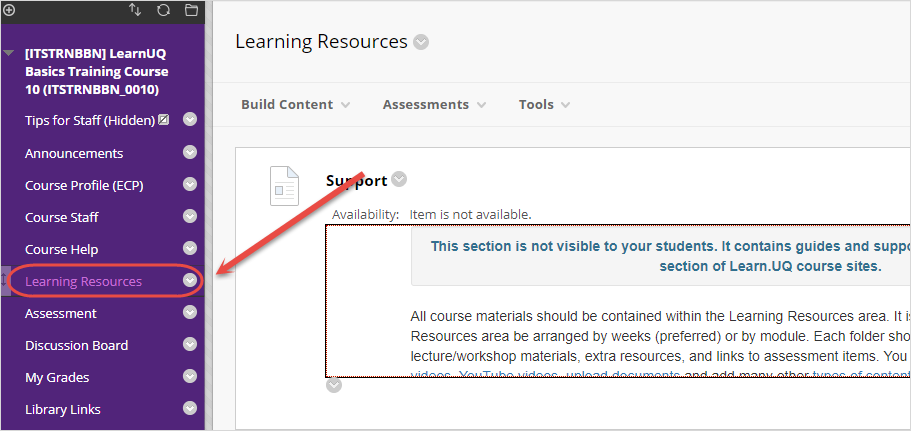
- Hover over the Tools link.
- Select Lecture_Recordings.
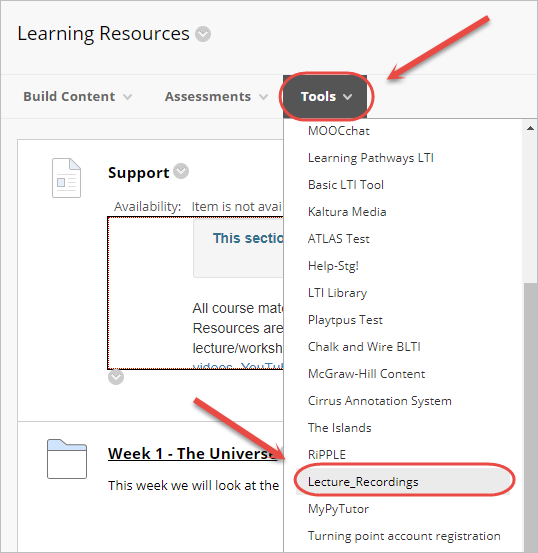
- Enter Lecture_Recordings in the Name texbox.
- Click on the Submit button.
Access Recordings - Lecture recordings
- The first time you click on a link, the below screen will be displayed.
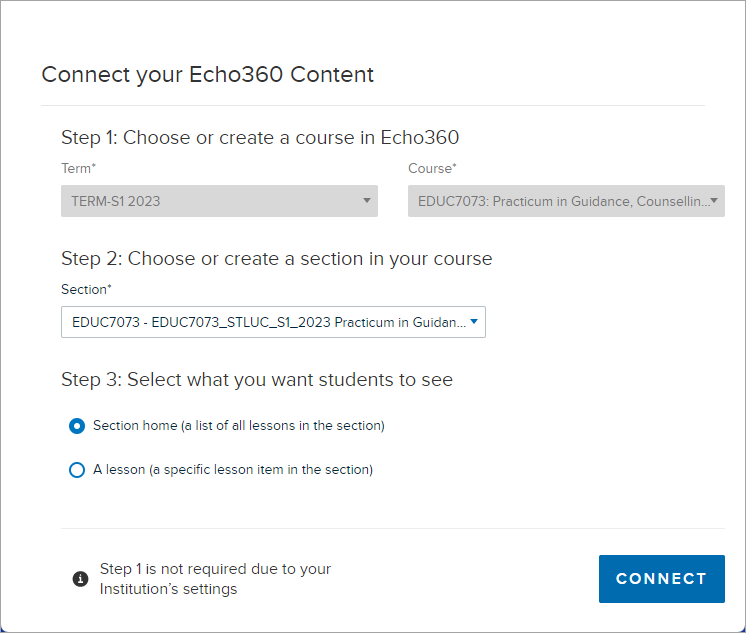
- From the Step 2 drop-down list select your current course.
- Select the Section home radio button under Step 3.
- Click on the Connect button.
Warning: Please ensure that you select the internal campus offering (e.g St Lucia/ Gatton/ Herston etc.) and not the external offering of your course.
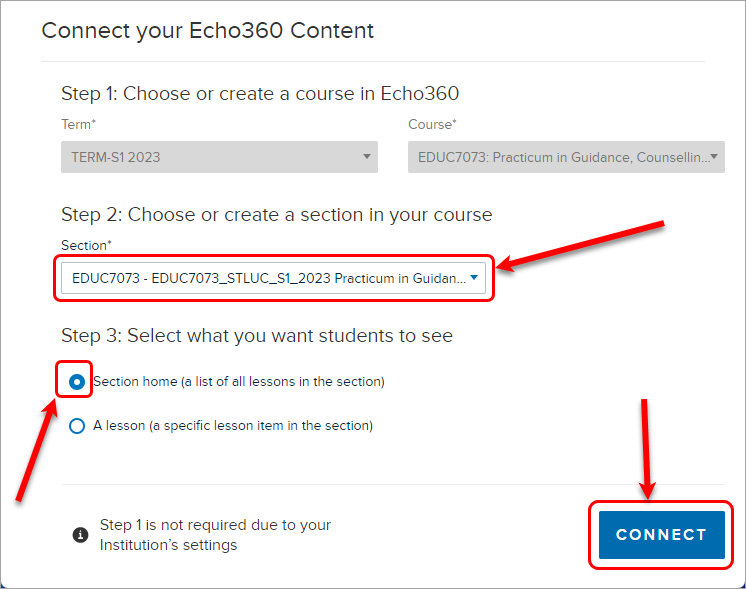
Access Recordings - Link to a different course (section)
- Optionally, to link to a different course, click on the Lecture Recordings link.
- From the Step 2 drop-down list select the required Course / Term (Semester).
- Select the Section home radio button under Step 3.
- Click on the Connect button.
Warning: Please ensure that you select the internal campus offering (e.g St Lucia/ Gatton/ Herston etc.) and not the external offering of your course.
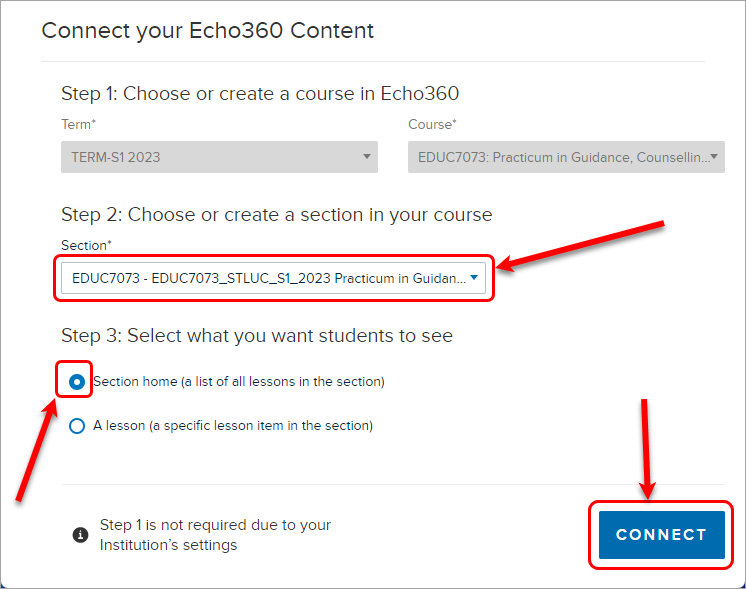
Tip: If you want to link to an individual lecture recording refer to the Add Individual Lecture Recording Links guide.
Move a lecture recording link
New lecture recordings links created will be placed at the bottom of the page.
Tip: Move the lecture recording link to the top of the Learning Resource folder so students can access the link easily.
- Hover towards the left of the Lecture_Recordings link.
- Single left click and drag the folder to the top of the page.
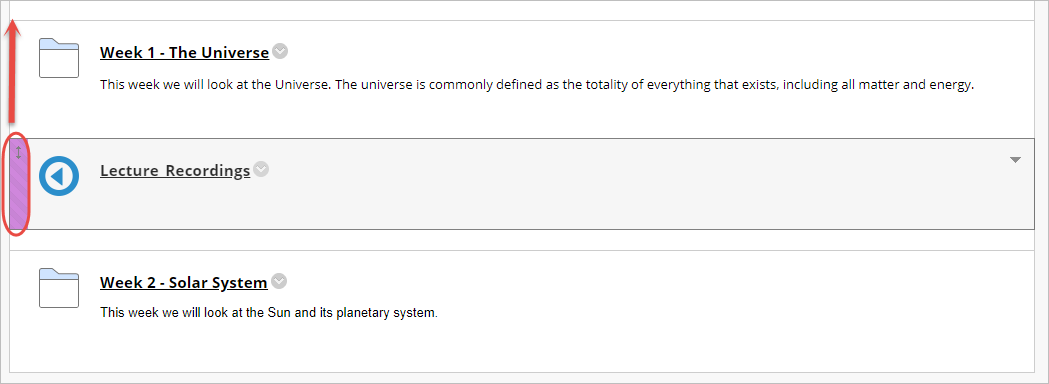
- The Lecture_Recordings folder will now be at the top of the Learning Resources folder.