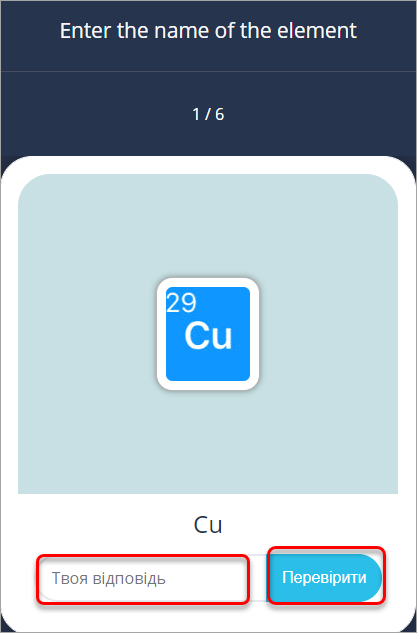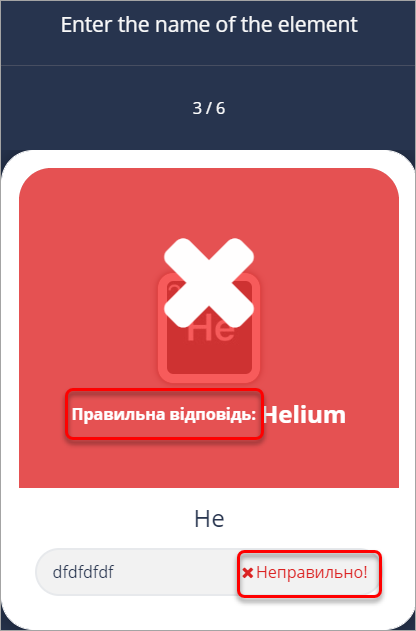Languages in H5P (Original)
Change the language of your account
If you wish to use a different language in H5P you can change the language in your account. The range of available languages depends on your licence. Your H5P account settings will be displayed in the language you chose.
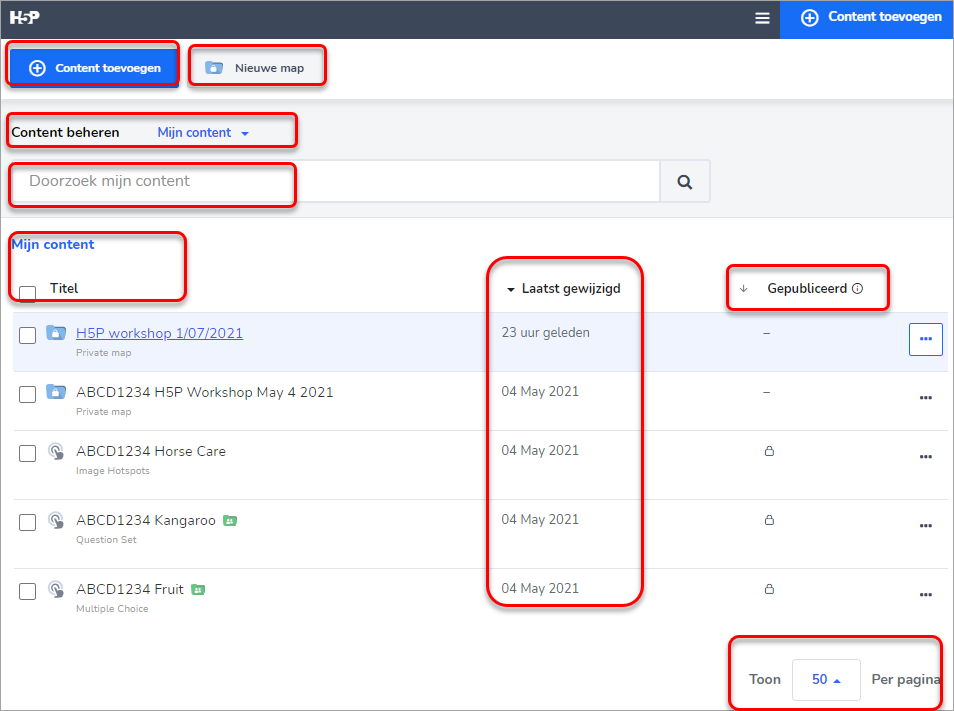
- Go to My Account.
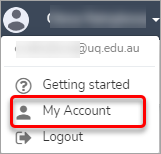
- Click on the drop-down menu in the Language section and select from the available options.
- Check the Language checkbox below.
- Click on the Save button.
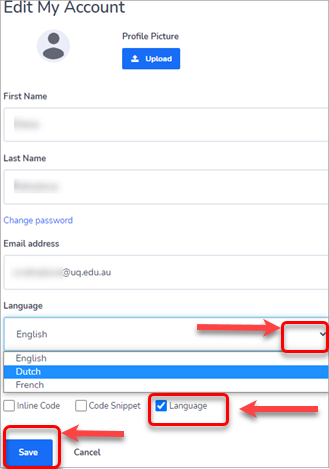
Change the language of your content
You can also change the language while creating your content.
- In Create New Content section expand Text overrides and translations section.
- Select the required language from the drop-down menu in the Language section.
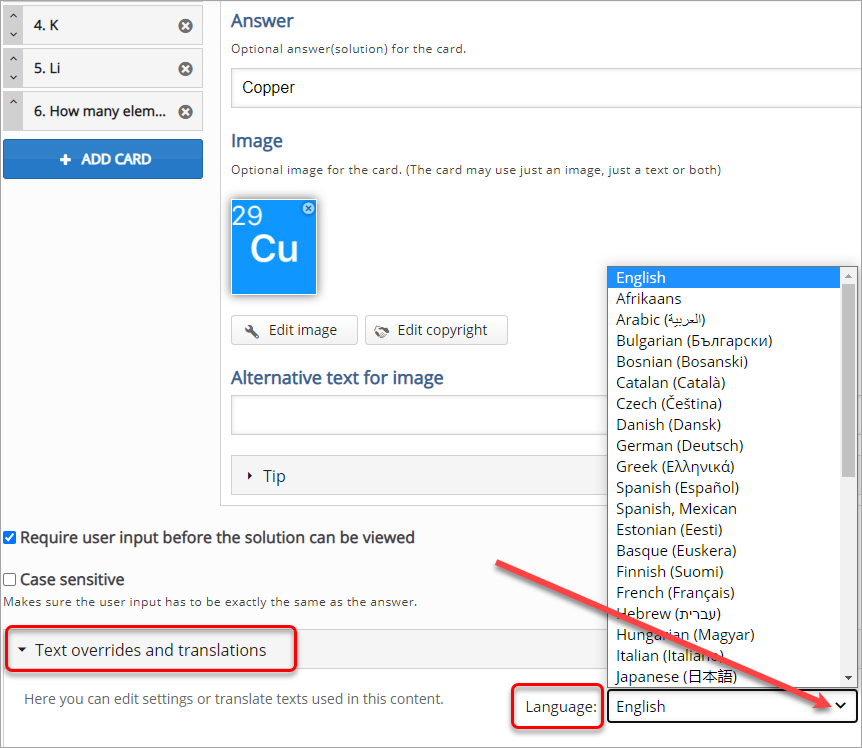
As some of the languages are only partly covered in H5P, depending on the language you chose, you might get a warning:
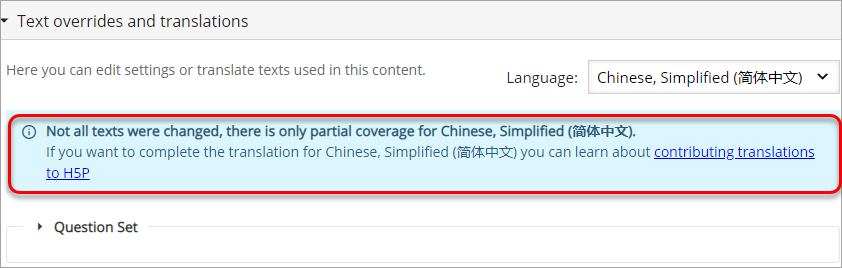
- Click on the Confirm button.
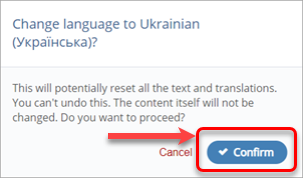
- Click on the arrow next to the content type you are creating. More translatable settings will be displayed.
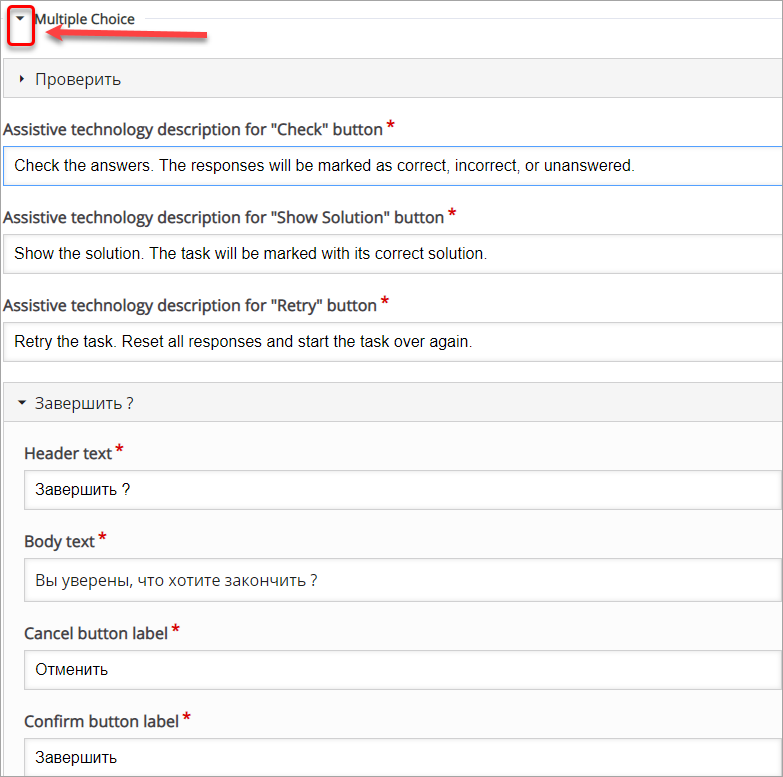
Below are some of the examples of how the languages will be displayed in different content types:
Multiple choice
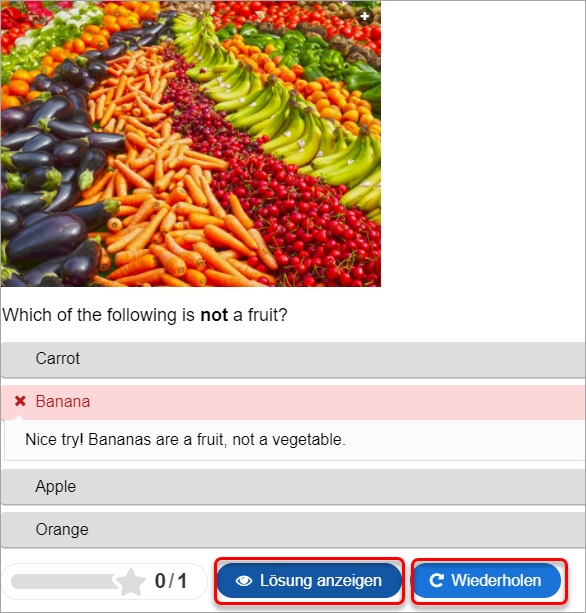
Quiz (Question Set)
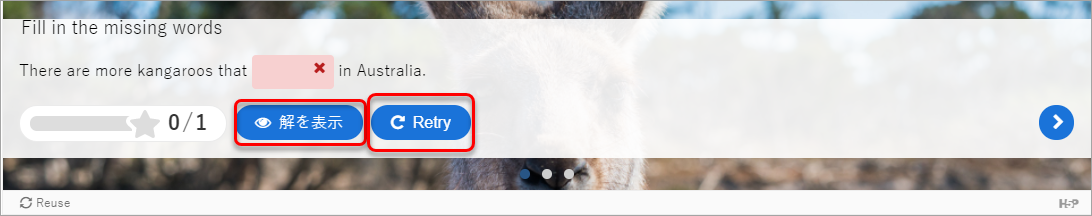
Flash Cards