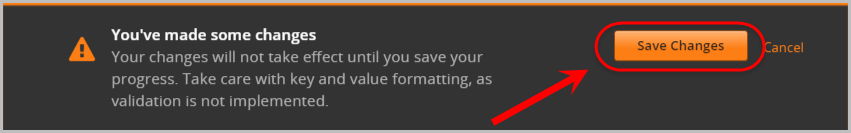Enable H5P in a UQ Extend course (Original)
- Access your UQ Extend course.
- Click on the Instructor tab.
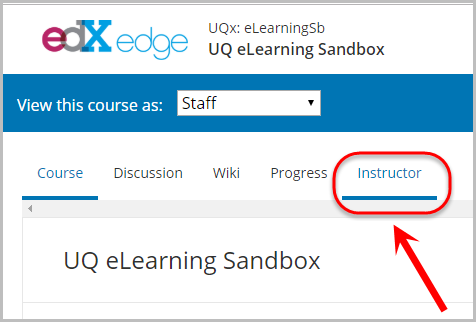
- Click on the VIEW COURSE IN STUDIO button.
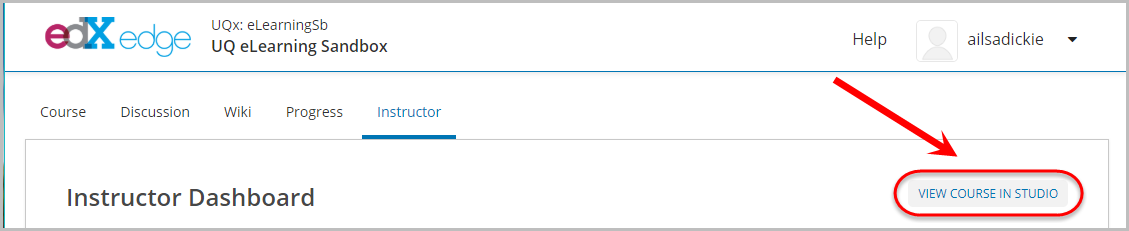
- Click on the Settings button.
- Select Advanced Settings from the drop-down menu.
- Enter "lti_consumer" in the Advanced Module List textbox.
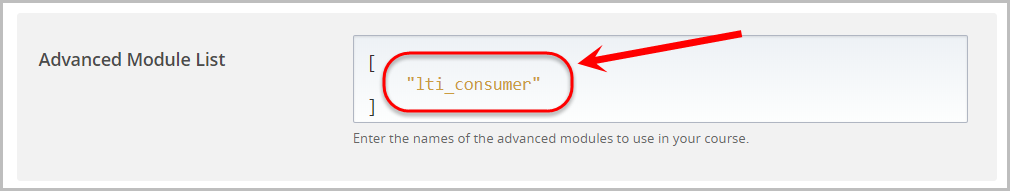
- Enter passport (in the format "h5p:client_key:client secret") in the LTi Passports textbox.
Note: If you are not aware of the required client_key and client secret, log a job with help@elearning.uq.edu.au.
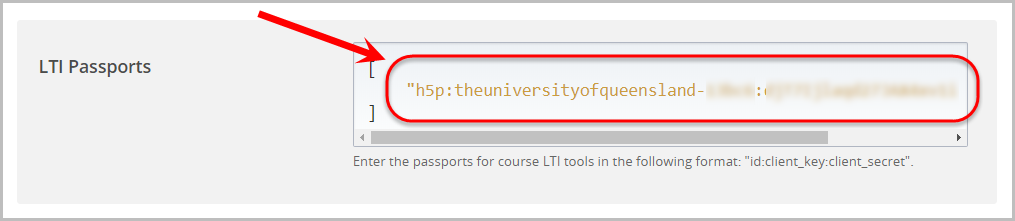
- Scroll to the bottom of the page and click on the Save Changes button.