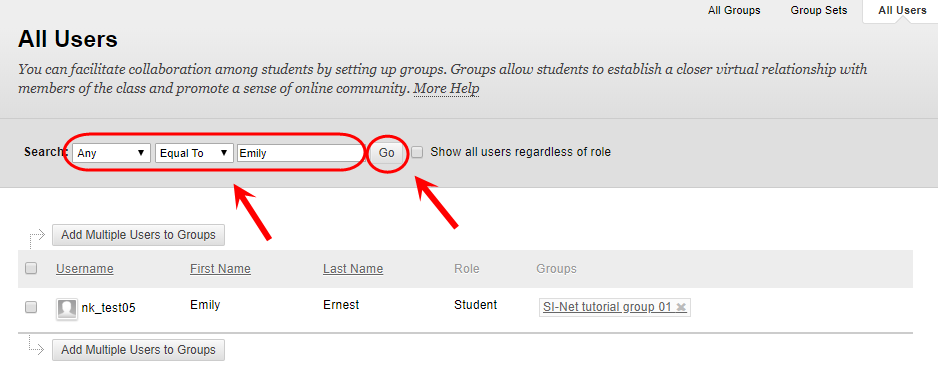View Group Enrolments and Tools (Original)
Group enrolments and tools can be viewed individually or you can use the Bulk Group Manager tool to download a group membership list (refer Download group membership list guide).
- Click on the Groups Button.
- Click on the down arrow of the required group set.
- Select Open from the drop down list.
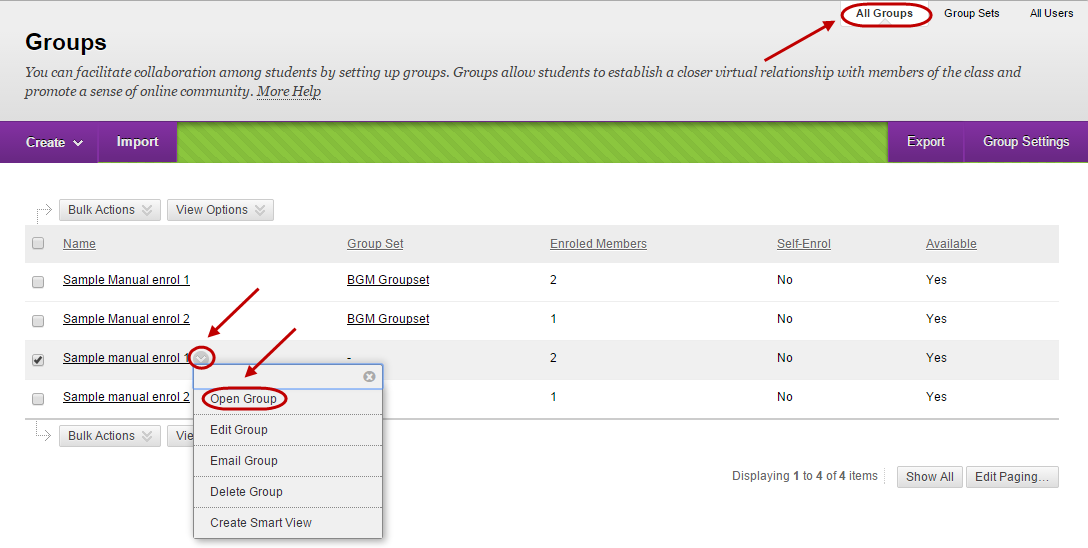
- The group's members and tools will be displayed.
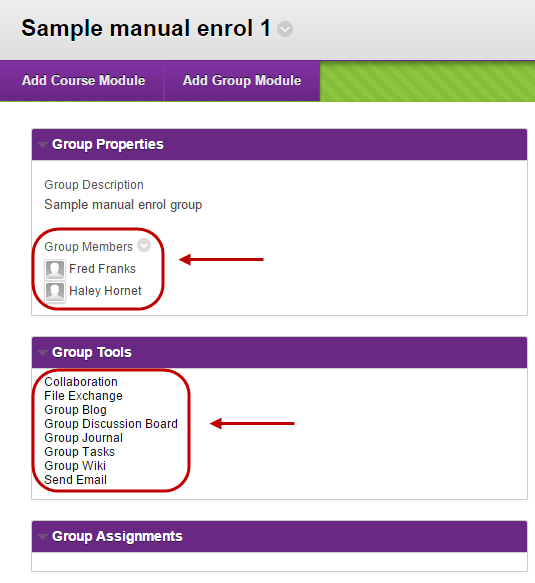
View Group Enroments - All Users tab
Instructors can view group enrolments for student groups through the All Users tab.
- Access the Groups page.
- Click on the All Users tab.
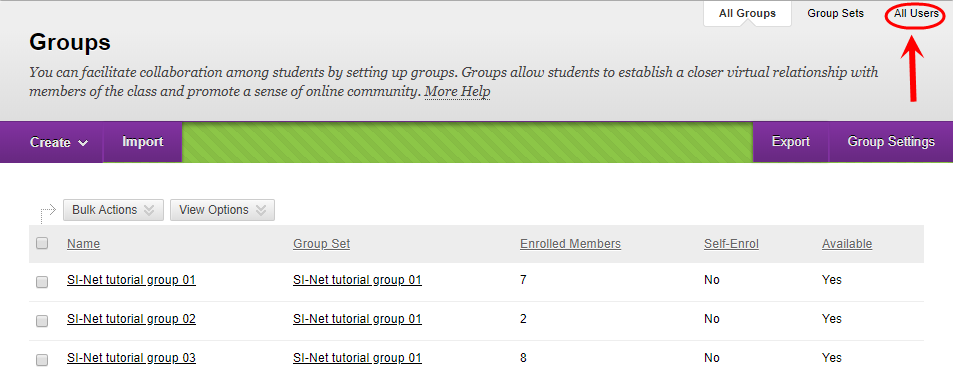
The search functionality lets you seach by username, first name, last name or any parameters.
- Put in the required students name.
- Click on the Go button.