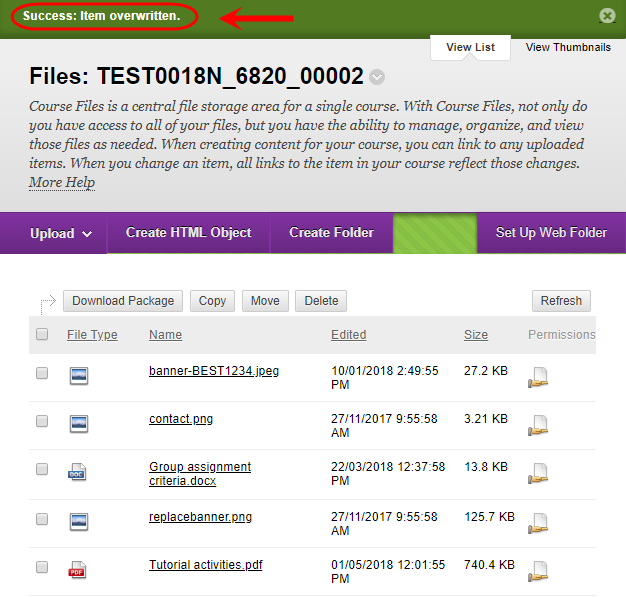Overwriting Course Files (Original)
The overwrite existing files feature allows staff to update existing files in your Learn.UQ site.
- Access the Control Panel and click on the Files link.
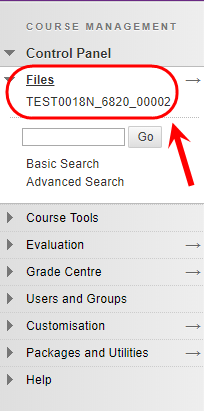
- Hover over the required file and click on the arrow.
- Click on the Overwrite File from the drop down.
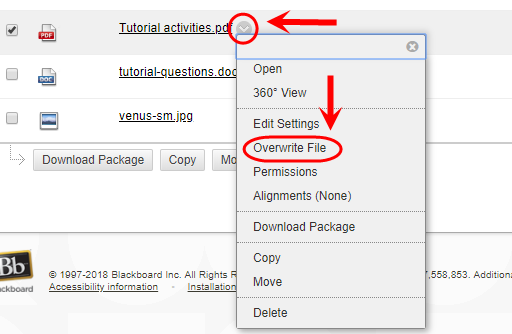
- Click on the Choose File button and upload the required file from your computer.
- Click on the Open button.
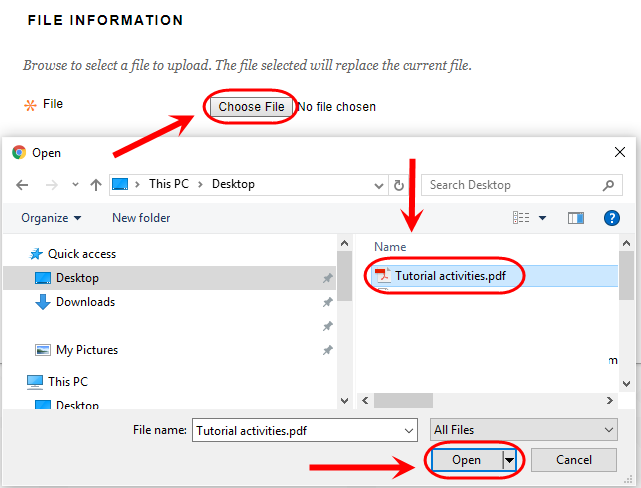
- Click on the Submit button.
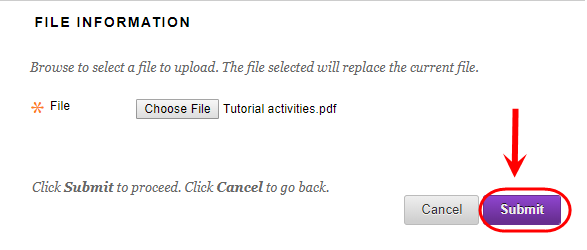
- You will receive a confirmation that the over write was successful.