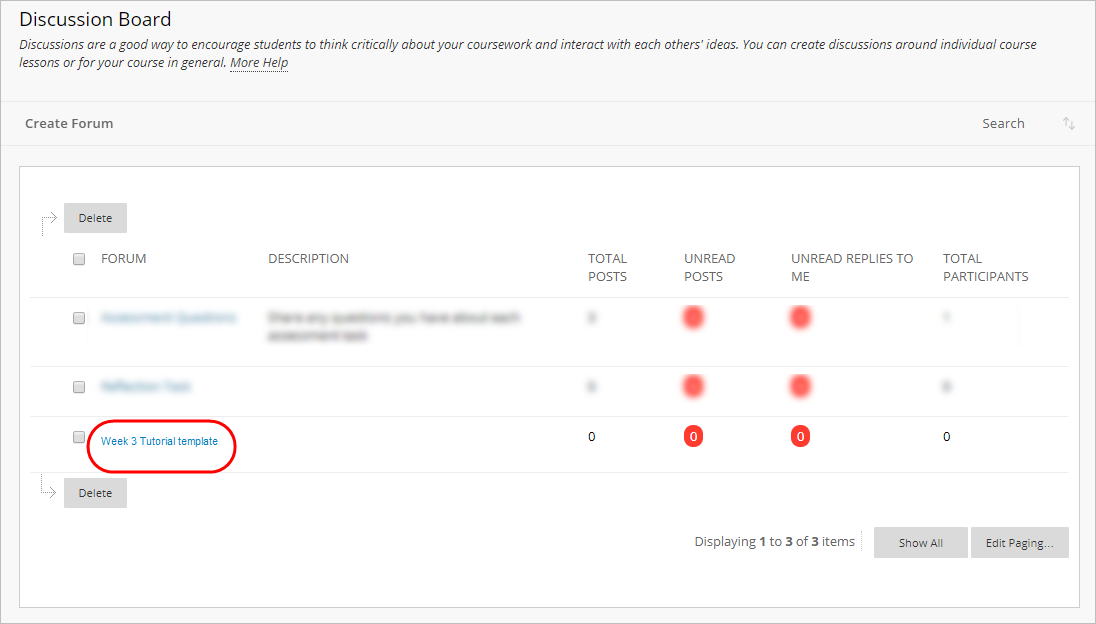Setup a forum template (Original)
This guide explains how to create a forum template, including any threads required, and copy the template into either the main course discussion board section or into individual group discussion boards.
1. Create the forum template
To create the forum template, refer to the Create a Forum (basic) guide.
- In the Forum Availability section, ensure you select the No radio button, so students are not able to see the template.
- Ensure you uncheck the Allow Members to Create New Threads checkbox, so students cannot create additional threads.