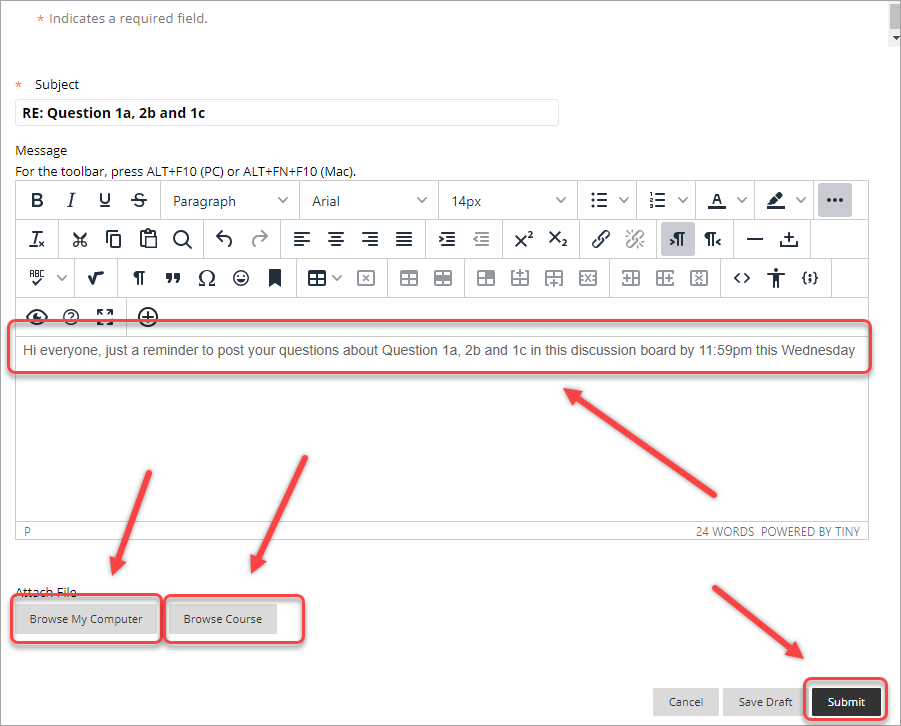Post a Discussion Board Reply (Original)
Video
Overview
Replies (or posts) are used by staff and students to answer questions/responses in threads. Both staff and students can reply to threads.
View the Discussion Board
- From the Course Menu, click on Discussion Board.
- Click on the required forum link.
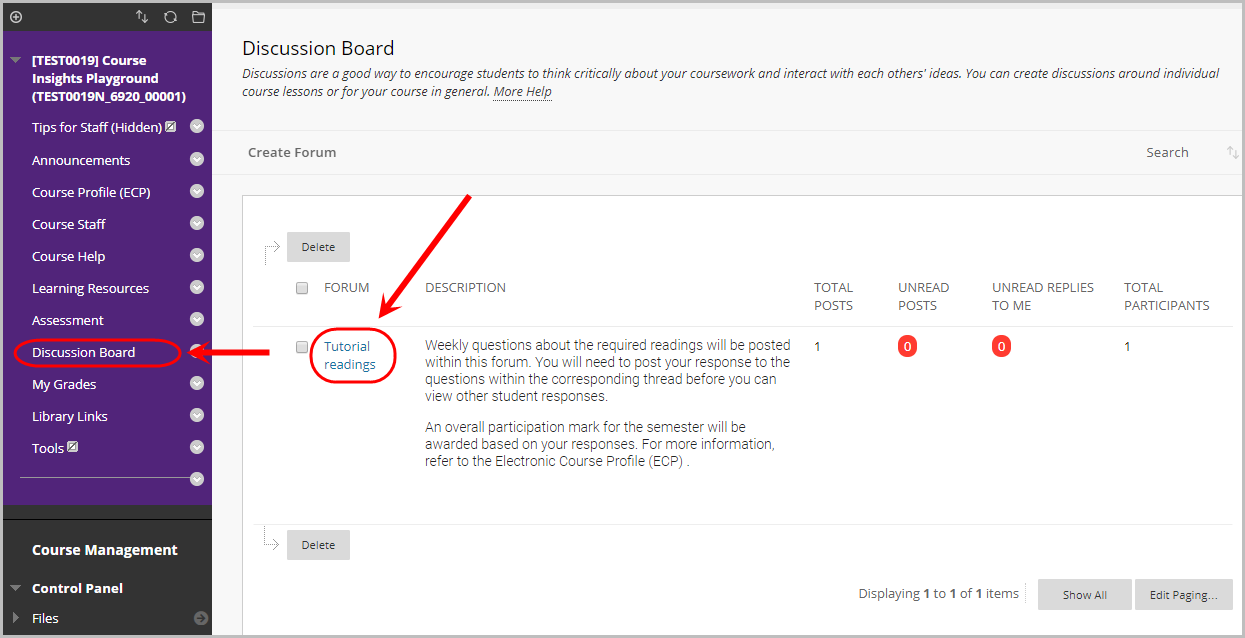
Reply to a single thread
Click on the title of the required thread.
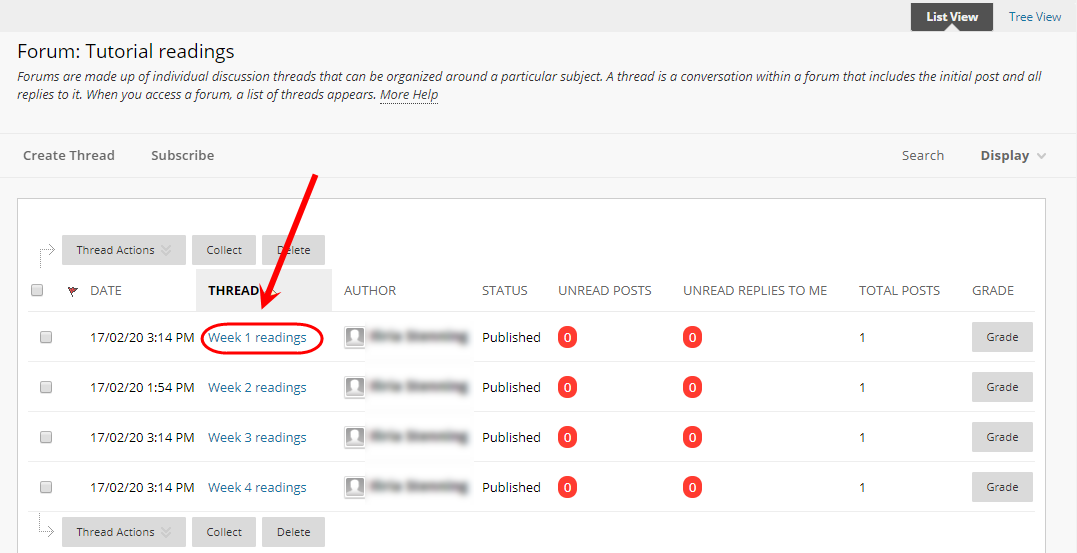
- Click on the Reply button.
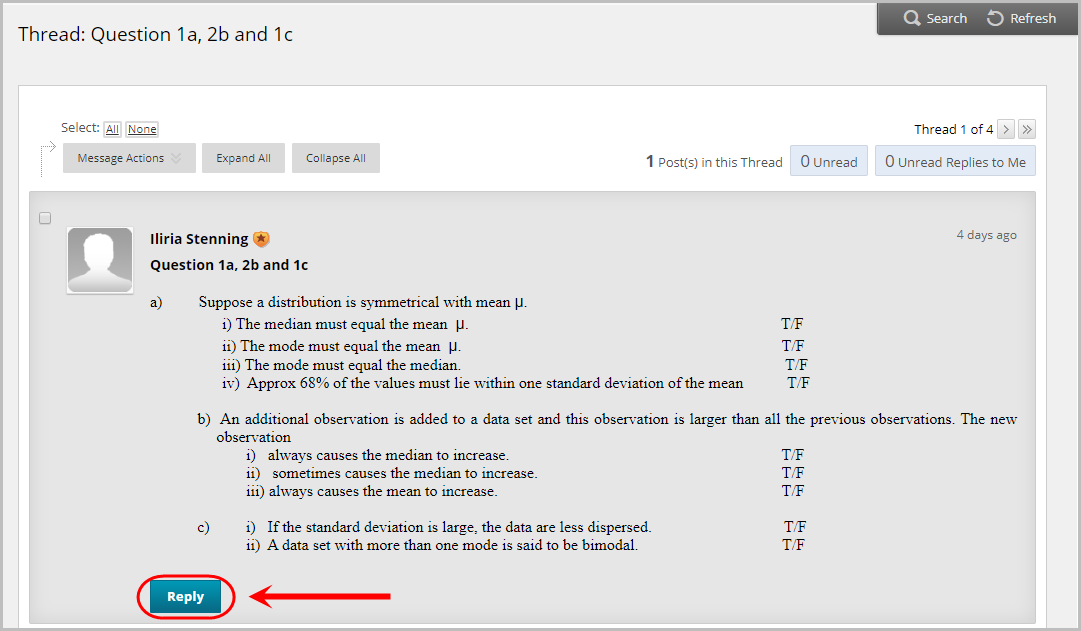
Reply to a collection of threads
- Check the select all checkbox.
- Click on the Collect button.
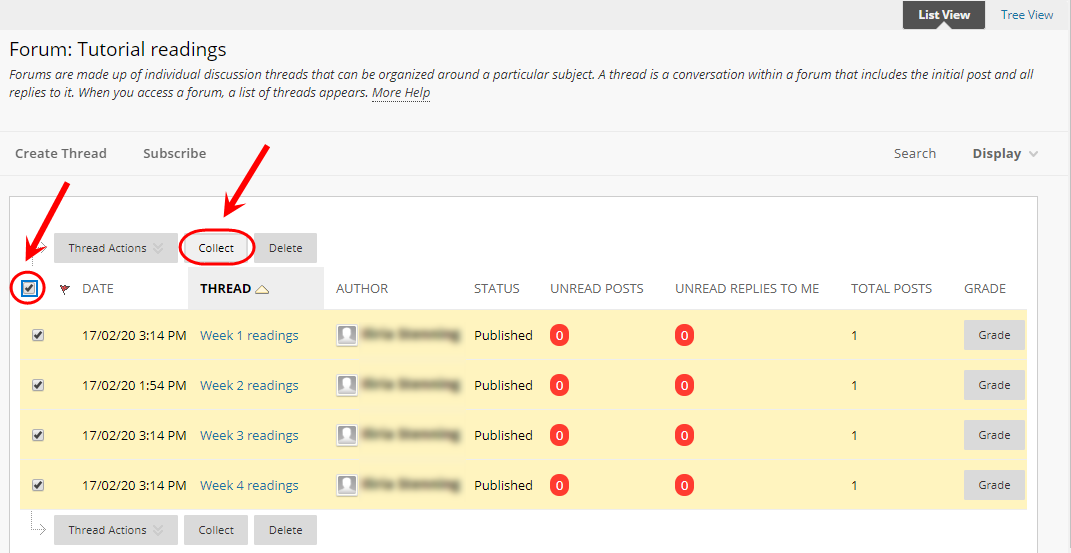
- You will then be able to view a collection of all the threads.
- Click on the Reply button to reply to a post.
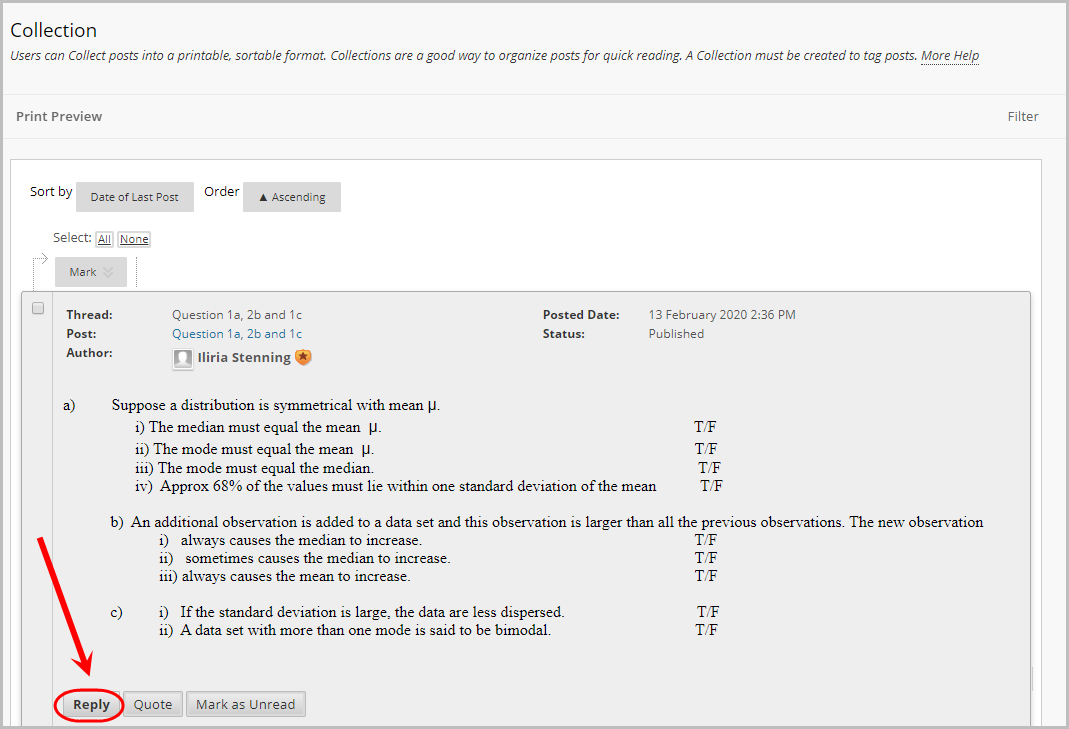
Submit a reply
- Enter your message in the Message textbox.
- Optionally, click on the Browse My Computer or Browse Course button to attach a file.
- Click on the Submit button.