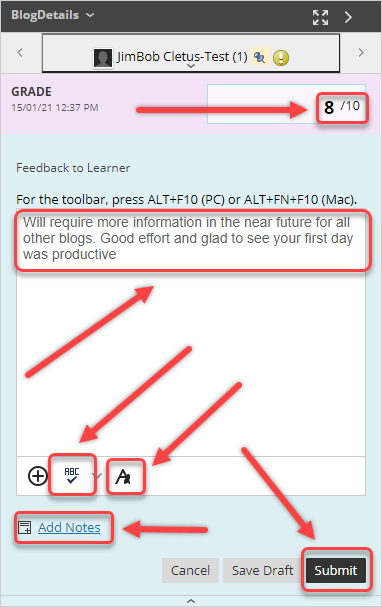Mark a Blog/Journal post (Original)
Access Blogs
- Click on required blog/journal link.
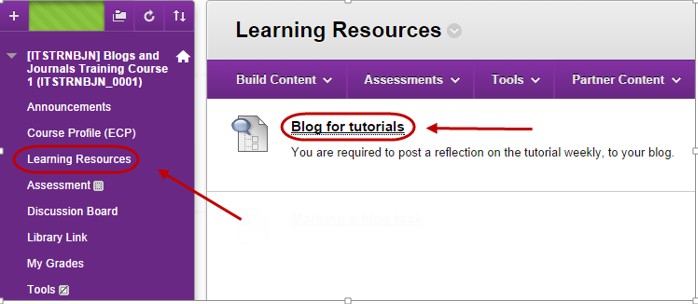
- Use the right and left navigation buttons to select the required student.
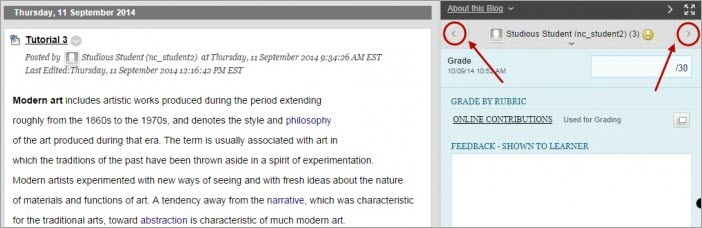
- Alternatively, browse to the required post by clicking on the expand button .
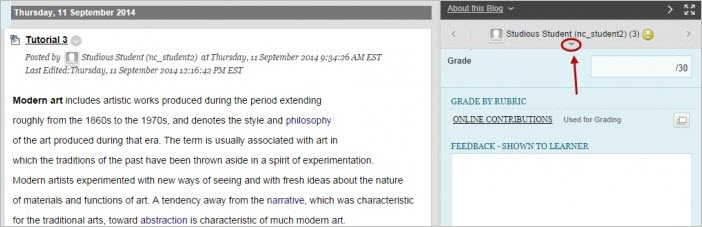
- Click on the required post's link in the index section.
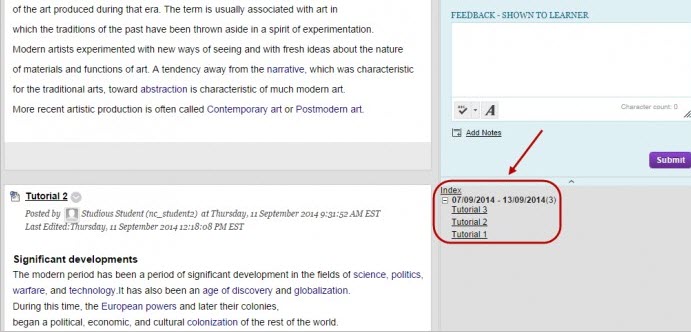
Mark blog
- Enter the mark in the Grade textbox.
- Enter student feedback in the Feedback to Learner textbox.
- Optionally, click on Add Notes to enter information.
Note: This is not viewable by students.
- Optionally, click on the Spellcheck button to check for misspellings.
- Optionally, click on the Text Editor button to open the feedback section in the Text Editor. For more information, refer to the Overview of Text Editor Tools guide.
- Click on the Submit button.