Delete a Blog/Journal Comment (Original)
- Open the required blog/journal.
- Click on the link to the required student blog/journal link.
- Click on the Comments link.
- Click on the delete icon next to the comment.
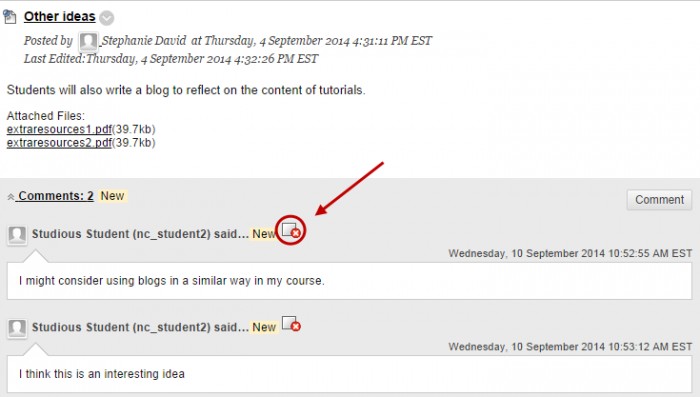
Editing and deleting inappropriate posts and comments
Course instructors have full access to delete and edit student posts and comments even if the blog has been setup not to give students this functionality. It is recommended that you save copies or take screen shots of inappropriate posts and comments for evidence.
