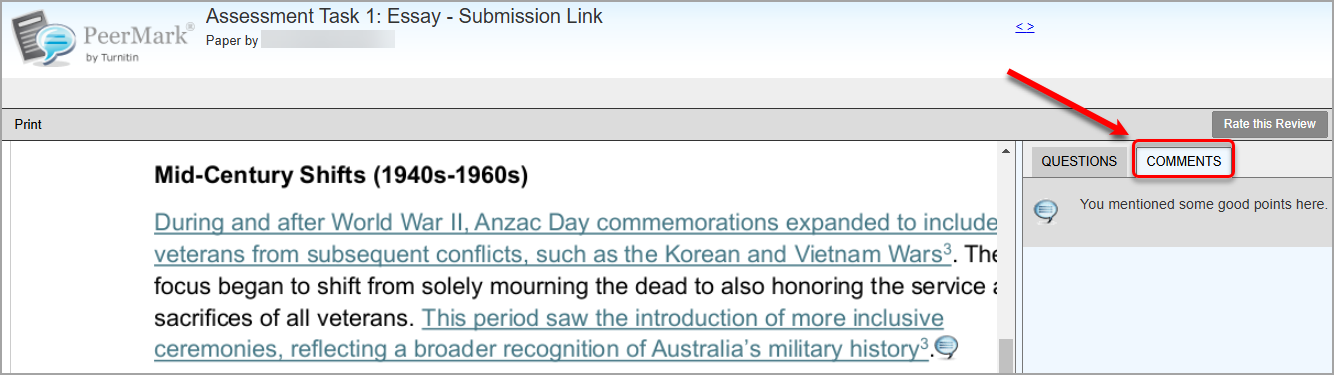Turnitin PeerMark assignments (Ultra Student)
4. View peer feedback
- Click on the Turnitin assignment link.
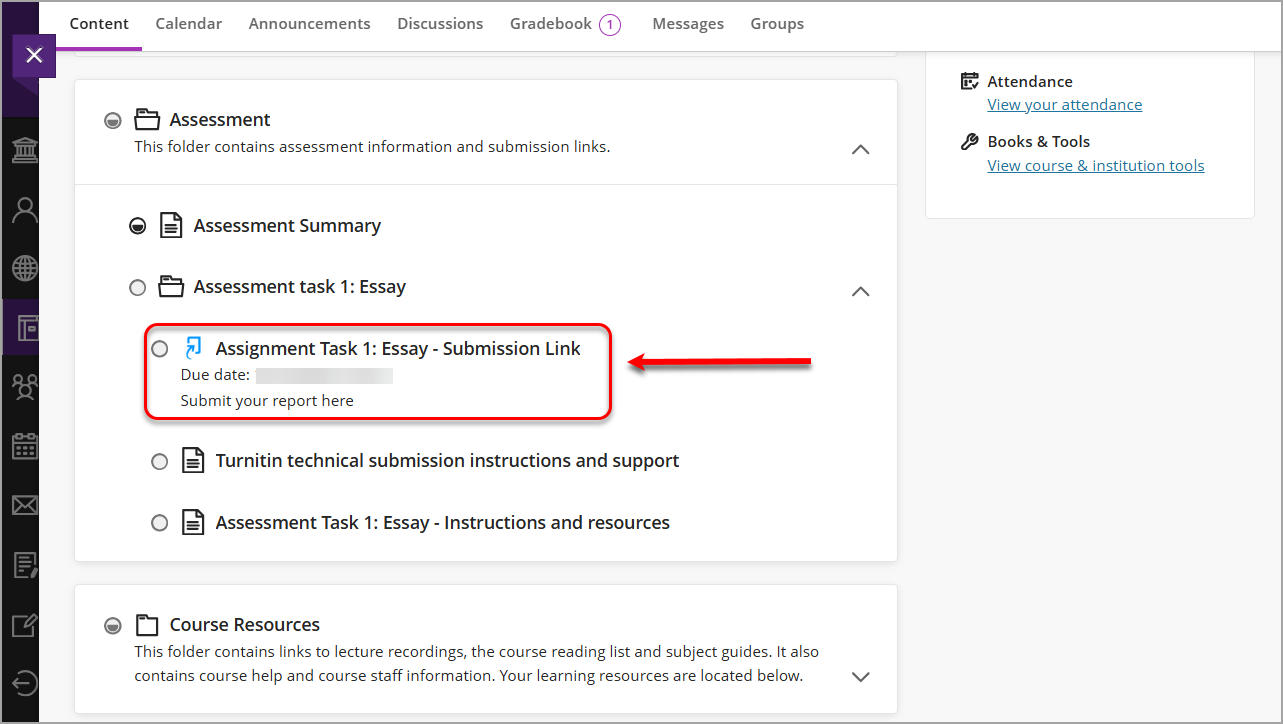
- In the Assignment inbox click on the Peermark Reviews tab.
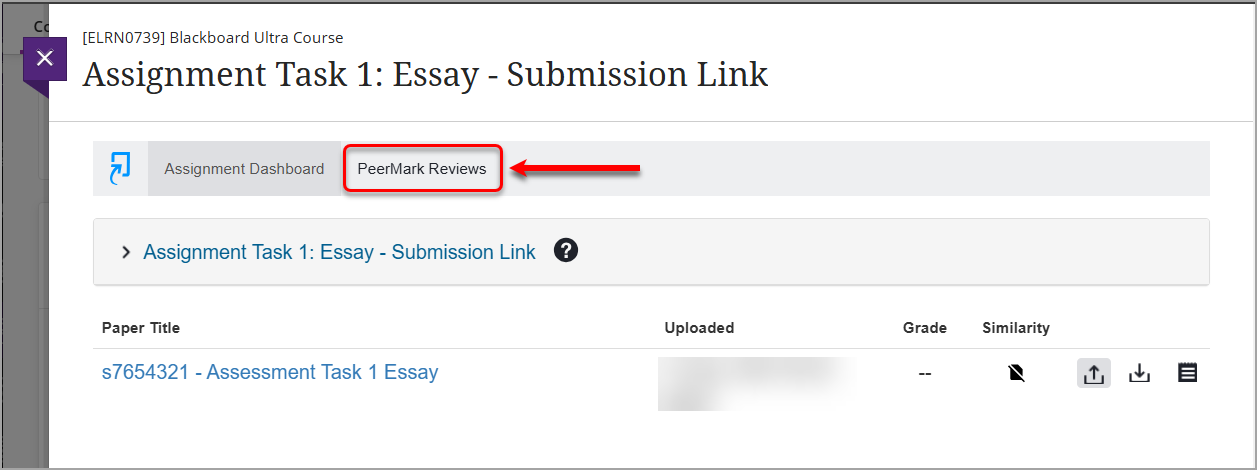
Note: This button will only be available after another student or instructor has reviewed your assignment.
- Click on the Received Feedback tab.
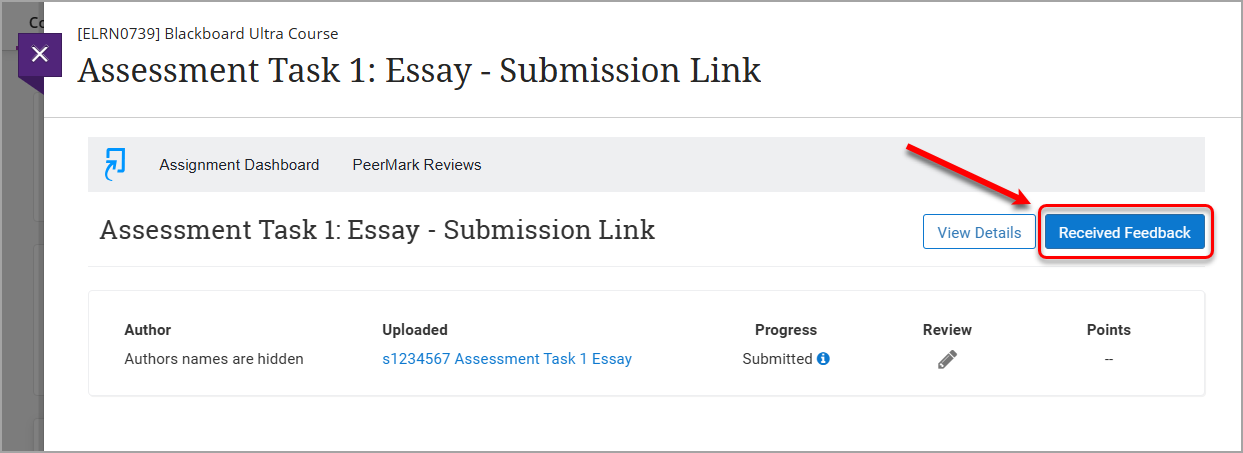
- You can view question responses in the Questions side panel.

- Select the comment icon to view individual comments.
- Click on the X to close the comment.
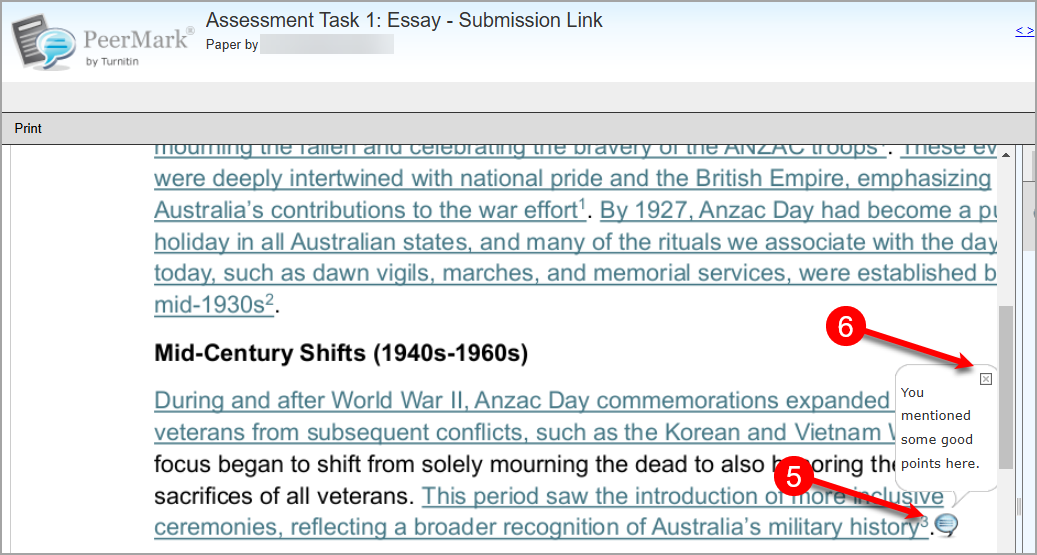
- You can also view comments in the Comments side panel.