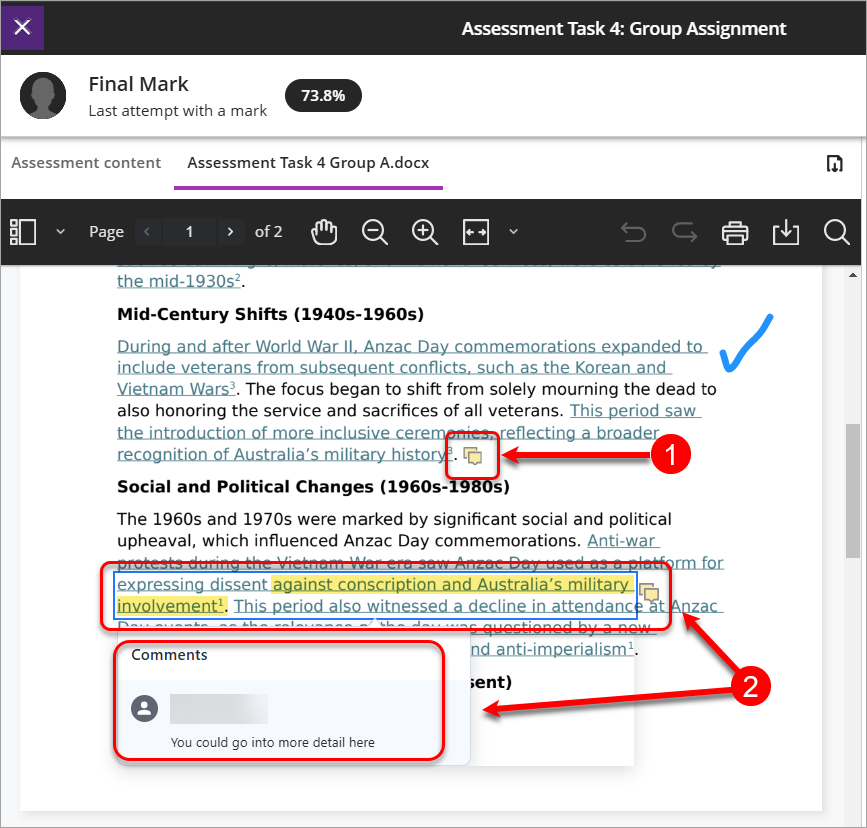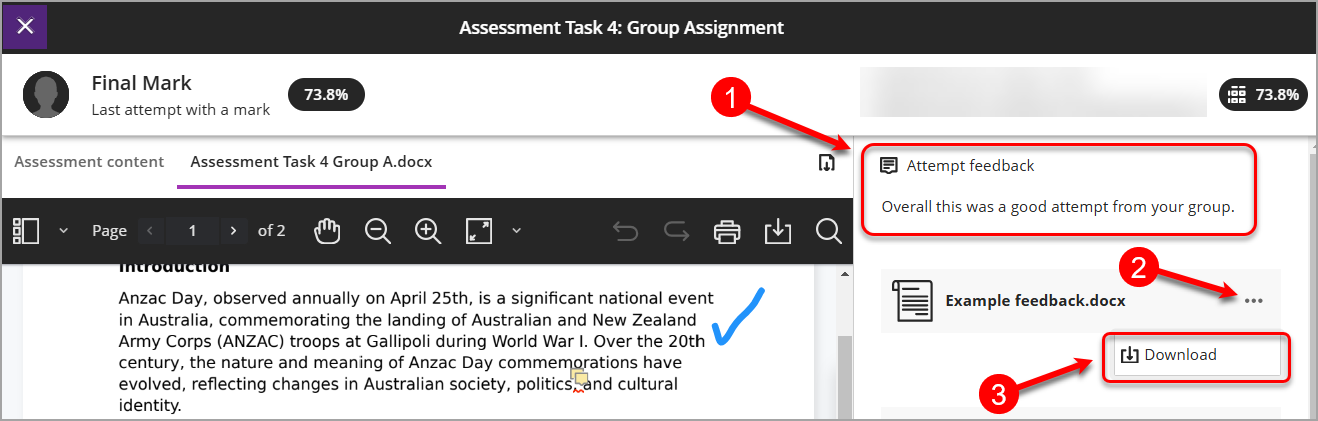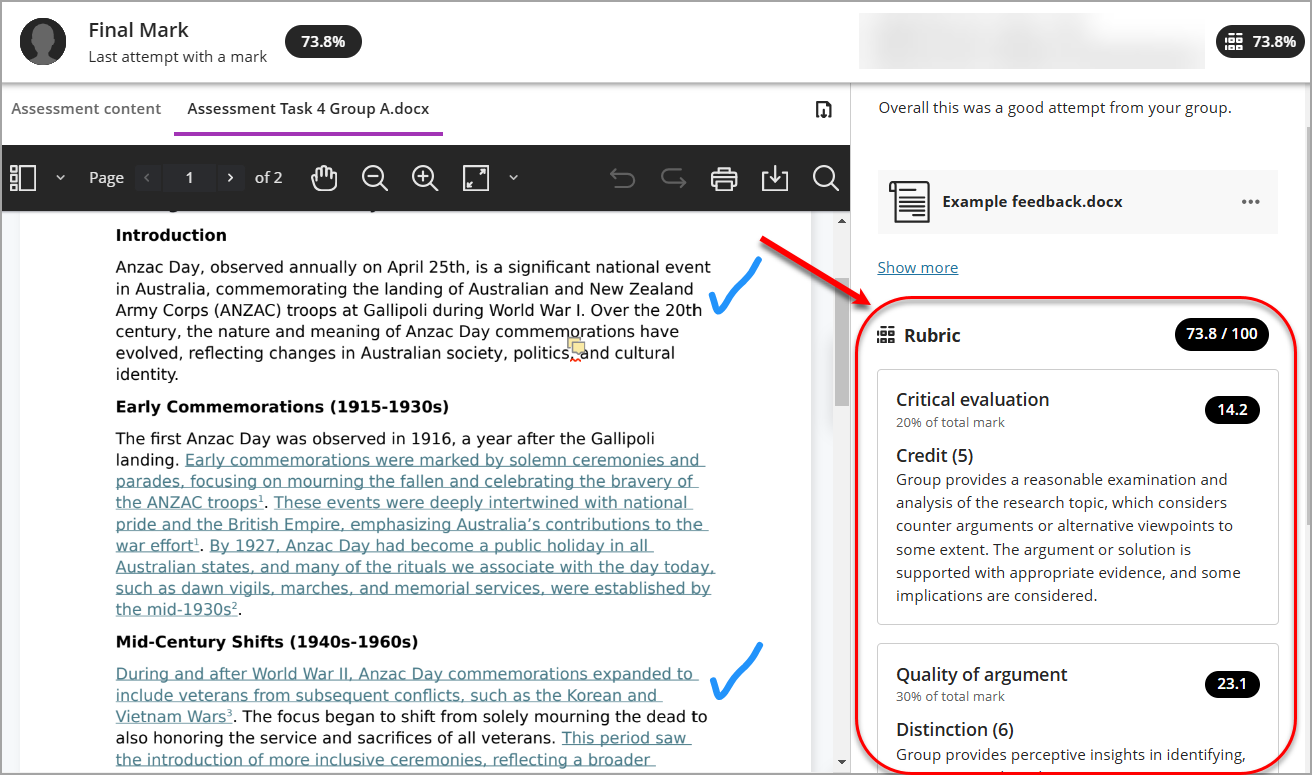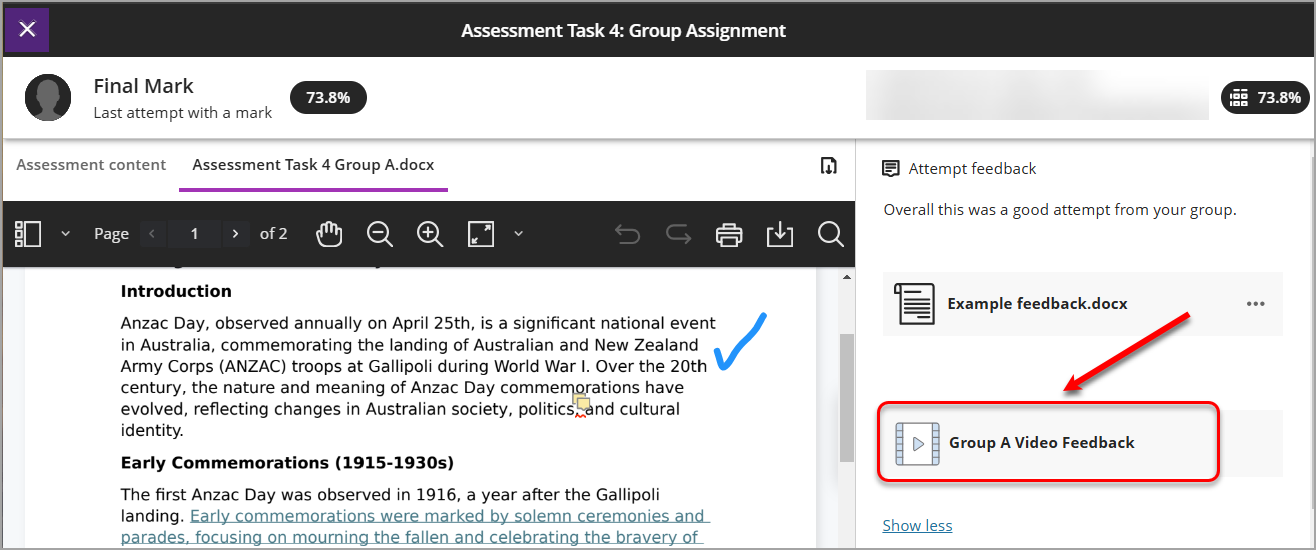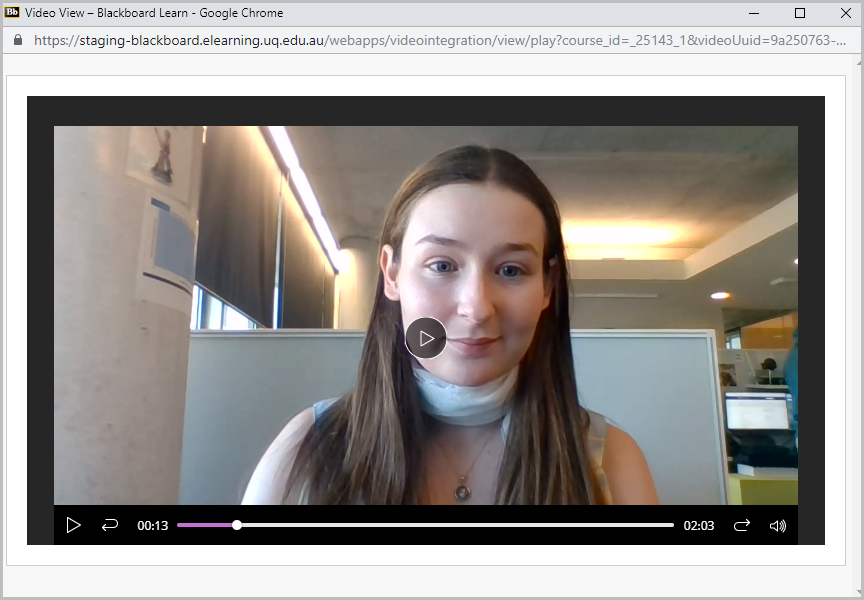View and download your results (Ultra Student)
Access your grades
- Go to Learn.UQ (Blackboard).
- Select Gradebook from the navigation bar.
- Click on the Feedback button.
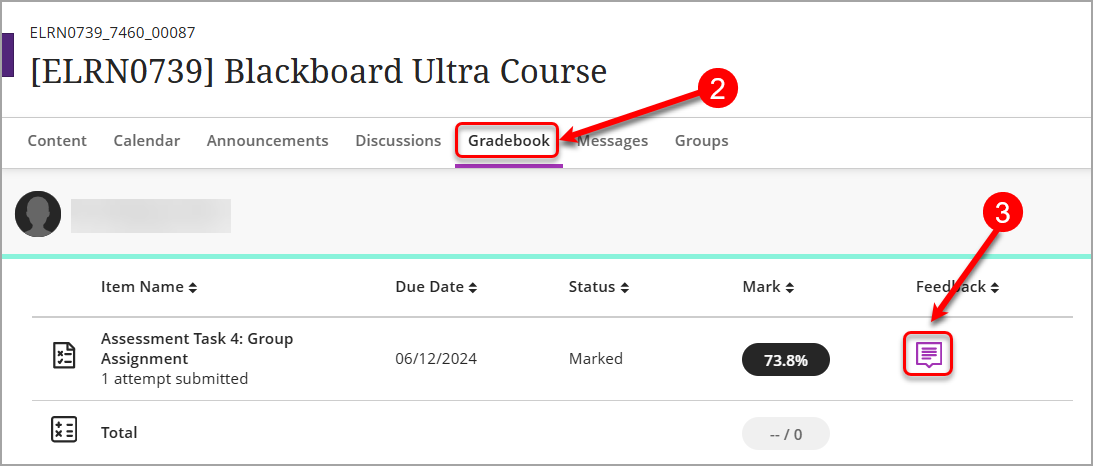
View your annotated comments, feedback, rubric and video/audio feedback
Your assignment will have a number of options for reviewing marks and feedback depending on how it has been marked. These include viewing:
- annotated comments
- feedback, including attached documents
- the rubric (marking criteria)
- video/audio feedback.