Record video assignments with Zoom (Original)
5. Record your presentation
Sharing your screen or PowerPoint
- Click on the Record button.
- Select Record to Computer from the drop-down menu to start the recording.
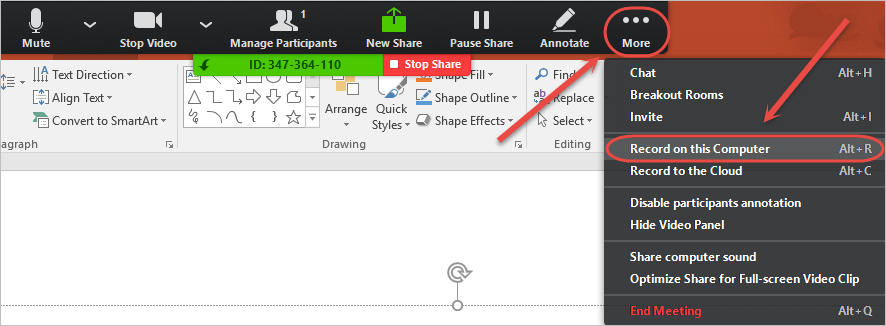
Sharing only the webcam
- Click on the Record button.
- Select Record to Computer from the drop-down menu to start the recording.
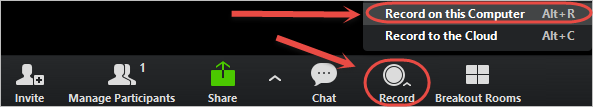
Pause and resume the recording
- Click on the Pause button, to pause the recording throughout the meeting.
- Click on the button again to resume the recording.

Save the recording
- Once you have finished the recording, click on the Stop button.

- Click on the End Meeting button to end the session.
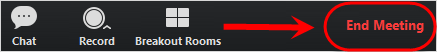
- Once the video file has finished converting, it will be saved automatically as an MP4 file on your computer within C:\Users\uqabcde\Documents\zoom in an individual folder.
