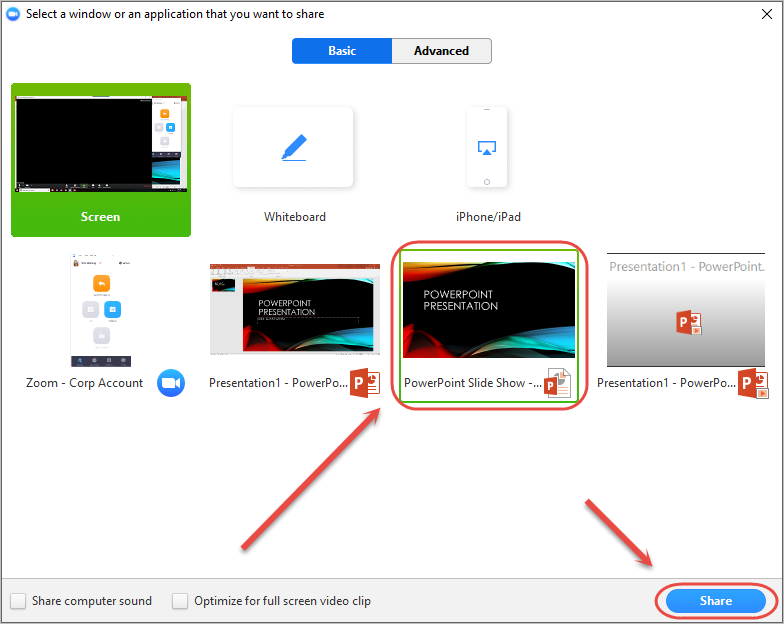Record video assignments with Zoom (Original)
4. Share your screen or a PowerPoint
- Click on the Share button.

Share your screen
- Select Screen to share your entire computer screen and any apps you access during the recording.
- Click on the Share button to share your screen.
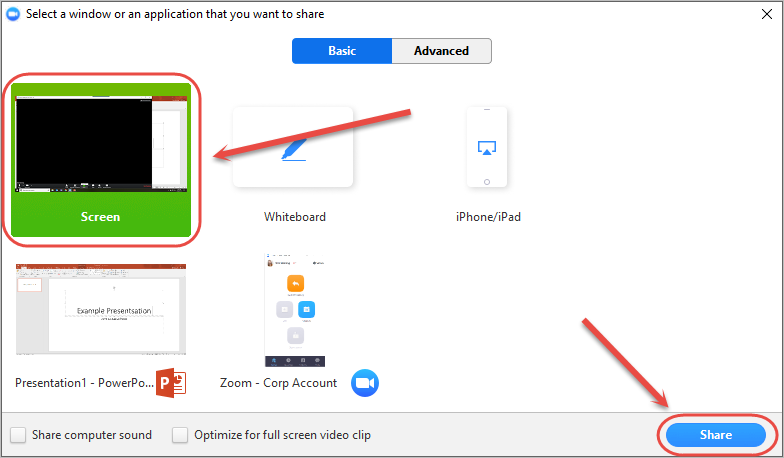
Share a PowerPoint presentation
- Open your desired PowerPoint presentation on your computer.
- Ensure your presentation is in Slide Show view and minimise the presentation.
- In Zoom, select your presentation in Slide Show view to share (i.e. not the presenter or normal app view).
- Click on the Share button to share your presentation.