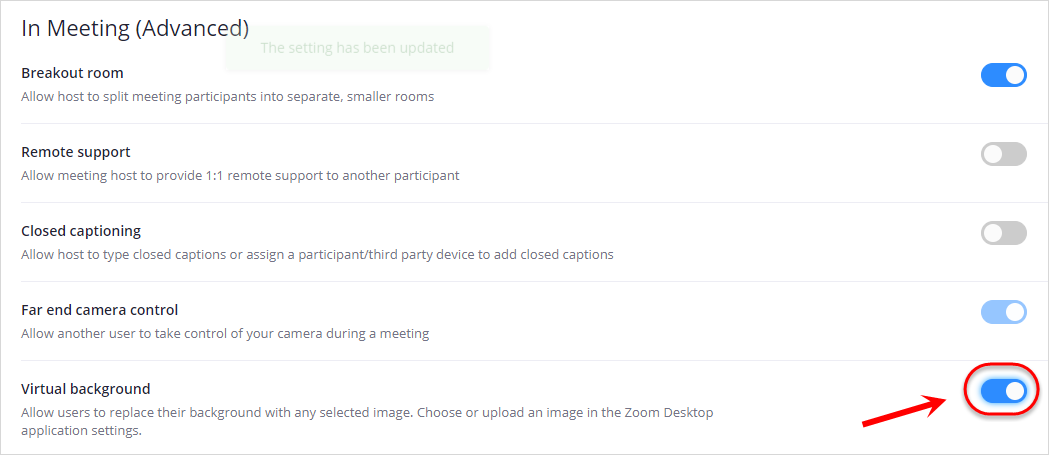Record video assignments with Zoom (Original)
2. Check Zoom settings
Click on the Settings button.
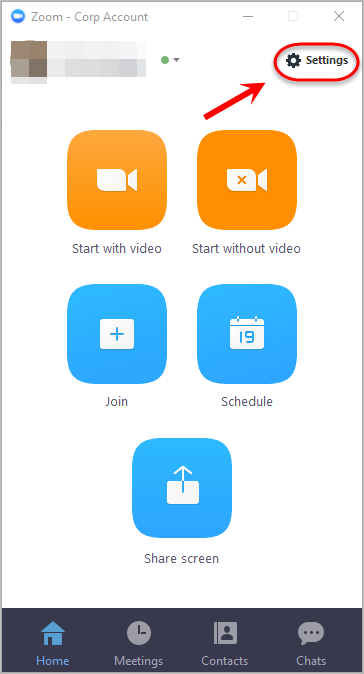
Check audio and video settings
- Click on the Audio tab in the menu.
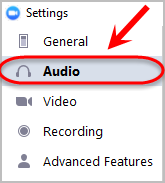
- Click on the Test Speaker and Test Mic buttons to test your audio.
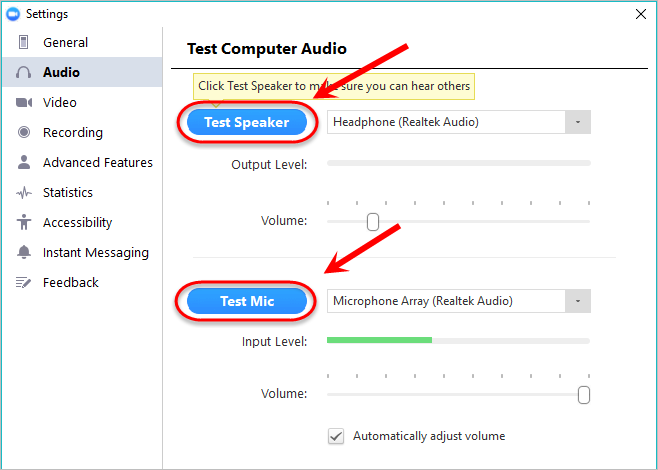
- Click on the Video tab in the menu.
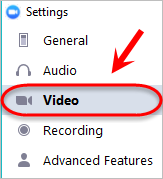
- Click on the Camera dropdown menu to select your desired video source.
- Once you have finished checking the audio and video settings, close the Settings window.
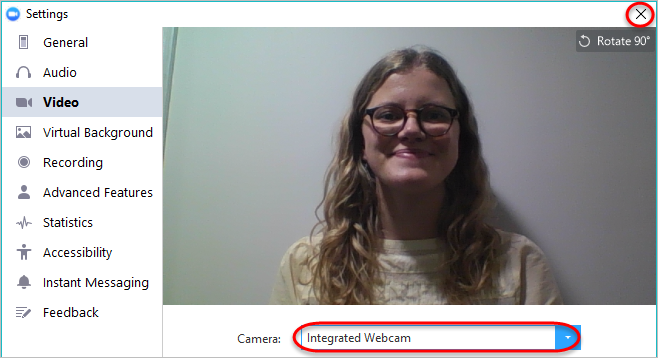
Optionally enable virtual backgrounds
In the General tab, click on the Enable Advanced Features link.
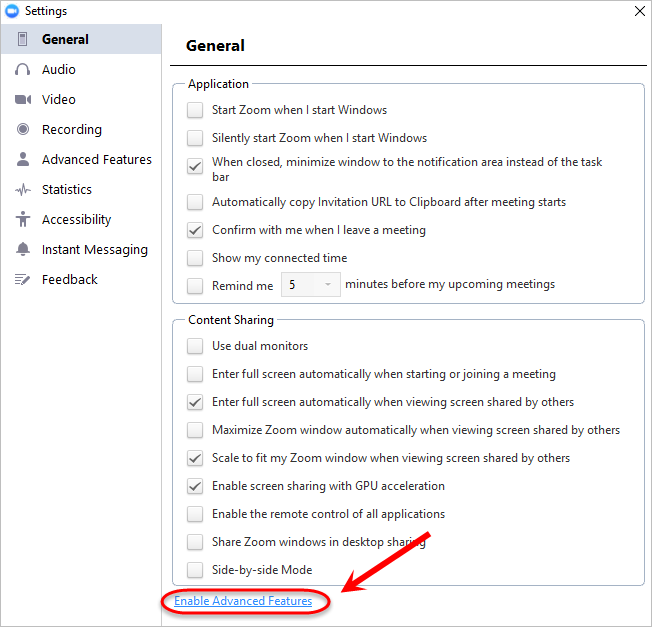
- A webpage will launch with your Advanced Feature settings.
- Turn on the Virtual background setting under the In Meeting (Advanced) heading.
- Close the webpage and navigate back to Zoom.