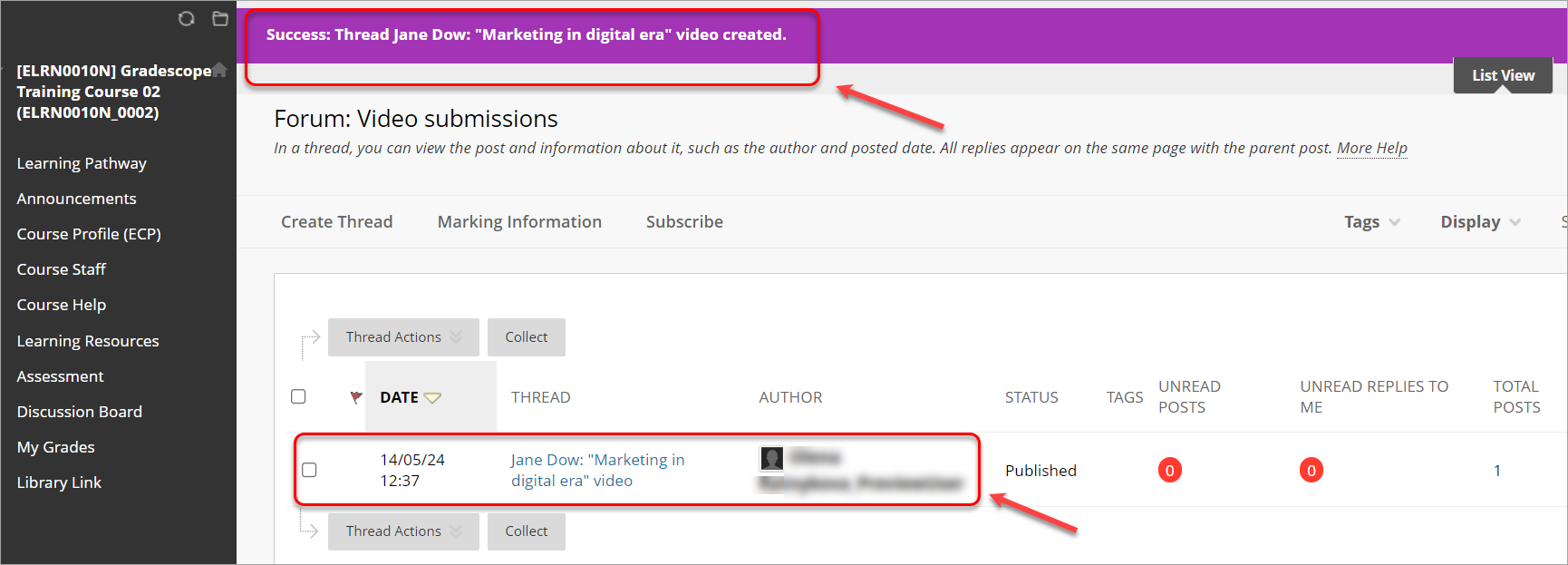Share your Echo video in Learn.UQ Discussion board (Original)
4. Submit your video
- Click on the Launch Media Picker link.
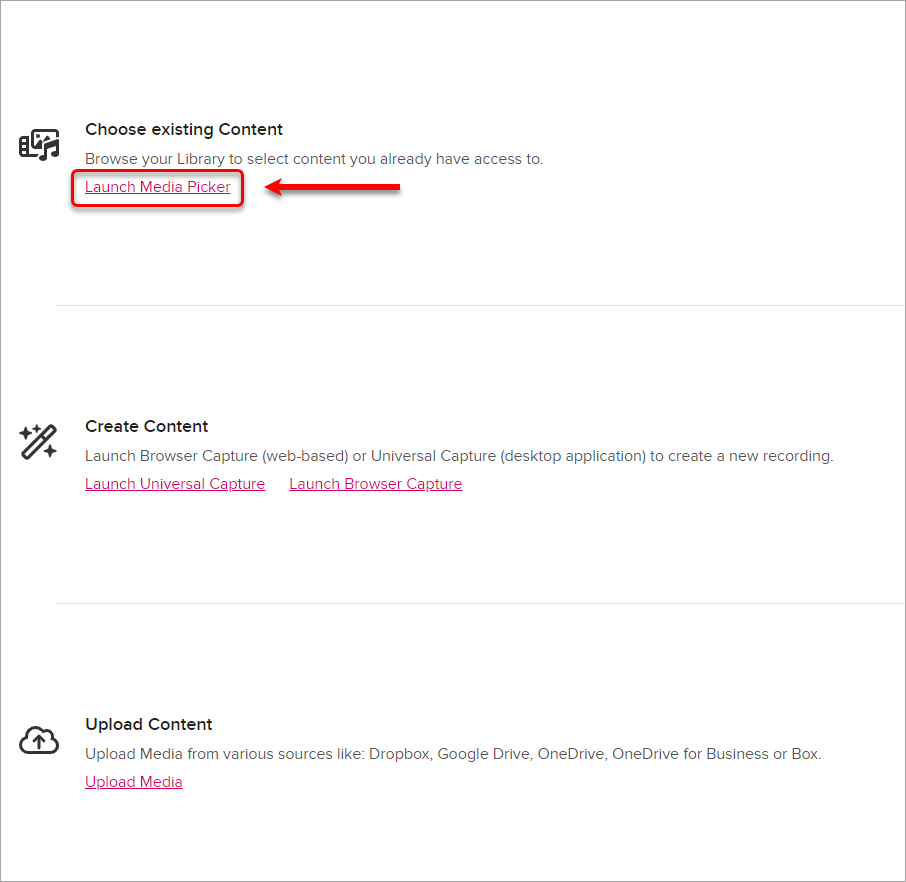
- Select the required video and click on the Next button.
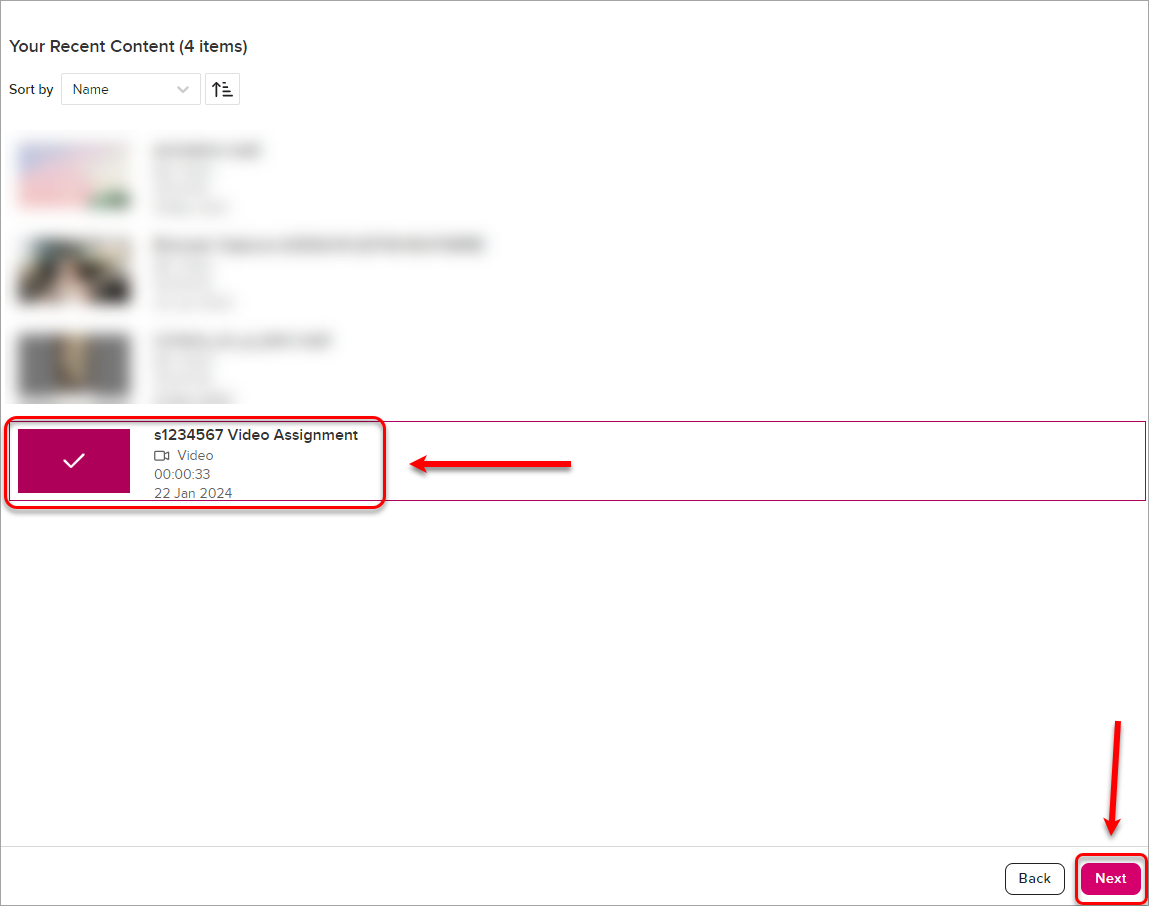
- Click on the Embed button.
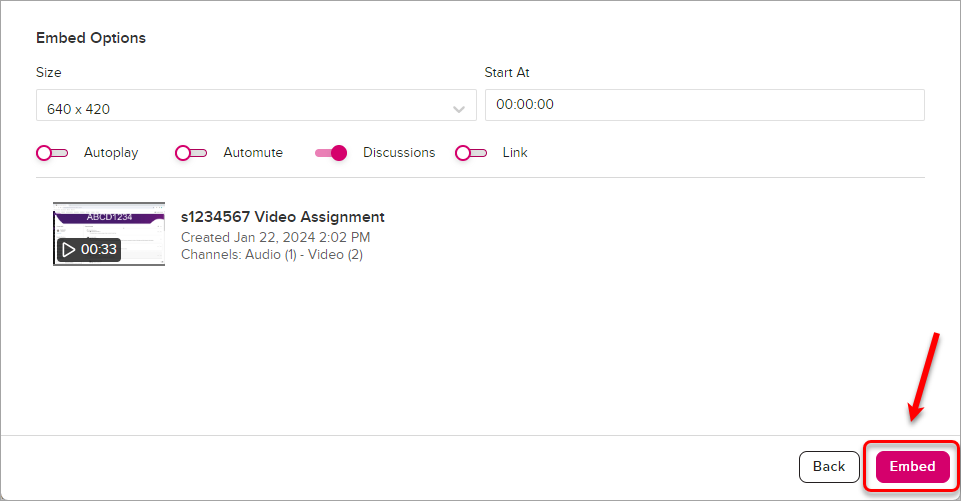
- The video will appear in the textbox. Click on the Submit button.
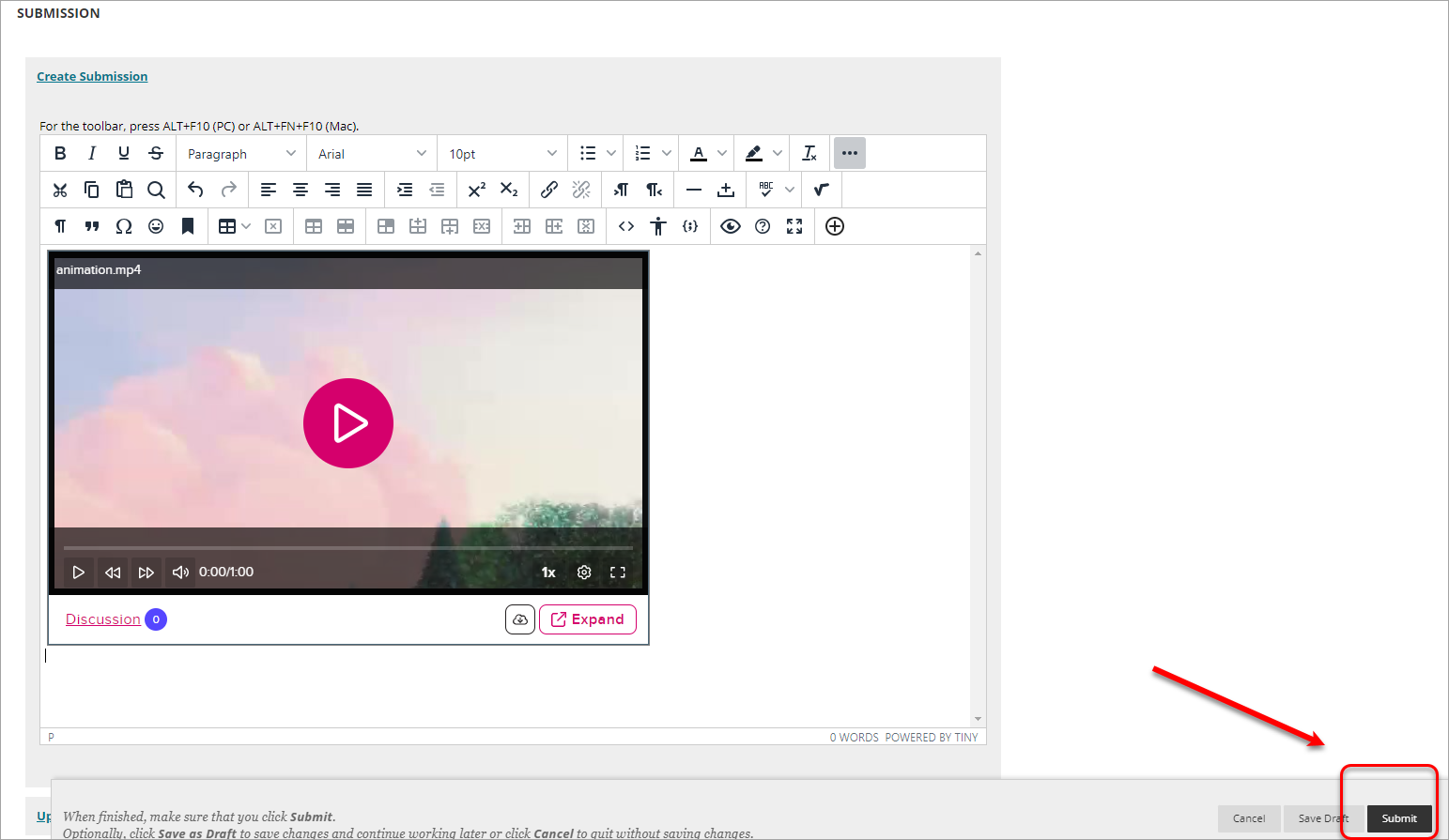
- After your submission, on the top of the screen, you will see a submission confirmation message and you can view your post in the Forum.