Share your Echo video in Learn.UQ Discussion board (Original)
3. Upload your video
Note: Only complete this step if your video has not already been uploaded to your EchoVideo Library.
- Click on the Upload Media link.
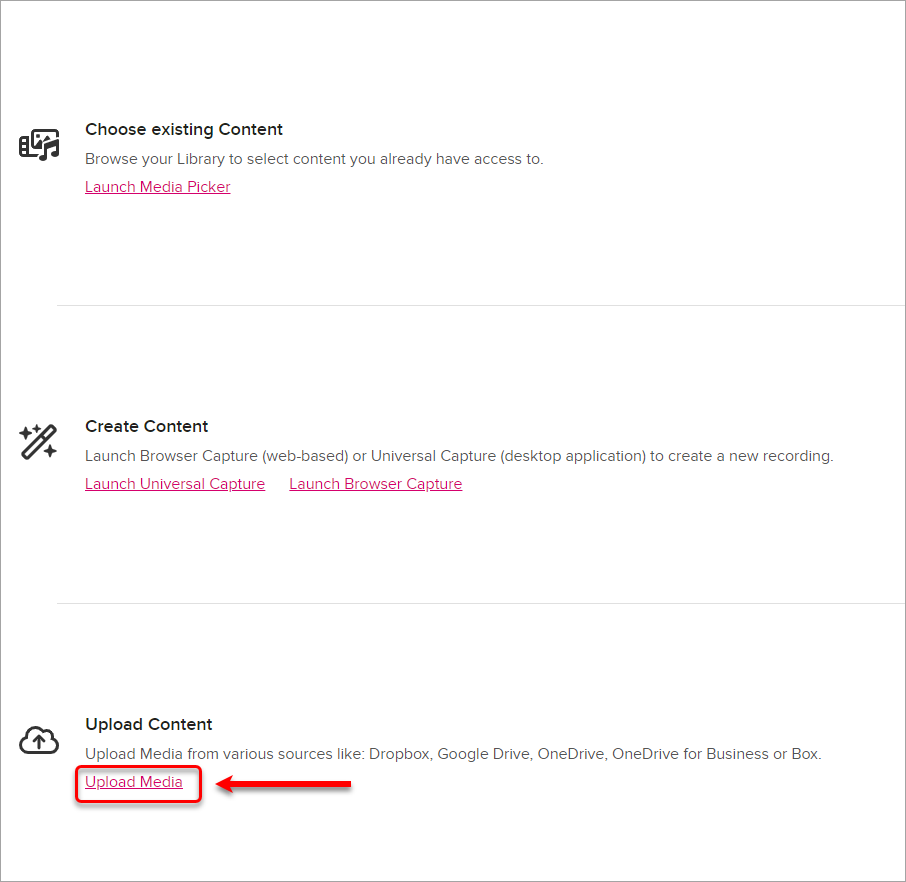
- Click on Select Files to Upload (or use one of the other options).
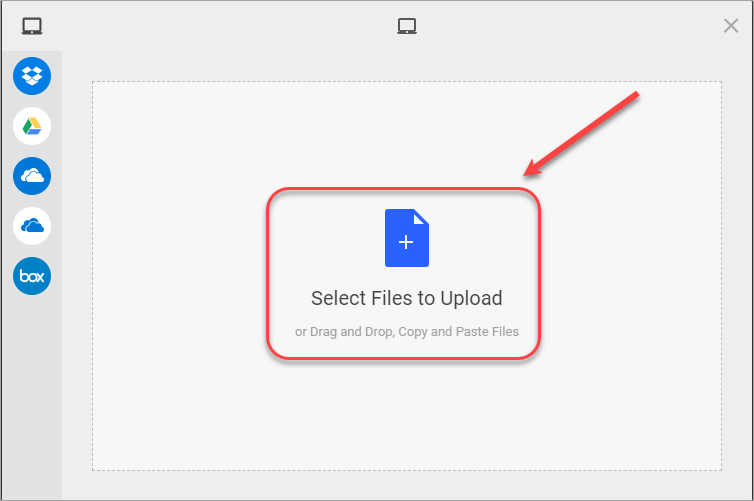
- Navigate to and select the required video file.
- Click on the Upload button.
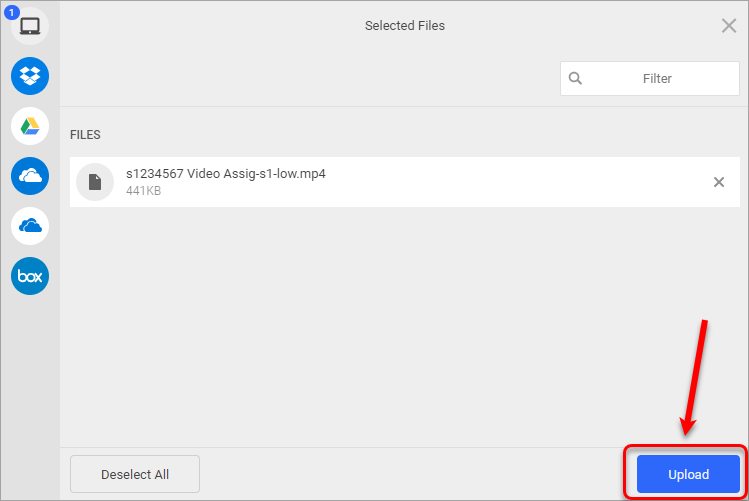
Tip: For further information about how long files can take to upload, refer to the Upload speeds guide.
- Click on the Close button.
