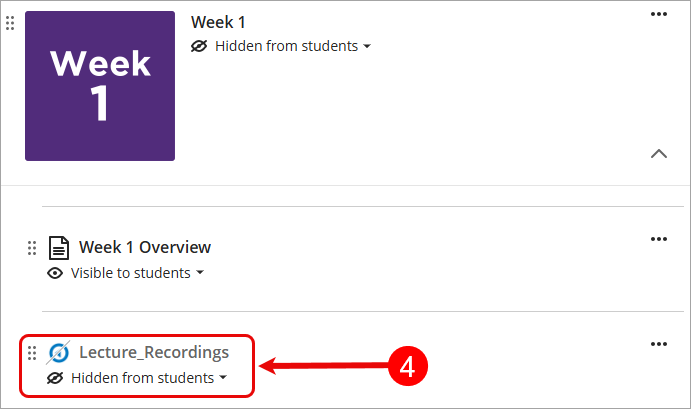Add Individual Lecture Recording Links (Ultra)
By default a Lecture_Recordings link to a list of all schedule recordings for the course is added in the Course Resources folder under Course content. However, it is also possible to create additional links to individual recording (i.e. You could add a link to your Week 1 lecture recording to the Course Content Week 1 folder).
Note: It is NOT recommended that you link to content from a previous semester. Alternatively, refer to the Downloading Content from the Class List (Echo360) guide to download the old lecture recording and then refer to the Upload a Video to Echo360 guide for step-by-step instructions on uploading the old lecture recording to your current Echo360 section.
1. Add a link to an Individual Recording
- Click on the week folder in which you want to add Lecture Recording. Click on the Add New Content (+) sign.
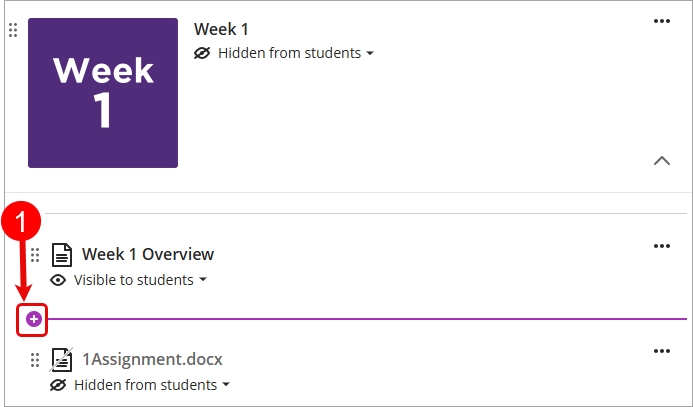
- Select Content Market from the drop down list.
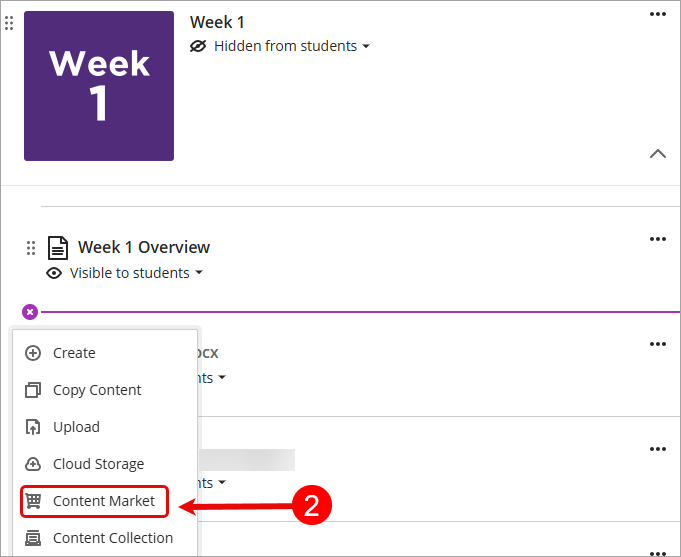
- From the Content Market, locate Lecture_Recordings and click on the Add placement (+) sign
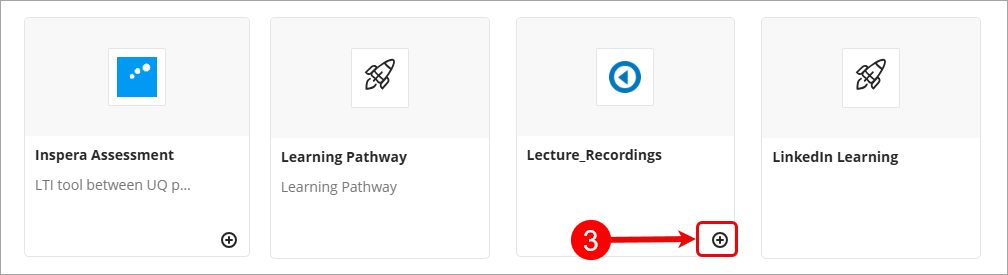
- Click on Lecture Recording from the week folder. This will launch Connect your Echo360 Content window.