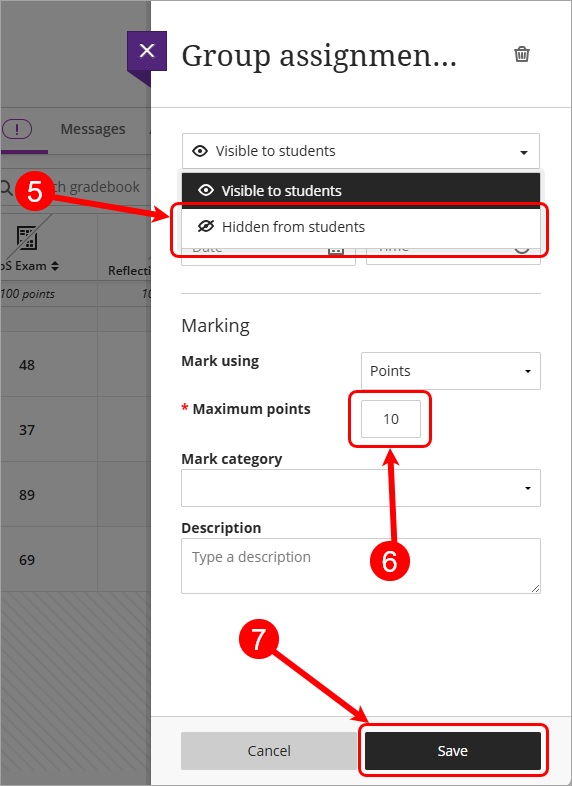Create a Buddycheck peer evaluation (Ultra)
There are three main steps to creating a Buddycheck peer evaluation.
- Create a Group set in learn.uq (Blackboard).
- Create the Buddycheck link in the correct assessment folder in Learn.UQ (Blackboard).
- Activate and create the evaluation in Buddycheck.
- Prepare Buddycheck Gradebook column
Warning: It is important to prepare the Buddycheck Gradebook column prior to results being sent back to Gradebook. After moderation is completed and results are sent to Gradebook they will be automatically posted to students.
4. Prepare Buddycheck Gradebook column
- Select Gradebook from the navigation bar.
- Select Marks from the Gradebook navigation bar.
- Locate the newly created Buddycheck column, click on the Column image.
- Select Edit from the drop-down list.
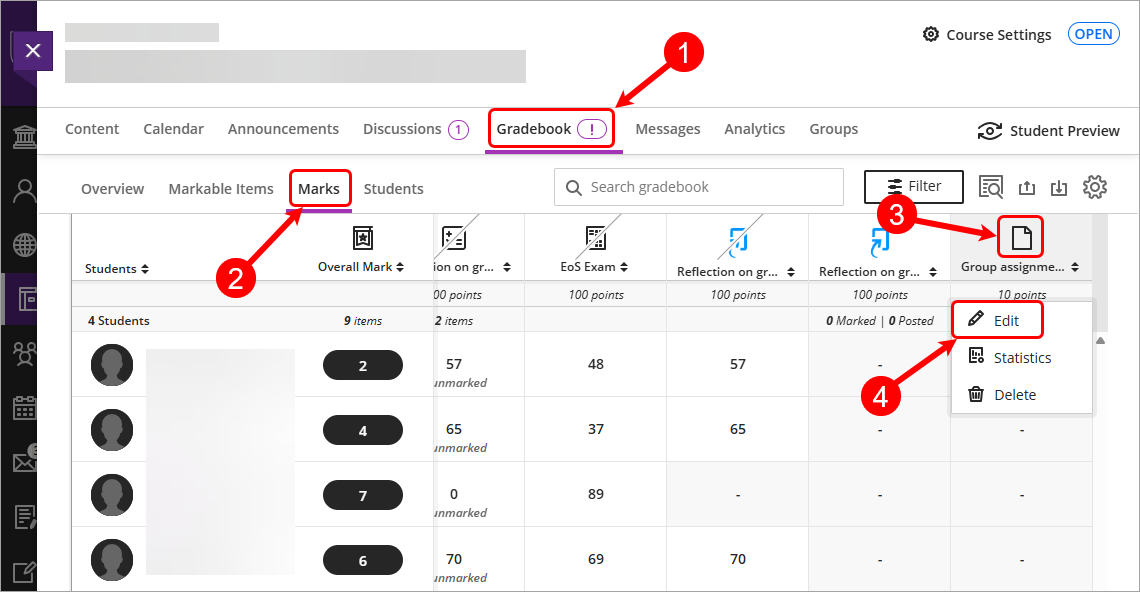
- Select Hidden from students from the Visibility drop-down list.
- Configure the Maximum points to your desired point value
- Click on the Save button.