Edit a survey (Original)
Access the survey
- From the Control Panel, select Course Tools > Tests, Surveys and Pools
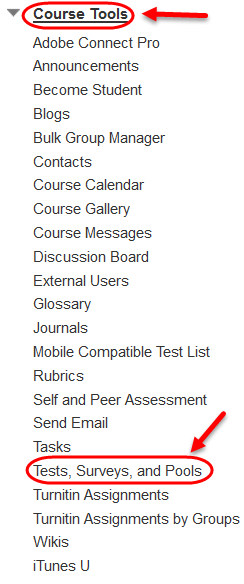
- Click on the Test, Surveys and Pools link.
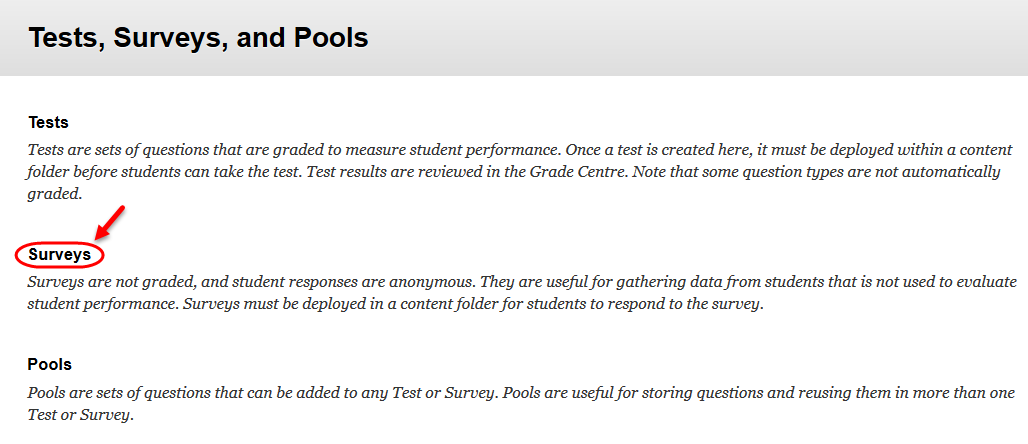
- Hover over the title of the required survey.
- Click on the Arrow button.
- Select Edit from the drop down list.
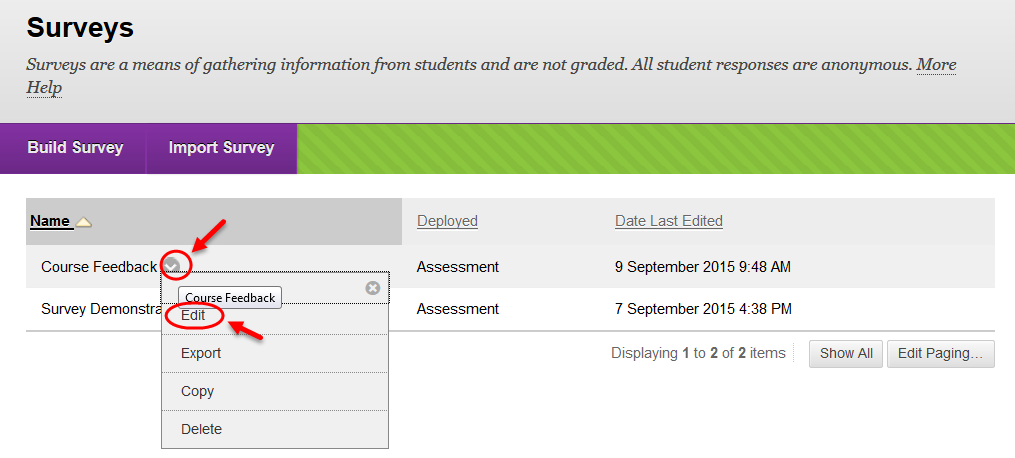
Edit survey information
- Click on the Arrow button next to the test title.
- Select Edit from the drop down list.
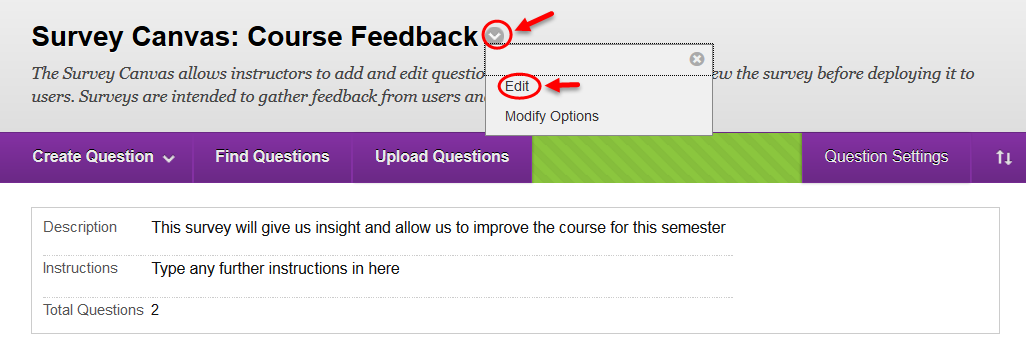
- Change the information as needed.
- Click on the Submit button.
