Learn.UQ course site navigation (Ultra Student)
The course navigation bar
The course navigation bar at the top of your course page is the main access point to your Learn.UQ course and is standardised to ensure consistent navigation.
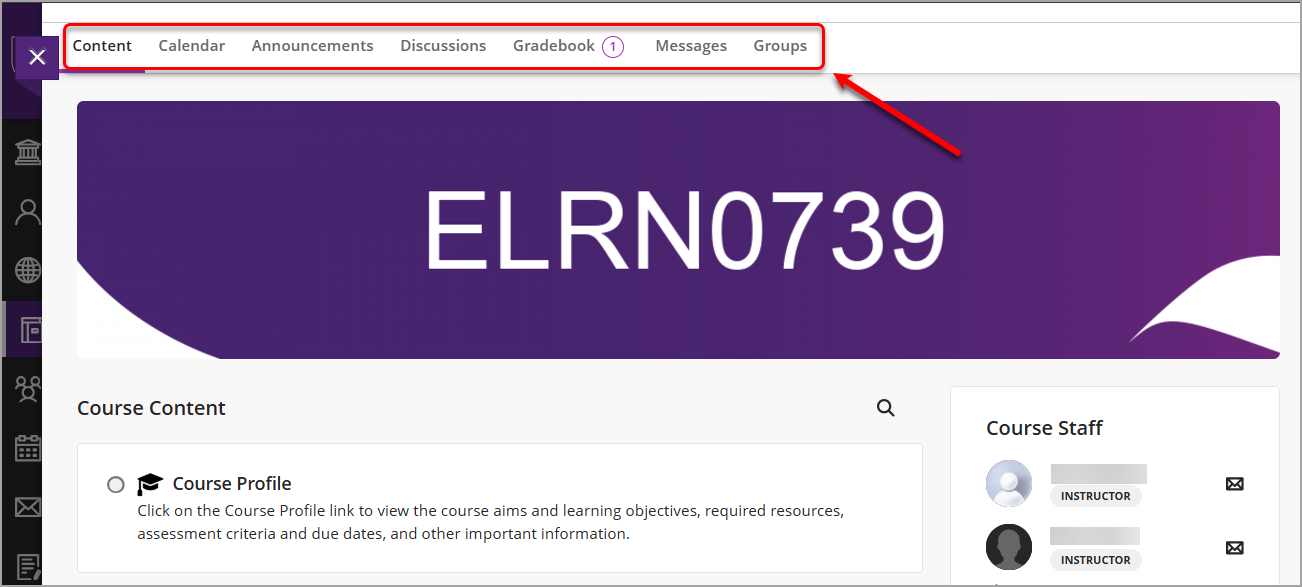
Content
The Content tab shows all the course content your instructor has made available. On this page, you'll find things such as your course profile, assessment items, course resources and learning resources/modules. This is also the default page for every course.
Calendar
Depending on how your course is set up, the course calendar displays information such as due dates, the course schedule, office hours and course-specific meetings and events.
Note: When you access the calendar from the course navigation bar, it shows events for that course only.
Announcements
The Announcements page includes announcements about course administration, tutorials and assignments.
Discussions
Discussion boards that relate to course concepts and content and questions about assessment are available from the Discussions tab in the course navigation bar. Discussions can also appear alongside other course materials on the Course Content page.
Gradebook
The Gradebook page displays your overall grade and grades for individual assessment tasks for that course.
Messages
You can send messages to your instructors, other classmates and group members from the Messages tab.
Groups
Your instructor may create groups for course activities or assessment tasks. Depending on how your course is set up, you may be placed in a group or you may be able to select a group to join. If groups are enabled for your course, you will be able to access your group task, see your group members and message your group from the Groups tab.
Course Content
Course Profile
The Course Profile page provides a link to the Electronic Course Profile (ECP).

Assessment
The Assessment folder includes an assessment summary table at the top, followed by sub-folders for each assessment task, containing all the resources needed to complete them.

Course Resources
The Course Resources folder contains links to lecture recordings, the course reading list and subject guides. It also contains course help and course staff information.
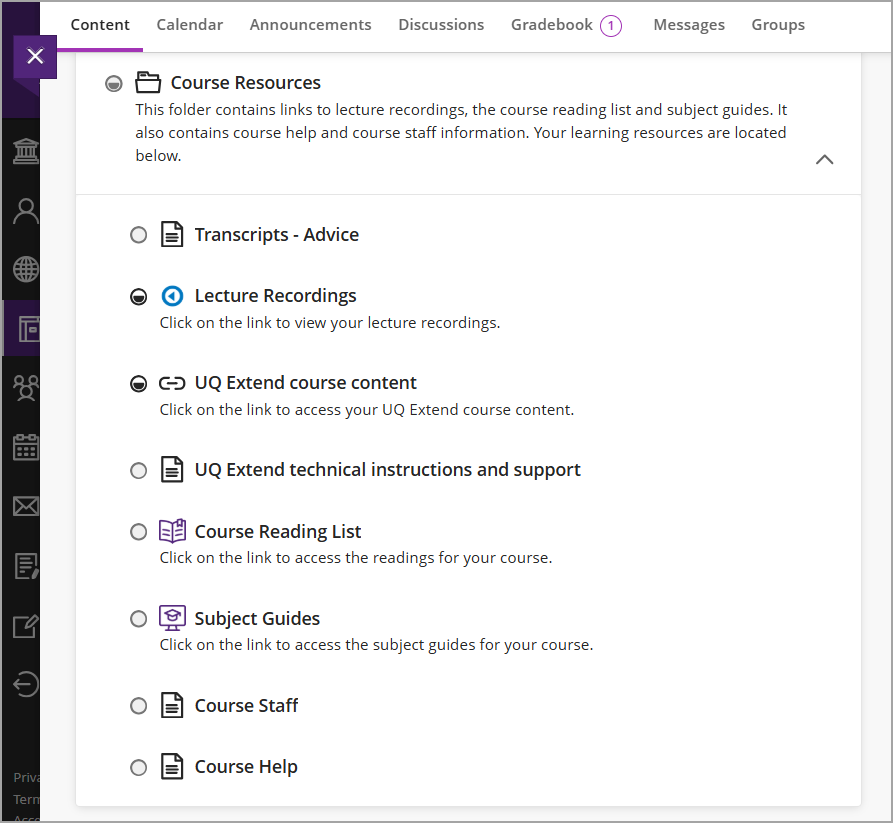
Learning modules/learning resources
This section includes presentations, resources and activities for your course. Content will be organised into weekly or modular folders.

- The Learn.UQ welcome page (Ultra Student)
- Learn.UQ course site navigation (Ultra Student)
- Learn.UQ notification settings (Ultra Student)
- Blackboard app (Ultra Student)
- Learn.UQ (Blackboard) contacts (Ultra Student)
- Learning Pathway (Ultra Student)
- Learn.UQ text editor (Ultra Student)
- Insert and embed content (Ultra Student)
- Insert media (Ultra Student)
- Enable third-party cookies (Ultra Student)
- Exception to third-party cookies (Ultra Student)
- Report technical problems with eLearning systems (Ultra)
