Getting Started with PadletUQ (Ultra)
1. Access PadletUQ
- Go to padletuq.padlet.org
- Click on the Continue with Microsoft button.
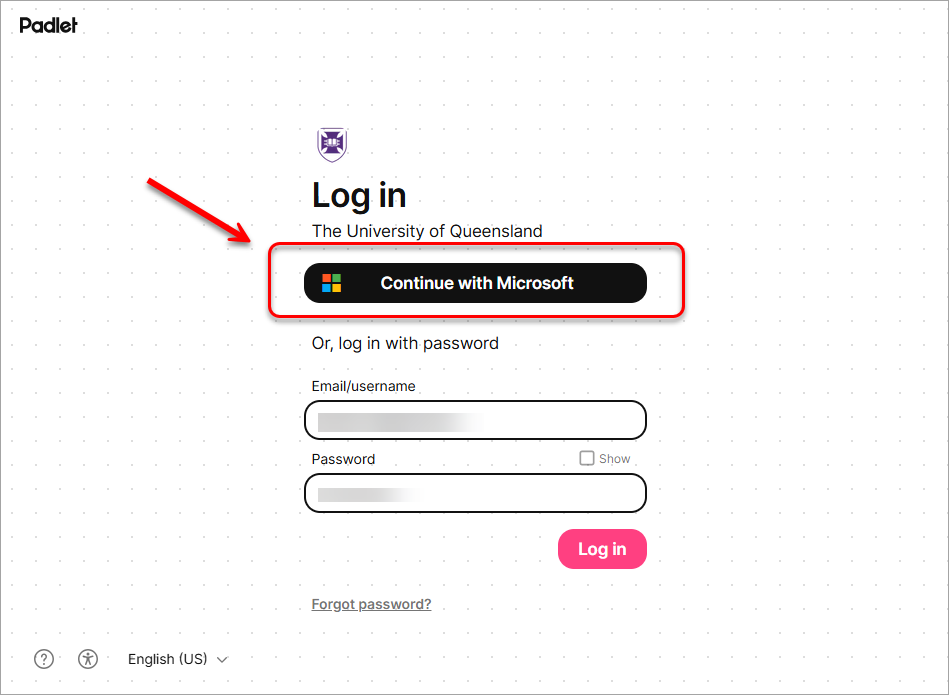
- Enter your UQ email address.
Note: Ensure you enter your @uq.edu.au email address (i.e. not a @business.uq.edu.au email address).
- Click on the Next button.
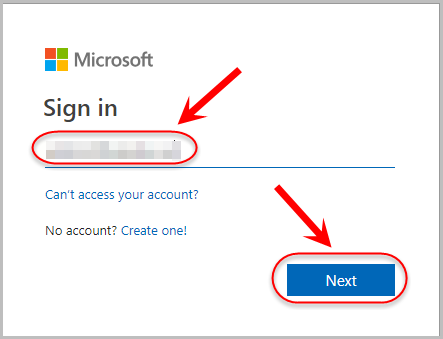
- If prompted, sign in with your UQ login and password.
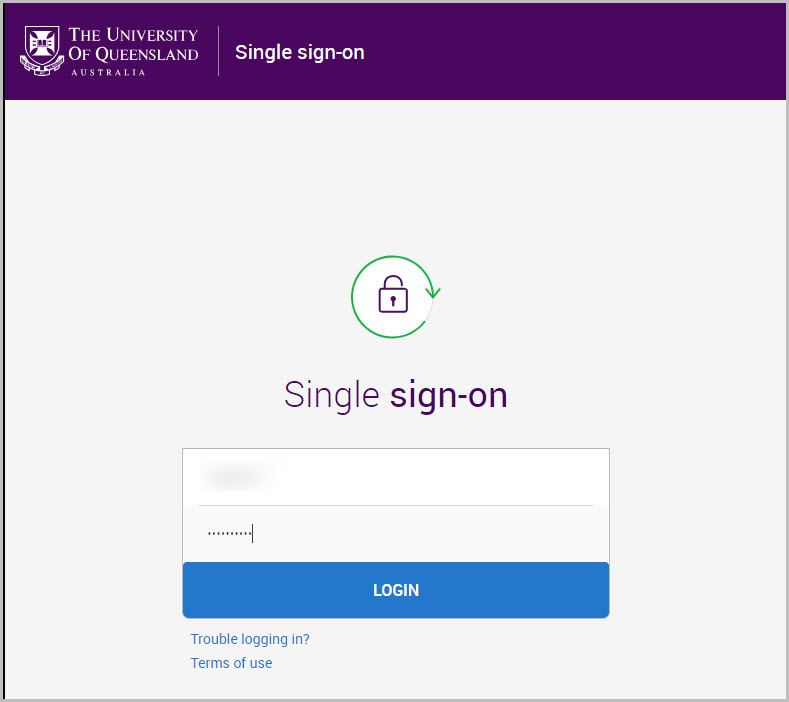
- Click on the Accept button.
Note: You should only have to complete this step the first time you access Padlet.
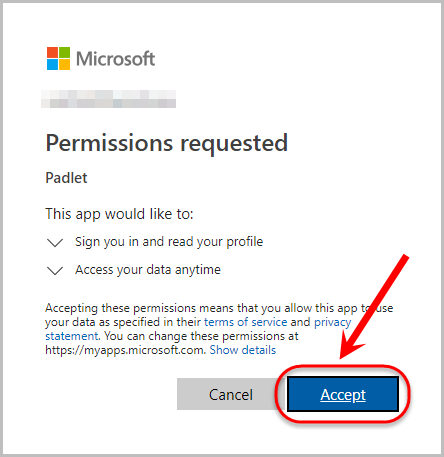
- Your Padlet homepage will be displayed.
