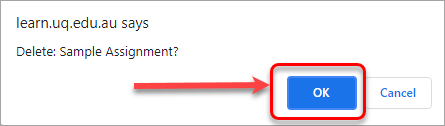Delete a Turnitin Assignment (Original)
Note: To avoid producing orphaned columns that cannot be removed from the Grade Centre you will need to delete the actual assignment (not the folder containing the assignment).
Refer to Grade Centre - Columns that cannot be deleted guide.
- Click on Assessment button (or the section where the assignments are setup).
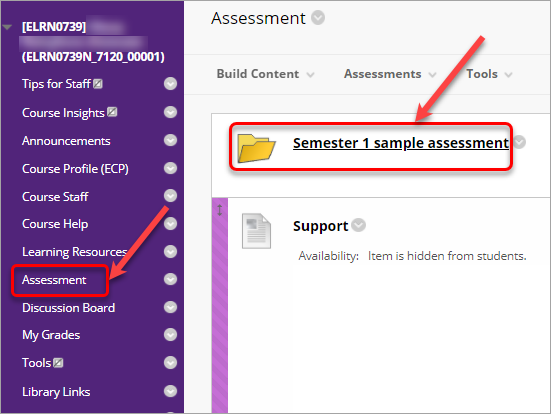
- Click on the folder containing the assignment.
Note: Delete the actual assignment within the folder, not the folder itself.
- Click on the drop-down arrow.
- Select Delete from the drop-down list.
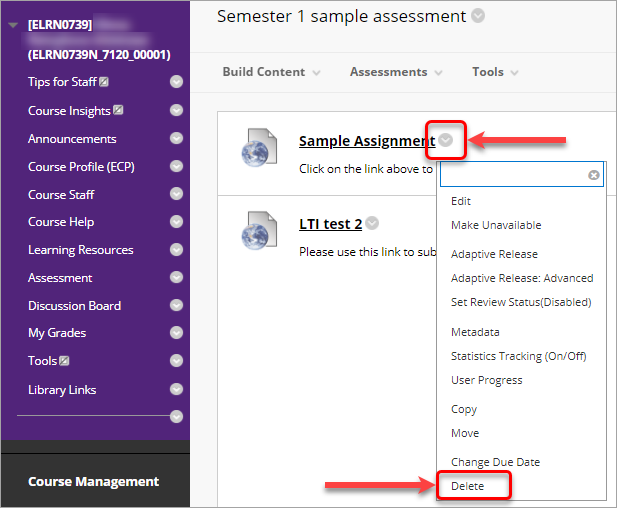
- Click on the OK button.