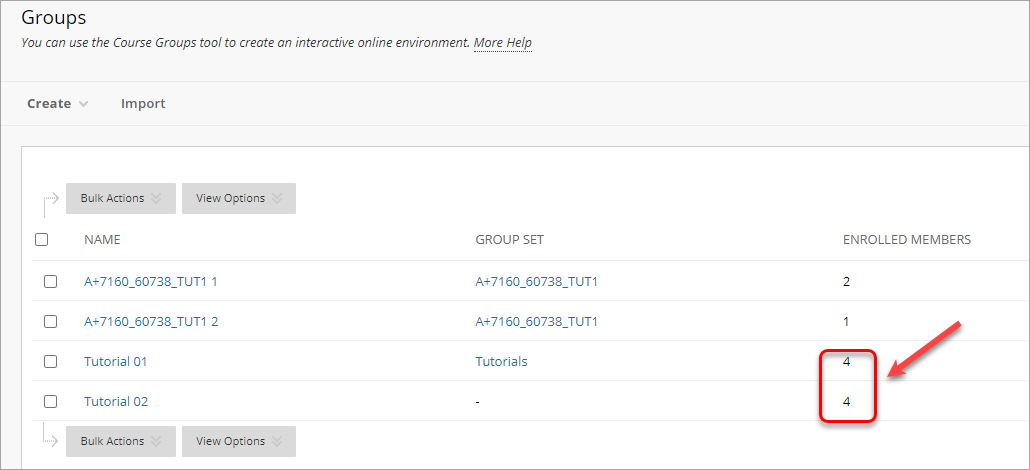Import Groups function (Original)
Import Groups function alows you to create groups and memberships in an excel file and import them in your Learn.UQ course.
2. Import members
- In you course in Learn.UQ, in the Course Management menu, go to Users and Groups>Groups.
- Click on the Import button.
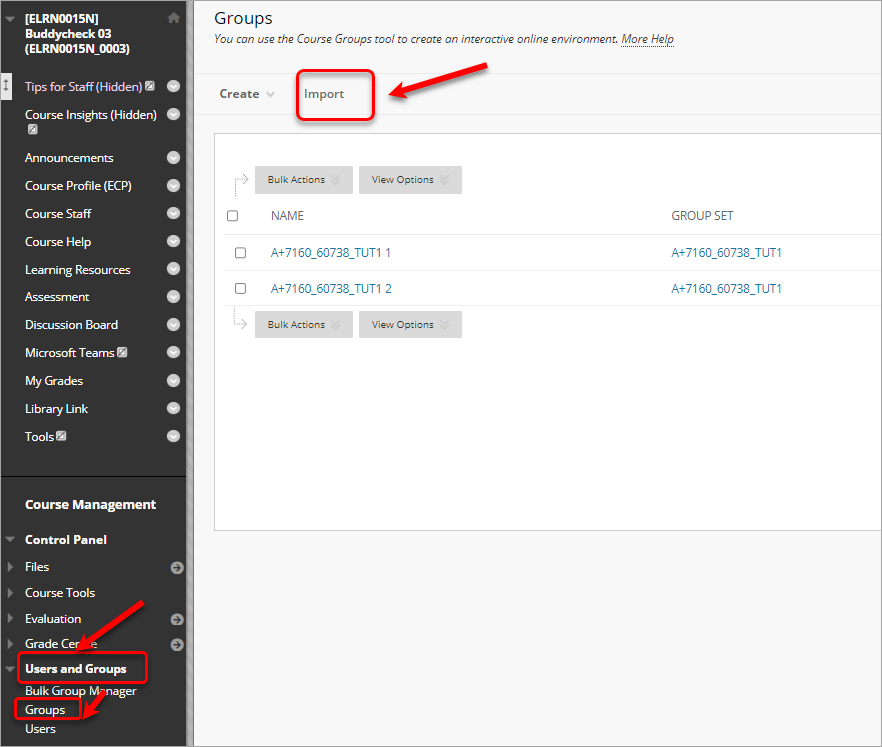
- Download the template (optionally, click on the More Help button and download the Members template).
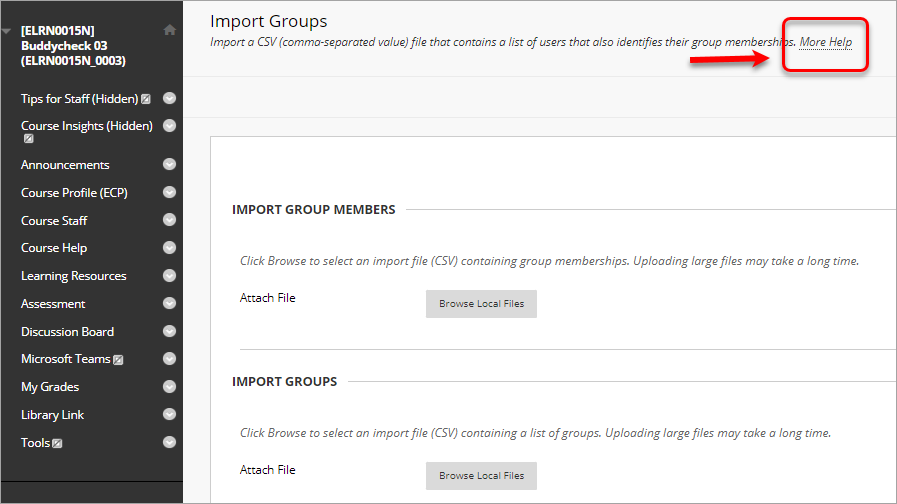
- In the template
- Group Code: add the names of your groups
- User name: add the group members UQ usernames.

- Save the file on your device.
- Under IMPORT GROUP MEMBERS click on the Browse Local Files button and attach the created file.
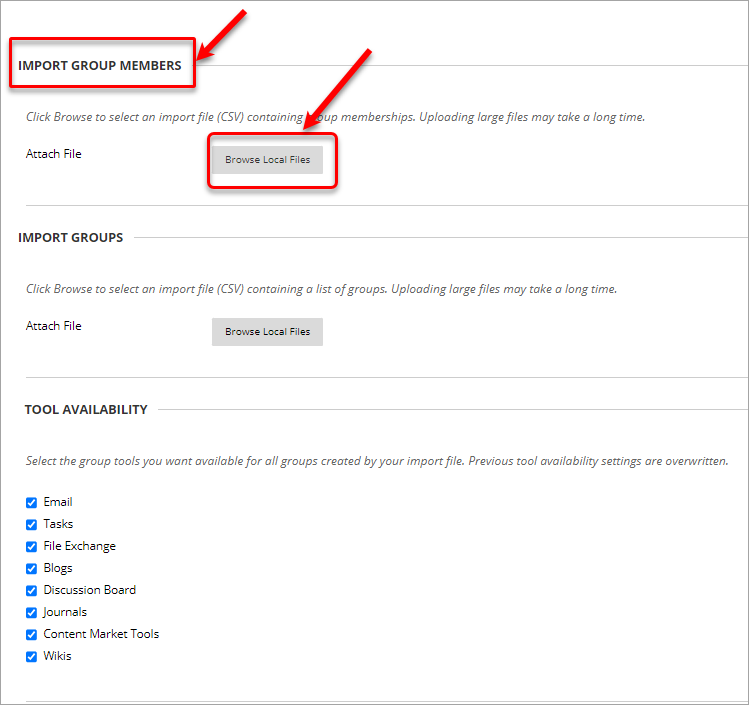
- Click on the Submit button.
- In case you accidentally used the wrong student number, the system will NOT alert you. It's recommended that you go to the Course Management menu > Users and Groups > Groups and scan if the groups have the expected number of users.