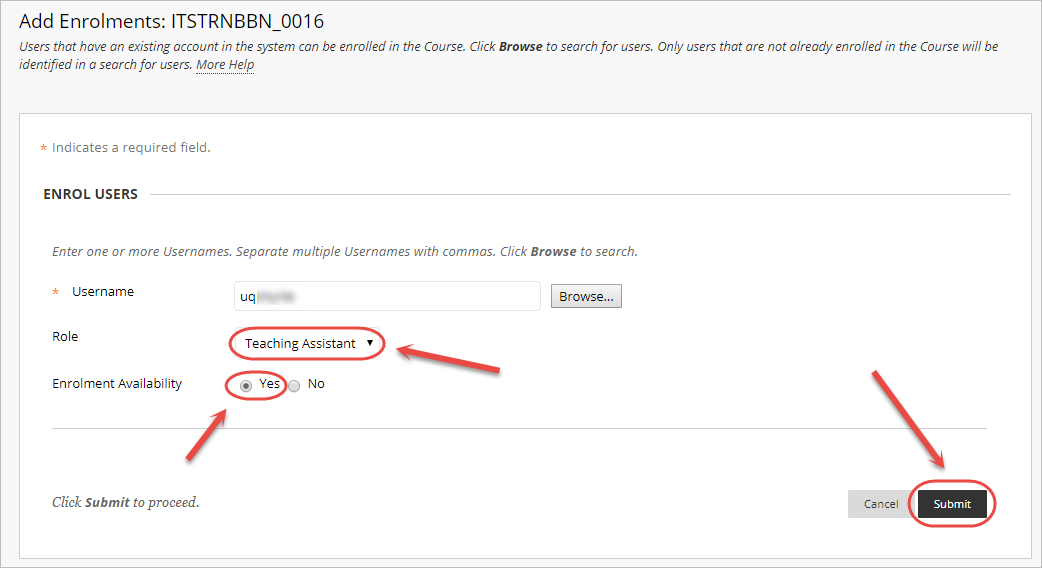Enrol teaching and administration staff (Original)
Video Guide
Enrol Teaching and Administration Staff (YouTube, 2m 06s)
Overview
Instructors can enrol teaching staff, administration staff and guest lecturers into their Learn.UQ course. Depending on the role they are assigned, users then have the ability to add content, add assessment tasks, mark student work, enter and edit marks in the Grade Centre (refer to Roles in Blackboard guide). Students are enrolled automatically into Blackboard courses based on enrolments from SI-NET.
Note: Only staff who are enrolled as an "Instructor" in the course can enrol other staff as "Teaching Assistants", "Course Builders" and "Graders".
Tip: To have staff added to a course you are not a member of, please contact the school/faculty administration staff who have the required access or add the staff member to the Course Profile as a Course Coordinator. Alternatively, UQ eLearning Support can assist if the staff member is listed in the Course Profile or based on a direct request from the Head of School.
Warning: Current students who are teaching/tutoring in your course must be enrolled using their staff username. Students enrolled in your course with staff level access will receive three warning emails (after 1 hour, 7 days and at 14 days) regarding the issue and after 14 days their access to the course will be disabled. The warning emails are sent to both the student and the course coordinator.
Tip: Contact your local Human Resources Consultant to organise a staff account for students who are teaching/tutoring in your course.
Adding staff
Staff can be added using their UQ username or by browsing for their full name.
- From the Control Panel select Users and Groups > Users.
![]()
- Click on the Find Users to Enrol button.
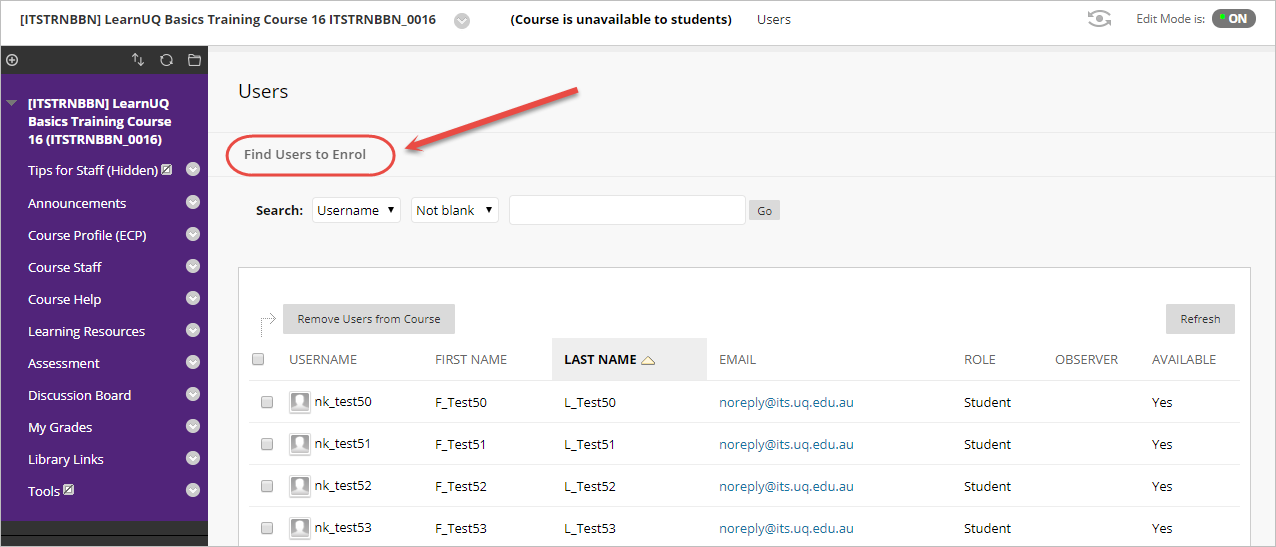
- Enter the required staff member’s UQ username in the textbox.
Note: You can enrol multiple users by adding a comma between each username.
Note: You can also browse for users (refer to below).
- Select the required role from the Role drop down list (refer to the Roles in Blackboard guide).
Tip: Tutors are normally enrolled as Teaching Assistant.
- Leave the Enrolment Availability as Yes.
- Click the Submit button.
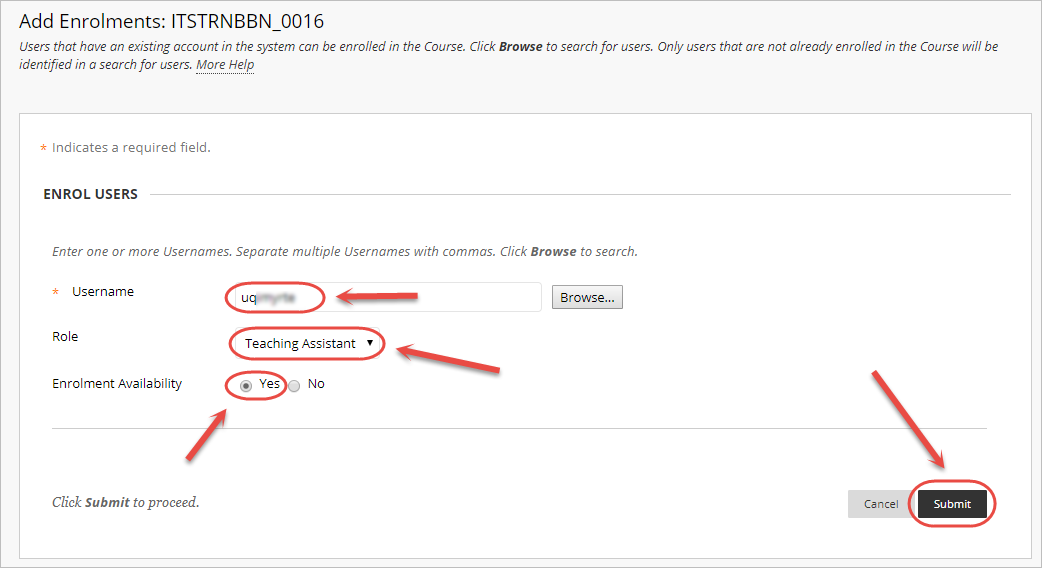
- The staff member will now appear in the Users list. Repeat the above steps if you need to add any further staff.
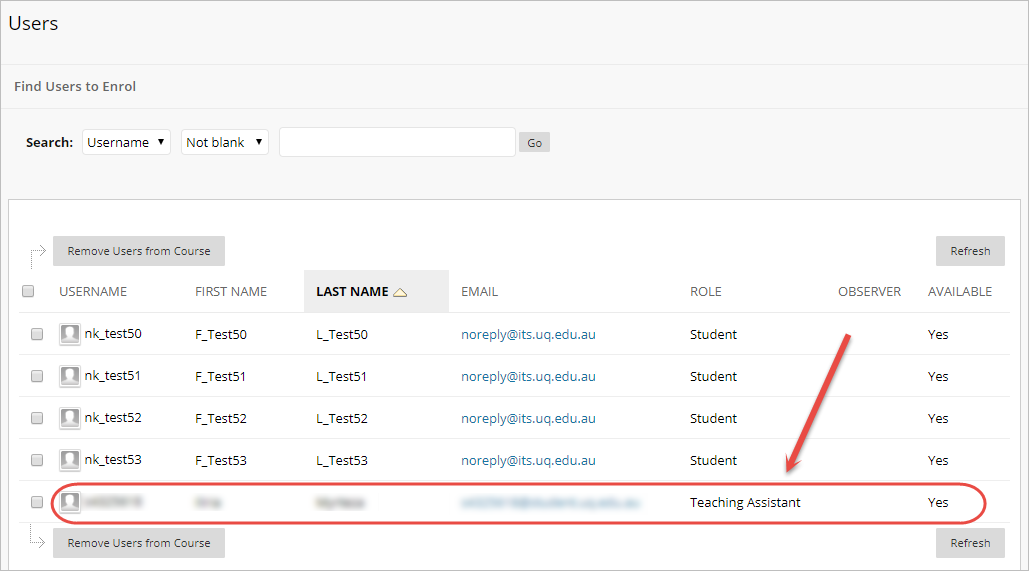
Browsing for names
If you do not know the staff members username you can also browse for their full name.
- From the Control Panel select Users and Groups > Users.
- Click on the Find Users to Enrol button.
- Click on the Browse button.
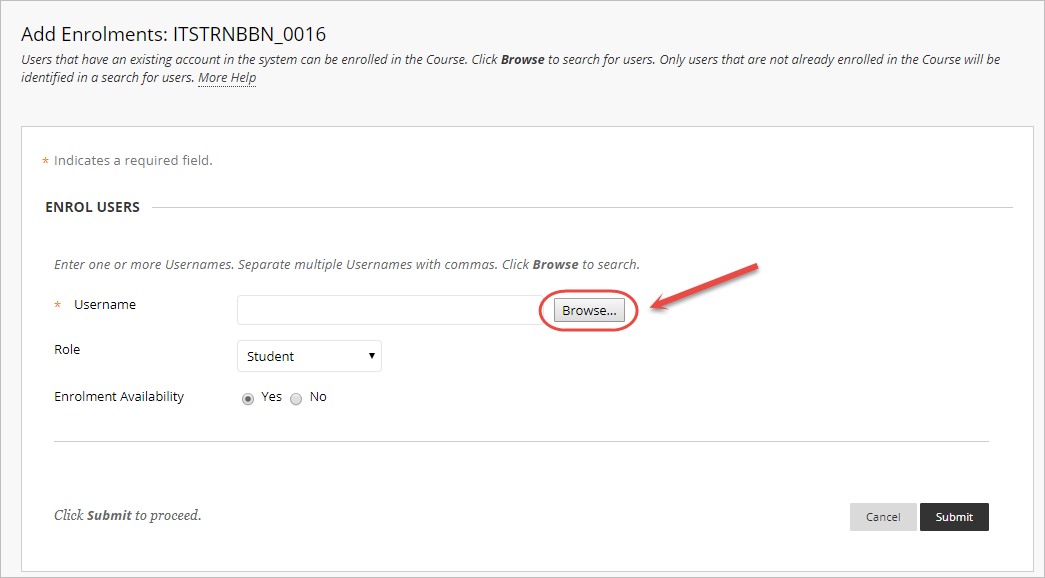
- Select Last Name from the first drop down list.
- Enter the staff member’s last name in the textbox.
- Click the Go button.
- Check the checkbox of the required staff member. (You may have to search through multiple pages).
- Click the Submit button.
![]()
Note: Make sure you chose a staff username. Staff may have both a staff and student account.
- Select the required role from the Role drop down list (refer to the Roles in Blackboard guide).
- Leave the Enrolment Availability as Yes.
- Click the Submit button.