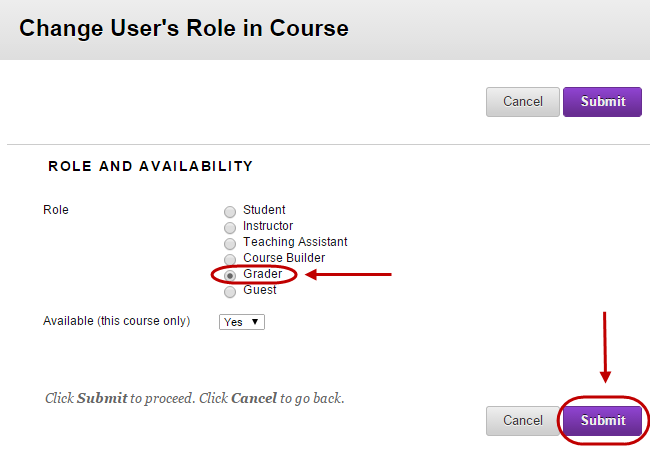Change a user's role in a course (Original)
Instructors can change the roles of staff in their course to Instructor, Teaching Assistant, Course Builder, Grader and Guest from courses (refer to the Roles in Blackboard guide).
- From the Control Panel select Users and Groups > Users.
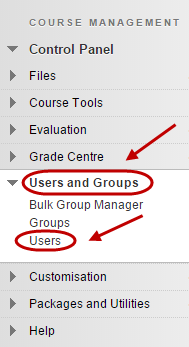
- Check the checkbox of the required staff member.
- Click on the arrow button to the right of their username.
- Select Change User’s Role in Course from the drop down list.
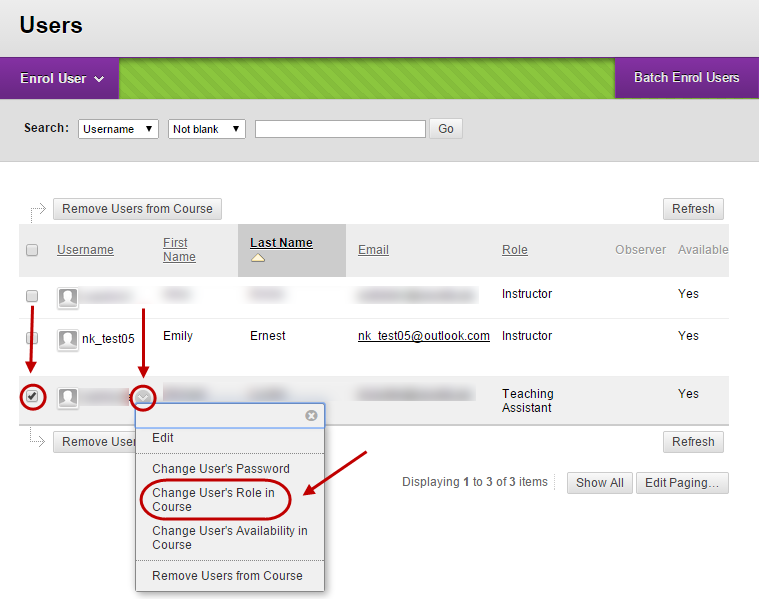
- Select the required Role radio button.
- Click on the Submit button.