EchoPoll - Resources and feature requests (Original)
EchoPoll provides a range of support materials as well as receives suggestions from users for feature upgrades. You can access these resources and request the features you think necessary.
EchoPoll support page
- Access EchoPoll support page.
- Click on the VIEW ARTICLES (Instructor) button. A range of instructor guides will be displayed for your reference.
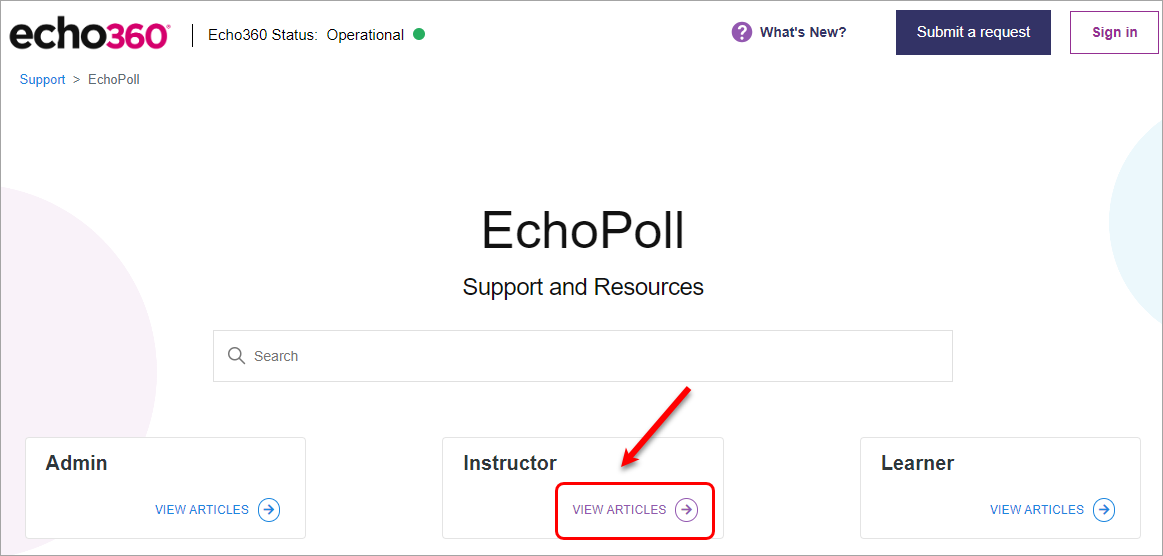
EchoPoll resource centre
- Access EchoPoll log-in page.
Note: If you have saved your login details, then you can proceed to Step 6. - Enter your UQ email in the email textbox.
- Click on the Next button.
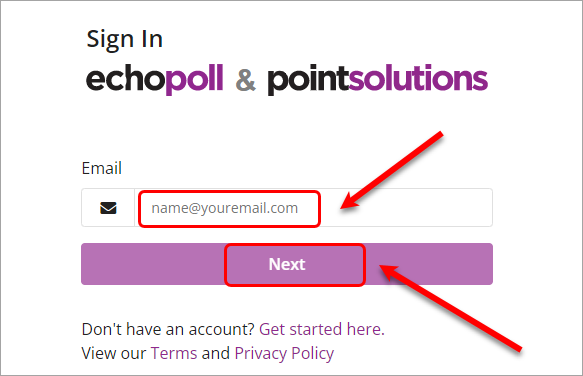
- Enter your UQ username and Password for the UQ Authenticate.
- Click on the LOGIN button.
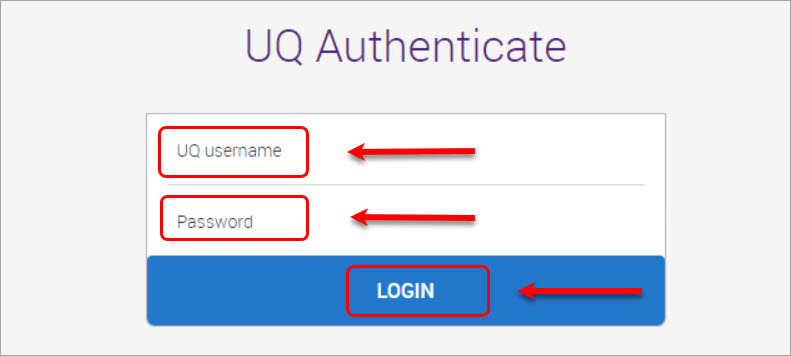
You might need to complete the duo authentication.
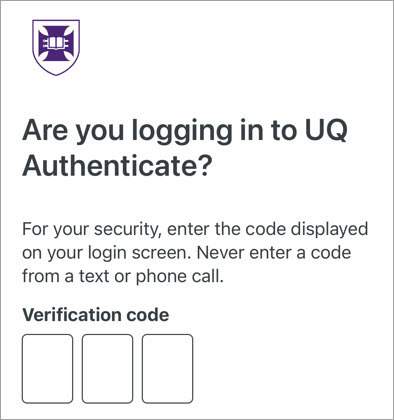
- Click on the EchoPoll icon.
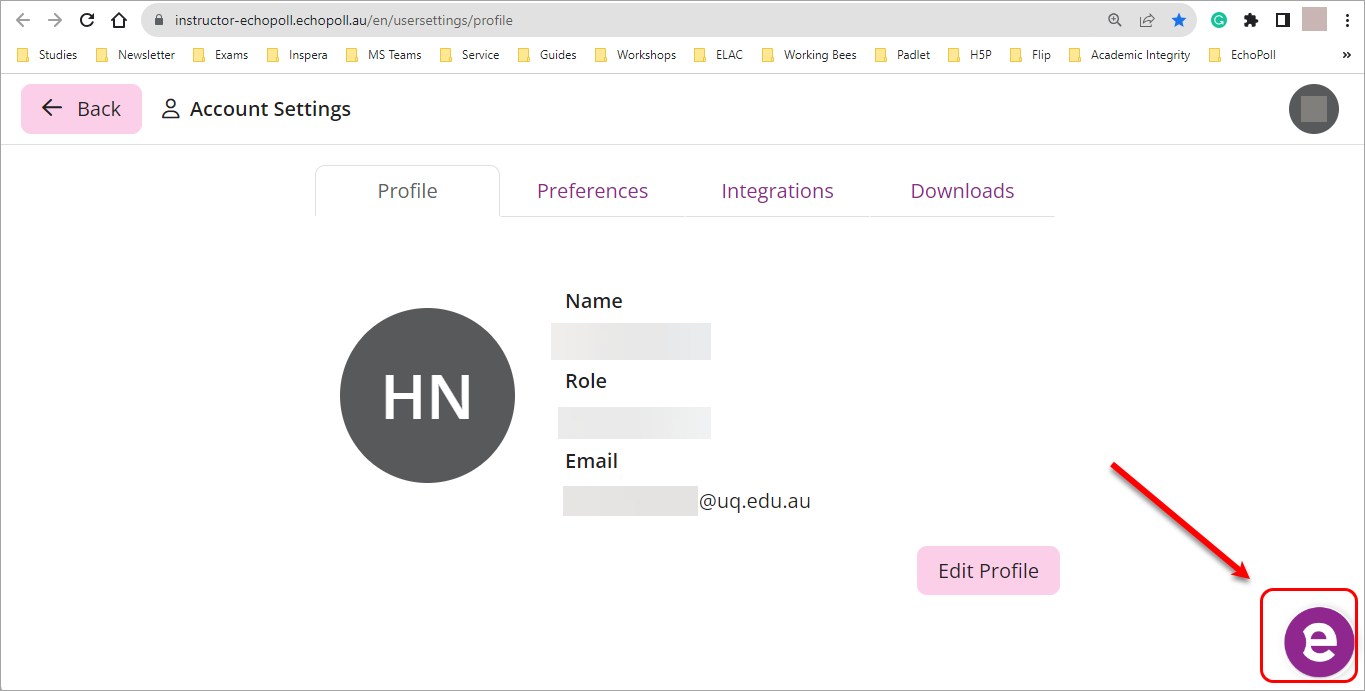
- EchoPoll Resource Center will be displayed. You can access the support materials or the functionalities in development.
- Click on the cross button to close the Resource Centre.
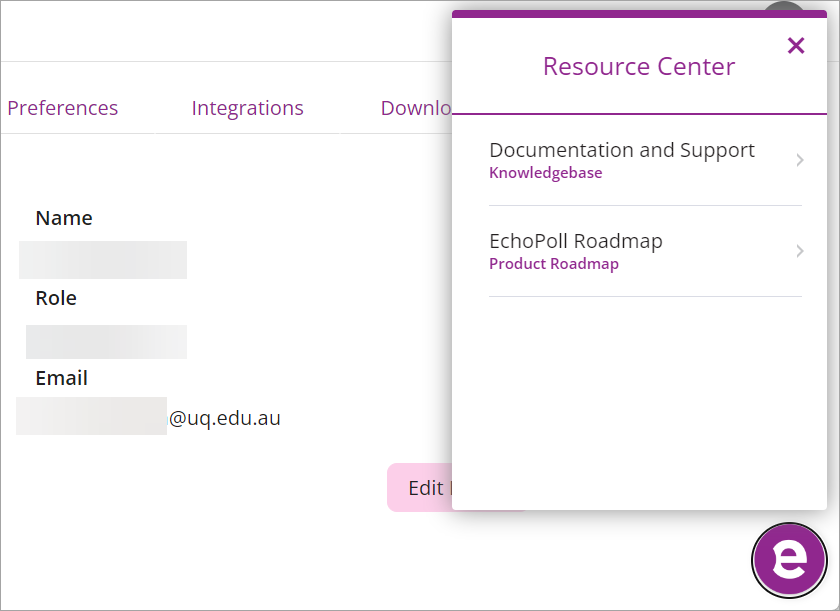
Feature request
- Click on your profile icon (it has your initials).
- Select Feedback from the drop-down list.
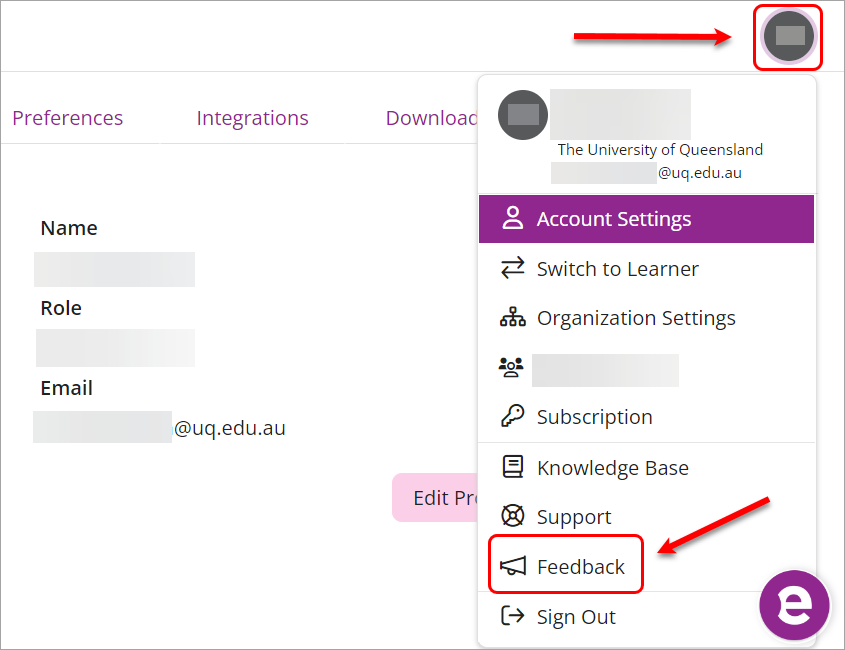
- A page with all other users' requests will be displayed. You can read to see if the feature you need has been requested by others.
- Enter your request by:
- Select a relevant category
- Enter a brief title
- Enter a brief detail of your request
Note: You will need to sign up for Canny. Tip: Use your Google account to sign up.
- Click on the Submit button when done.
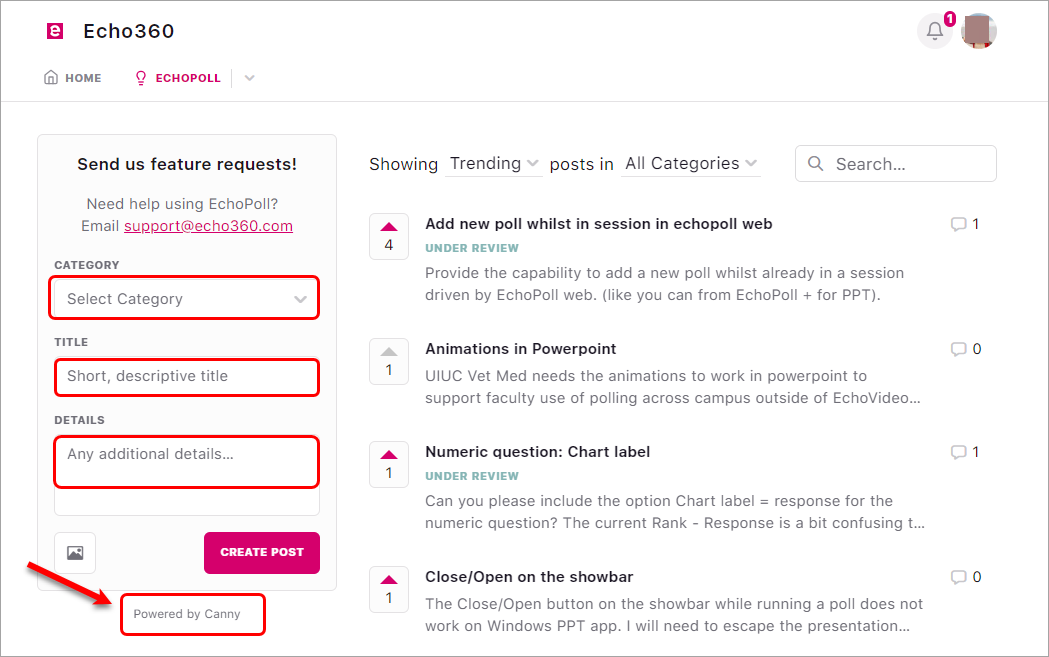
Your request will be reviewed and if other users upvote your request, it will receive more priority to be in production.
