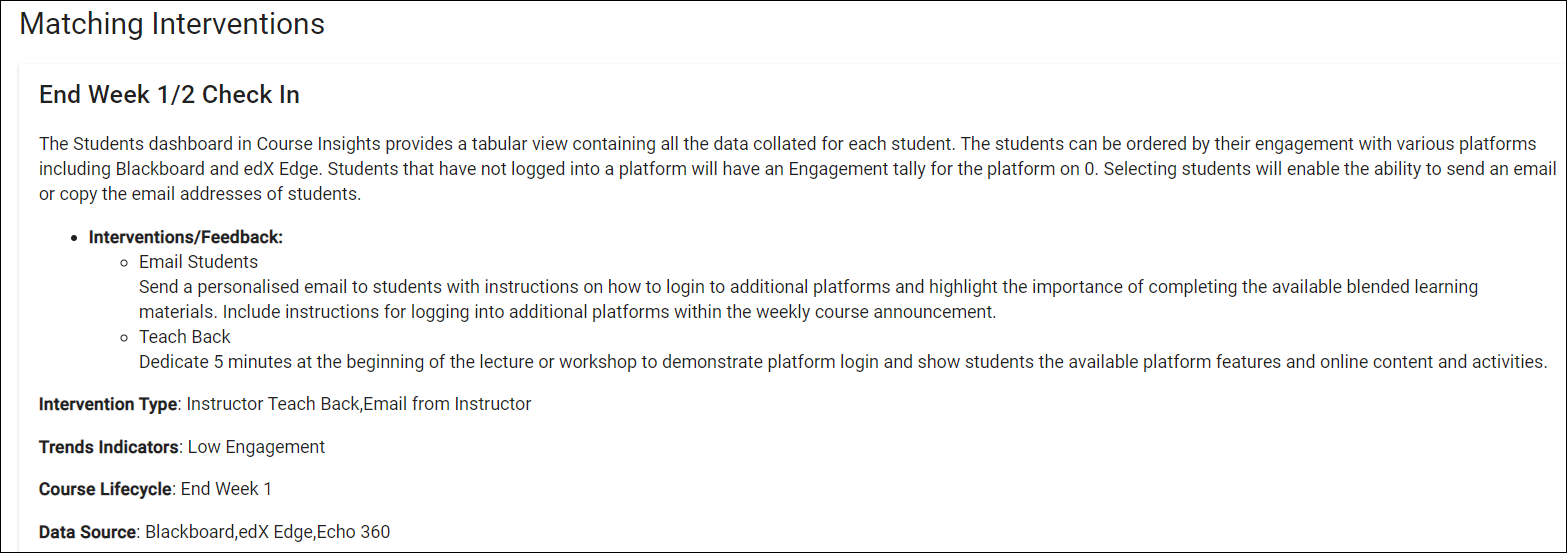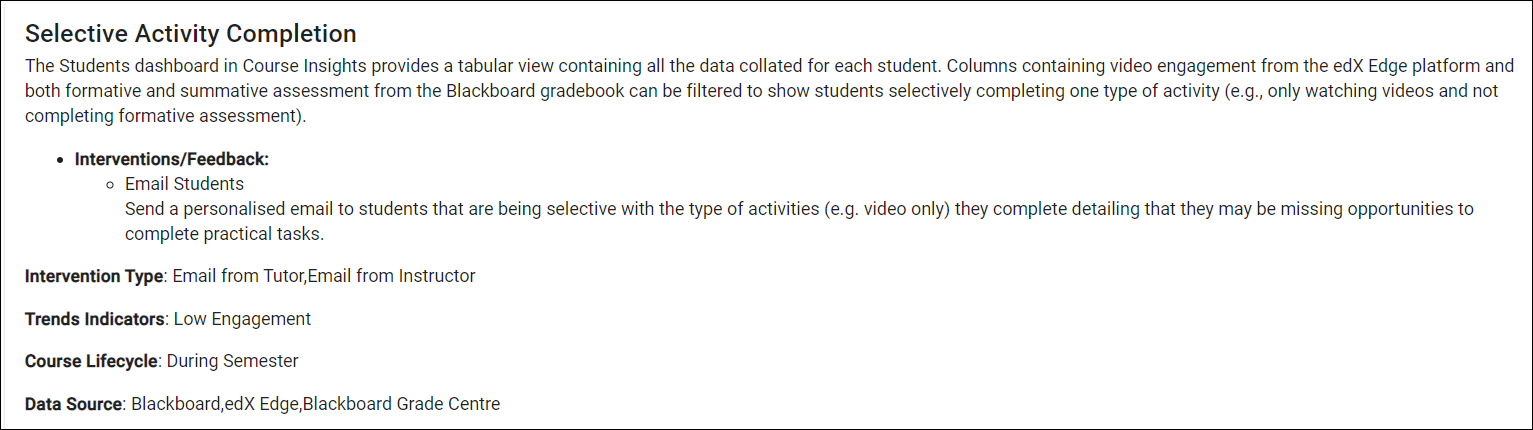Course Insights - Intervention Ideas (Original)
The Interventions Playbook provides suggested interventions based on the options selected within Course Insights.
Click on the INTERVENTION IDEAS button in the left-hand menu in Course Insights.
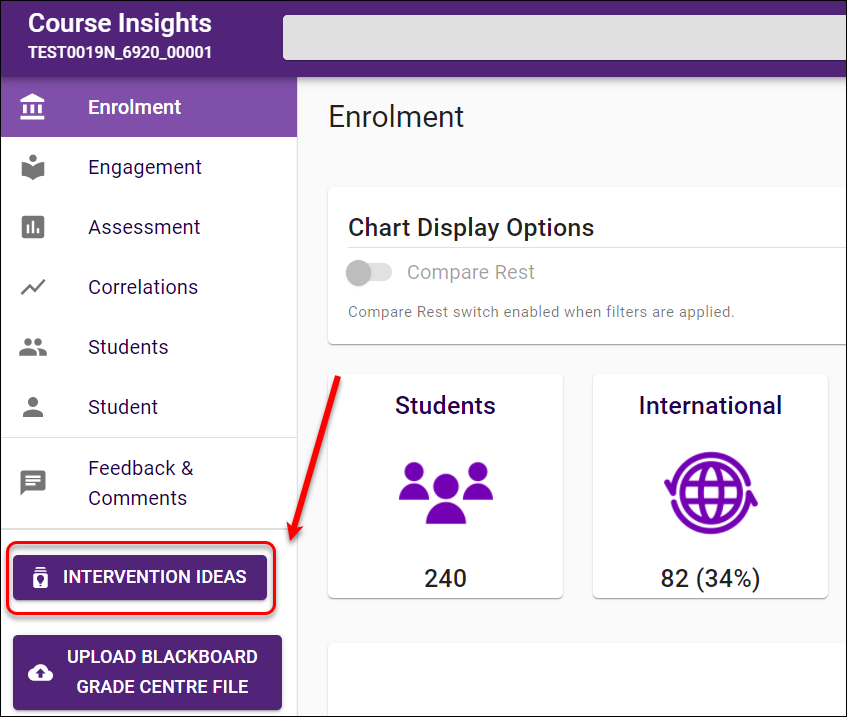
- Check the required checkboxes from the Course Lifecycle options.
- Optionally, check the required checkboxes from the Data Source, Intervention Type, and Trends/Indicators options.
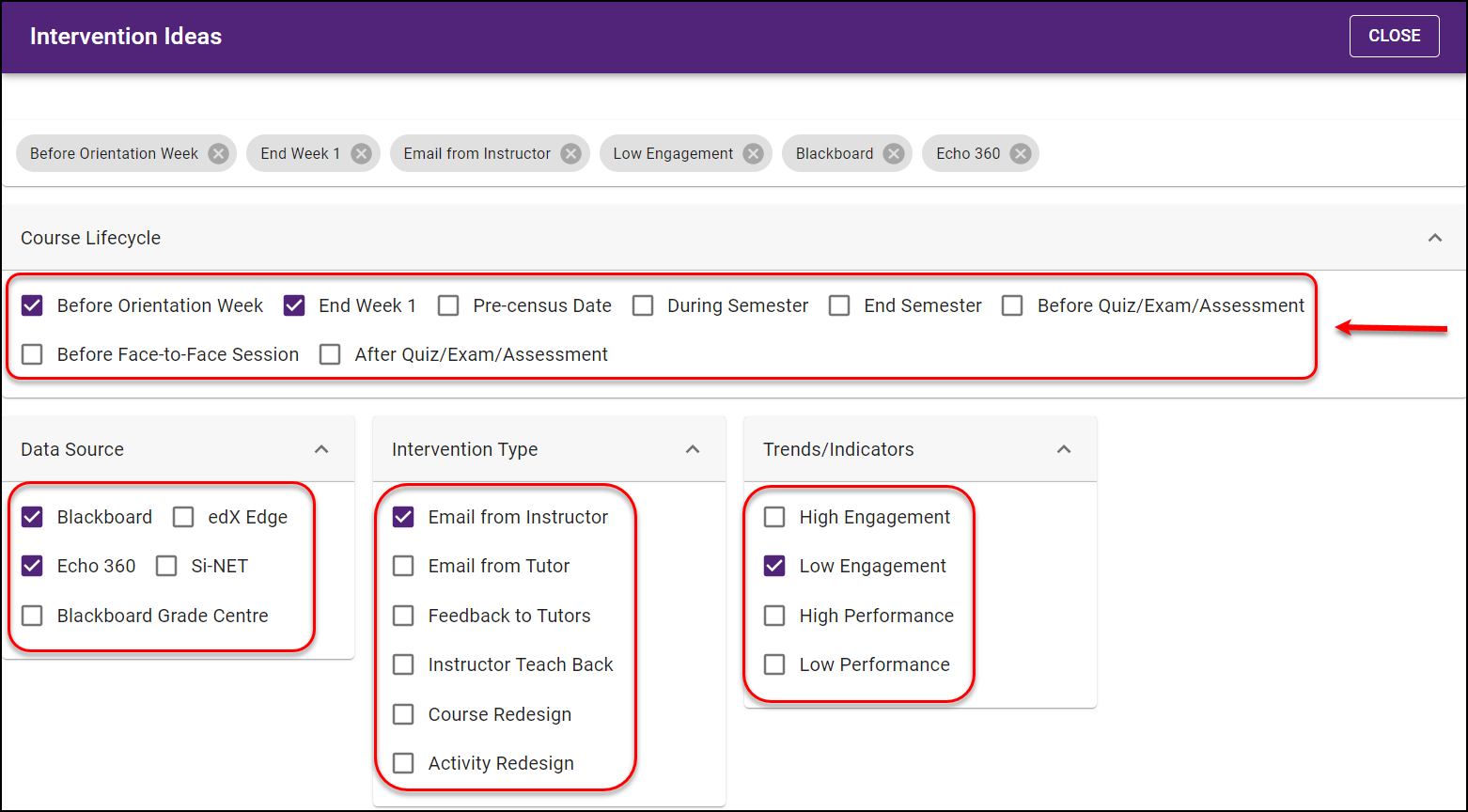
- Scroll down the page to view the Matching Interventions.