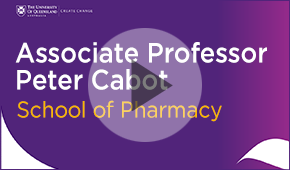Teaching and eLearning news
Make your course sites and ECPs available to students this week
As a course coordinator, you need to make your Learn.UQ (Blackboard) course site(s) and Electronic Course Profile(s) (ECPs) available to students at least one week before the first teaching activity, as outlined in the UQ policies on course profiles and minimum course presence. Course sites must contain at least a welcome message. The remaining online course requirements should be met by the first teaching activity.
Changes to AV equipment in teaching spaces
All central teaching spaces have been updated to provide an improved experience for both teaching staff and students. This includes the touch panel audiovisual system, with all rooms now equipped with a hand-held microphone and a lapel microphone for staff to use.
Getting started with Learn.UQ
The Getting started with Learn.UQ guide provides new staff with information about eLearning tools, support ordering and adding content to their course(s). It is recommended that new staff attend a Learn.UQ Basics workshop in-person, or complete the online workshop.
Course site design self-assessment tool
This short online self-assessment tool gives you customised suggestions to improve your Learn.UQ (Blackboard) course site design and provides guidance on how to implement them. Improving your course site design will help your students to easily find resources on Learn.UQ. As we approach Semester 1, check out our Top 7 Learn.UQ course site design tips.
Complete the self-assessment >>
Academic Integrity Modules (AIM)
A reminder that the Academic Integrity Modules (AIM) are available to students through edX (Edge). A message will be displayed in SI-net until the modules have been completed. Over 18,000 students have enrolled in the course since July 2020. A report is available through Course Insights to check which students have completed the modules.
Course Insights - How well do you know your cohort?
Course Insights, UQ's own course-level learning analytics dashboard, is available to all course coordinators via Learn.UQ. The Enrolment section provides demographic information to inform teaching strategies. Register for a drop-in session with the ITaLI Learning Analytics team to learn more about Course Insights.
Subscribe to the Teaching Community Update
The UQ Teaching Community Update connects the teaching community by sharing stories of teaching practices, exploring teaching and learning topics, and inviting you to contribute your views. Upcoming funding opportunities, professional development events and teaching recognition opportunities are also included in this update.
Tutors@UQ
The Tutors@UQ program prepares tutors for online teaching, using technology to enrich learning. In addition to the program, a Teaching Online for Tutors self-paced online course is also available.
Written and video reflections using the UQ ePortfolio System
Watch how Associate Professor Peter Cabot (YouTube, 3m 22s) uses the UQ ePortfolio system to assess written and video reflections within the Master of Pharmaceutical Industry Practice placement courses.
Icebreakers with PadletUQ
Icebreakers are an excellent way to promote student interactions and to develop personal connections early in the semester, which is particularly important in blended and online courses. A range of exemplar icebreakers have been created using PadletUQ. Staff can easily create a blank copy of an exemplar to use in their own course.
eProfessionalism – Digital Essentials module
The eProfessionalism module (part of Digital Essentials) introduces students to Library resources and facilities, including IT, spaces and opening hours. It is designed to be embedded into courses so students can start building their online presence as eProfessionals.
What's on
eLearning training (self-paced)
- Learn.UQ Basics
- Learn.UQ Quizzes, Tests and Exams
- Virtual Classroom (Zoom)
- Desktop Recording (Kaltura Capture)
- Video Assignment
- Turnitin
- edX (Edge)
Webinars and workshops
- PadletUQ (Active Learning Tool) | Webinar | 16 February
- Course Insights (Learning Analytics) | Webinar | 17 February
- Using AV equipment in lecture theatres (St Lucia) | Workshop | 17 February
- Virtual Classroom (Zoom) | Workshop | 18 February
- Learn.UQ Basics | Workshop | 2 March
ITaLI webinars and workshops
- Setting up for a successful semester | 16 February
- Lab and prac video making | 16 February
- Course Insights co-design workshops | 18 and 25 February
- Active learning in large classes | 19 February
- Graphics and slide decks for teaching and learning video | 25 February
Teaching and learning support
eLearning support
For technical advice on central eLearning tools, log an eLearning tool support request.
eLearning advice
For tailored advice by qualified teachers on using eLearning tools, including how to select and configure learning technologies, book a consultation with an eLearning Advisor.
Workshops
eLearning Advisors are available to deliver custom workshops for your school or faculty. Organise a custom workshop.
Teaching support
For personalised teaching advice and support from ITaLI staff, contact itali@uq.edu.au or book a 30-min Zoom consultation.
Learning design
For faculty/school level support, please refer to the list of learning designers in your area.