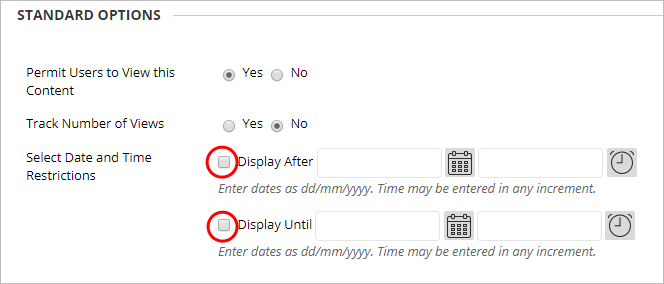View Advanced Adaptive Release Settings
You may wish to view adaptive release settings that for example have been applied to a question paper for students with alternative exam arrangements. Once advanced adaptive release settings have been applied, this will be indicated below the title as "Enabled: Adaptive Release".
Note: Any adaptive release rules, such as specific availability to users, are not visible at this level.
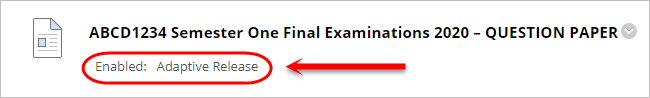
To view the advanced adaptive release rules that have been applied, you will need to edit the item.
- Click on the down arrow next to the title and select Adaptive Release: Advanced from the dropdown list.
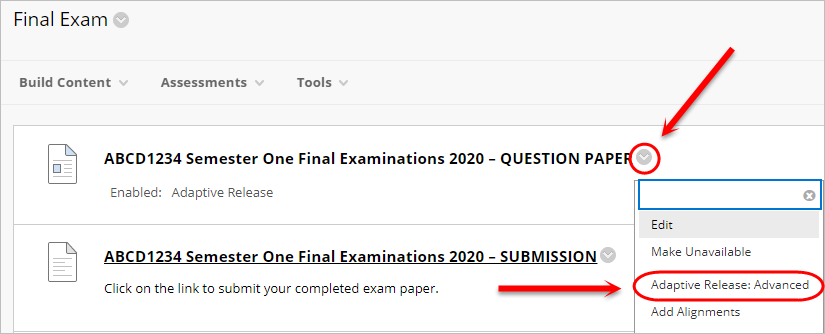
- To view a rule in more detail, click on the down arrow and select Edit Criteria from the dropdown list.
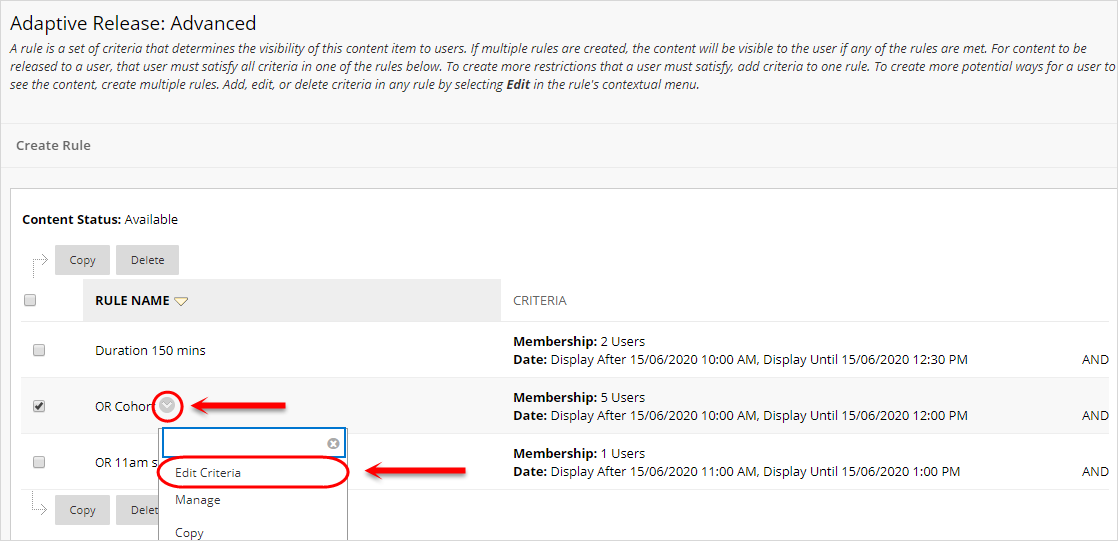
- To view the membership criterion within a rule (e.g. which users have been selected), click on the down arrow and select Edit from the dropdown list.
Note: Students with adjustments should not be within the main cohort rule.
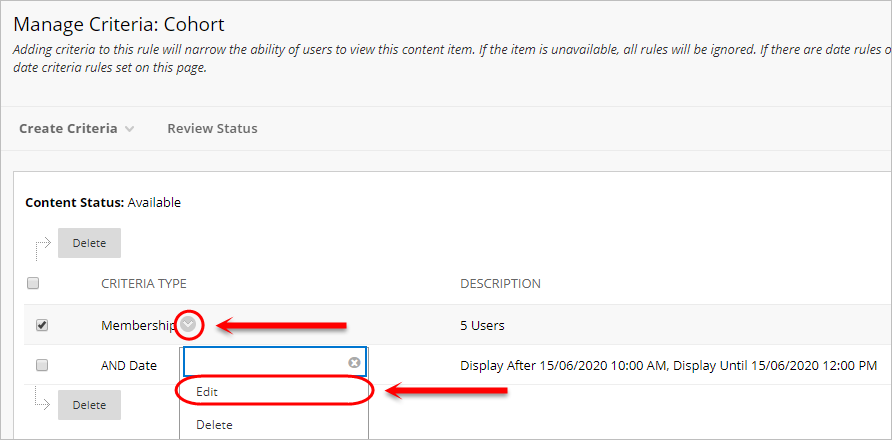
- To view the date criterion within a rule (e.g. availability dates), click on the down arrow and select Edit from the dropdown list.
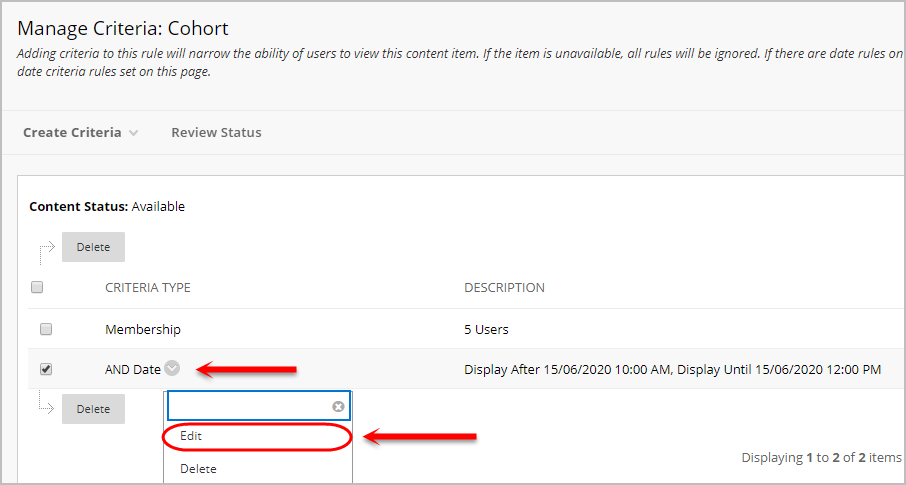
Warning: The question paper item should be available (i.e. Display After and Display Until should not be checked) as the access date is controlled by the date criterion in the adaptive release rule.